Hello to all,
I am having problems with hiding 2 area fieldsets when the form loads and then making them appear based on the radio button selected.
I have made a first condition, based on a Yes / No answer with radio buttons, but seems I have problems with keeping hidden the 2 area fieldsets.
Thanks to all.
I am having problems with hiding 2 area fieldsets when the form loads and then making them appear based on the radio button selected.
I have made a first condition, based on a Yes / No answer with radio buttons, but seems I have problems with keeping hidden the 2 area fieldsets.
Thanks to all.
You want to show/hide the radio or the area ?
I want to hide the area_fieldset36 and 37 when the form loads. And show them when the respective option is selected by radio boxes of type_of_contribution.
This is a bug I mentioned a few weeks back Max. The events for whatever reason don't target fieldsets. Probably because most Semantic UI things are divs.
The solution is to put the fieldset area inside a segment area and remove the "ui segment" from the classes of the segment area. Unless you want the lines around the fieldset, which I usually do.
The solution is to put the fieldset area inside a segment area and remove the "ui segment" from the classes of the segment area. Unless you want the lines around the fieldset, which I usually do.
Glad to know .... I went crazy today trying 100 combinations to get it working. . . . .
How can I exactly do what you suggested to do in order to fix this ?
Thanks a lot
How can I exactly do what you suggested to do in order to fix this ?
Thanks a lot
I feel my instructions were pretty clear, give it a go. Just make sure your event is hiding the outer segment instead of the inner fieldset.
type_of_contribution is the radio id, so you need to reference the "fieldset" id, and as healyhatman noted, fieldsets can not be referenced, so you need an outer container for that, I recommend using a "Container area" because it fits better, but you do not have the latest update and may not have that!
Ok I will update the component right now.
EDIT: seems nothing changes also after update
EDIT: seems nothing changes also after update
area_container42 is the internal CF name of the view, you need the ID which will be in your case #area_container_42 , including the #
This topic is locked and no more replies can be posted.