An odd one - I am finding that when I set conditions as below
then save and test - all works fine.
Then I reload and edit the form the settings are changing.
I have checked it several times. Has anyone else hit this???
Can I switch back to the Where Window????
Nick
then save and test - all works fine.
Then I reload and edit the form the settings are changing.
I have checked it several times. Has anyone else hit this???
Can I switch back to the Where Window????
Nick
Not sure but the $ in the date is only needed in the second one, as in when you have a parameter to pass. The first one can just be {date:Y}
Also wouldn't you want an OR operator in between those?
I was re-reading your notes in that paper by Max earlier today and had sorted that out in my mind. Thanks..
Yes, it should be OR as you suggest
intYear = {date:Y) OR intYear <= {date Y$ + 1 years}
or
intYear >= {date:Y) AND intYear <= {date Y$ + 1 years}
I think, 🙄
I will try that tomorrow.
Nick
Yes, it should be OR as you suggest
intYear = {date:Y) OR intYear <= {date Y$ + 1 years}
or
intYear >= {date:Y) AND intYear <= {date Y$ + 1 years}
I think, 🙄
I will try that tomorrow.
Nick
Definitely the second one.
Hi,
Thank you for reporting this, it should be fixed in the next update!
Best regards
Thank you for reporting this, it should be fixed in the next update!
Best regards
That's fixed it Max - Thanks.
Next one - can we have a 'fold' for a complete event and section. 🤣🤣
Great stuff
Regards
Nick
Next one - can we have a 'fold' for a complete event and section. 🤣🤣
Great stuff
Regards
Nick
Hi Nick,
No problem!
Yes, this is on the todo list!🙂
Best regards
No problem!
Next one - can we have a 'fold' for a complete event and section
Yes, this is on the todo list!🙂
Best regards
This topic is locked and no more replies can be posted.

