Hello.
I had to migrate a form from another site to this joomla site and i've used chrono, wich is great. The problem is that the javascript does nothing. the mail is sent, formated like my template, but it goes with empty fields if i don't fill them.
the javascript pasted in the Form JavaScript:
(without the script tags)
the html:
[code]<table width="500" height="210" border="0" align="center" cellpadding="0" cellspacing="0">
<input type="hidden" name="data_nascimento" value="">
<input type="hidden" name="bi_emissao" value="">
<input type="hidden" name="bi_validade" value="">
<input type="hidden" name="disponibilidade_data" value="">
<tr valign="middle" class="table_form">
<td height="0" colspan="3" >Todos
os campos são de preenchimento obrigatório.</td>
</tr>
<tr valign="middle" >
<td height="0" colspan="3" ><h3>Informações Pessoais </h3></td>
</tr>
<tr align="right" >
<td height="0" colspan="3" class="table_form"><table width="100%" border="0" cellpadding="0" cellspacing="0" class="tables">
<tr>
<td><div align="left">Nome
Completo:</div></td>
<td>
<div align="left">
<input name="nome" type="text" id="bi2824" value="" size="25" maxlength="250">
</div></td>
</tr>
<tr>
<td><div align="left">Morada:</span></div></td>
<td>
<div align="left">
<input name="morada" type="text" id="morada" value="" size="25" maxlength="250">
</div></td>
</tr>
<tr>
<td> <div align="left">Localidade:</div></td>
<td>
<div align="left">
<input name="localidade" type="text" id="localidade" size="25" maxlength="100">
</div></td>
</tr>
<tr>
<td> <div align="left">Código
Postal:</div></td>
<td>
<div align="left">
<input name="cp1" type="text" id="cp1" size="4" maxlength="4">
<input name="cp2" type="text" id="cp2" size="3" maxlength="3">
</div></td>
</tr>
<tr>
<td> <div align="left">Contacto
telefónico:</div></td>
<td>
<div align="left">
<input name="contacto" type="text" id="telefone2" size="25" maxlength="15">
</div></td>
</tr>
<tr>
<td> <div align="left">E-mail:</div></td>
<td>
<div align="left">
<input name="email" type="text" id="email2" size="25" maxlength="100">
</div></td>
</tr>
<tr>
<td> <div align="left">Data
de Nascimento:</div></td>
<td>
<div align="left">
<input name="data_nascimento_dia" type="text" id="data_nascimento_dia" size="3" maxlength="2">
/
<input name="data_nascimento_mes" type="text" id="data_nascimento_mes" size="3" maxlength="2">
/
<input name="data_nascimento_ano" type="text" id="data_nascimento_ano" size="5" maxlength="4">
</div></td>
</tr>
<tr>
<td><div align="left"></div></td>
<td><div align="left"></div></td>
</tr>
<tr>
<td> <div align="left">Nº
de B.I.:</div></td>
<td>
<div align="left">
<input name="bi" type="text" id="bi" size="25" maxlength="12">
</div></td>
</tr>
<tr>
<td> <div align="left">Arquivo:</div></td>
<td>
<div align="left">
<input name="bi_arquivo" type="text" id="bi_arquivo" size="25">
</div></td>
</tr>
<tr>
<td> <div align="left">De:</div></td>
<td>
<div align="left">
<input name="bi_emissao_dia" type="text" id="bi_emissao_dia" size="3" maxlength="2">
/
<input name="bi_emissao_mes" type="text" id="bi_emissao_mes" size="3" maxlength="2">
/
<input name="bi_emissao_ano" type="text" id="bi_emissao_ano" size="5" maxlength="4">
</div></td>
</tr>
<tr>
<td> <div align="left">Validade:</div></td>
<td>
<div align="left">
<input name="bi_validade_dia" type="text" id="bi_validade_dia" size="3" maxlength="2">
/
<input name="bi_validade_mes" type="text" id="bi_validade_mes" size="3" maxlength="2">
/
<input name="bi_validade_ano" type="text" id="bi_validade_ano" size="5" maxlength="4">
</div></td>
</tr>
<tr>
<td><div align="left"></div></td>
<td><div align="left"></div></td>
</tr>
<tr>
<td> <div align="left">Natural
de:</div></td>
<td>
<div align="left">
<input name="naturalde" type="text" id="naturalde" size="25" maxlength="50">
</div></td>
</tr>
<tr>
<td> <div align="left">Nacionalidade:</div></td>
<td>
<div align="left">
<input name="nacionalidade" type="text" id="nacionalidade" size="25" maxlength="50">
</div></td>
</tr>
</table></td>
</tr>
<tr valign="middle" >
<td height="0" colspan="3" ><h3>Habilitação Escolar </h3></td>
</tr>
<tr valign="middle" >
<td height="0" colspan="3" class="tables"><div align="left">
<select name="habilitacoes" id="habilitacoes">
<option value="" selected>- Escolher -</option>
<option value="Básico">Básico</option>
<option value="Secundário">Secundário</option>
<option value="Bacharelato">Bacharelato</option>
<option value="Licenciatura">Licenciatura</option>
<option value="Doutoramento">Doutoramento</option>
<option value="Mestrado">Mestrado</option>
</select>
</div></td>
</tr>
<tr valign="middle" >
<td height="0" colspan="3" ><h3>Conecimentos Informáticos </h3></td>
</tr>
<tr align="right" valign="middle" >
<td height="0" colspan="3" ><table width="100%" border="0" cellpadding="0" cellspacing="0" class="tables">
<tr>
<td><table width="100%" border="0" cellpadding="0" cellspacing="0" >
<tr align="left">
<td width="30">
<div align="left">
<input name="informatica_word" type="checkbox" id="informatica_word" value="S">
</div></td>
<td> <div align="left">Word</div></td>
<td width="30">
<div align="left">
<input name="informatica_excel" type="checkbox" id="informatica_excel" value="S">
</div></td>
<td> <div align="left">Excel</div></td>
<td width="30">
<div align="left">
<input name="informatica_access" type="checkbox" id="informatica_access" value="S">
</div></td>
<td> <div align="left">Access</div></td>
</tr>
<tr align="left">
<td width="30"><div align="left">
<input name="informatica_powerpoint" type="checkbox" id="informatica_powerpoint" value="S">
</div></td>
<td> <div align="left">Powerpoint</div></td>
<td width="30"><div align="left">
<input name="informatica_internet" type="checkbox" id="informatica_internet" value="S">
</div></td>
<td> <div align="left">Internet</div></td>
<td width="30"><div align="left"></div></td>
<td><div align="left"></div></td>
</tr>
</table></td>
</tr>
<tr>
<td><table width="100%" border="0" cellpadding="0" cellspacing="0" >
<tr>
<td width="167" valign="top"> Outros? Quais:</td>
<td width="279"><textarea name="informatica_outros" cols="25" rows="2" id="textarea4"></textarea></td>
</tr>
</table></td>
</tr>
</table></td>
</tr>
<tr valign="middle" >
<td height="0" colspan="3"> <h3>Mobilidade</h3></td>
</tr>
<tr align="right" valign="middle" >
<td height="0" colspan="3" ><table width="100%" border="0" cellpadding="0" cellspacing="0" class="tables">
<tr>
<td width="160" align="left"> Carta de Condução:</td>
<td width="230" ><div align="left">
<table width="180" border="0" cellpadding="0" cellspacing="0" class="opcoes">
<tr>
<td width="30"><input type="radio" name="carta_conducao" value="S"></td>
<td> Sim</td>
<td width="30"><input type="radio" name="carta_conducao" value="N"></td>
<td> Não</td>
</tr>
</table>
</div></td>
</tr>
<tr>
<td width="160" align="left"> Carta de Mota:</td>
<td width="230" ><div align="left">
<table width="180" border="0" cellpadding="0" cellspacing="0" class="opcoes">
<tr>
<td width="30"><input type="radio" name="carta_mota" value="S"></td>
<td> Sim</td>
<td width="30"><input type="radio" name="carta_mota" value="N"></td>
<td> Não</td>
</tr>
</table>
</div></td>
</tr>
<tr>
<td align="left"> Sabe andar de patins?</td>
<td ><div align="left">
<table width="180" border="0" cellpadding="0" cellspacing="0" class="opcoes">
<tr>
<td width="30"><input type="radio" name="andar_patins" value="S"></td>
<td> Sim</td>
<td width="30"><input type="radio" name="andar_patins" value="N"></td>
<td> Não</td>
</tr>
</table>
</div></td>
</tr>
</table></td>
</tr>
<tr valign="middle" >
<td height="0" colspan="3"> <h3>Constituição Fisica </h3></td>
</tr>
<tr align="right" valign="middle" class="table_form">
<td colspan="3"><table width="100%" border="0" cellpadding="0" cellspacing="0" class="tables">
<tr>
<td width="80"> <div align="left">Altura:</div></td>
<td><div align="left">
<input name="medidas_altura" type="text" id="medidas_altura" size="3">
</div></td>
<td width="80"> <div align="left">Saia/Calça:</div></td>
<td><div align="left">
<input name="medidas_saia" type="text" id="medidas_saia" size="2">
</div></td>
</tr>
<tr>
<td width="80"><div align="left"></div></td>
<td><div align="left"></div></td>
<td width="80"><div align="left"></div></td>
<td><div align="left"></div></td>
</tr>
<tr>
<td width="80"> <div align="left">Casaco:</div></td>
<td><div align="left">
<input name="medidas_casaco" type="text" id="medidas322" size="2">
</div></td>
<td width="80"> <div align="left">Sapato:</div></td>
<td><div align="left">
<input name="medidas_sapato" type="text" id="medidas422" size="2">
</div></td>
</tr>
</table></td>
</tr>
<tr valign="middle" >
<td height="0" colspan="3" ><h3>Disponibilidade</h3></td>
</tr>
<tr valign="middle" class="tables">
<td height="0" colspan="3"><select name="disponibilidade" id="select">
<option value="" selected>- Escolher -</option>
<option value="Total">Total</option>
<option value="Semana">Semana</option>
<option value="Fim-de-semana">Fim-de-semana</option>
<option value="Manhã">Manhã</option>
<option value="Tarde">Tarde</option>
</select></td>
</tr>
<tr valign="middle" >
<td height="0" colspan="3"><h3>Linguas</h3></td>
</tr>
<tr valign="middle" >
<td colspan="3" align="right" ><table width="100%" border="0" cellpadding="0" cellspacing="0" class="tables">
<tr>
<td align="left"><strong>Inglês</strong></td>
<td align="center"><div align="left">
<table width="200" border="0" cellpadding="0" cellspacing="0" class="opcoes">
<tr>
<td width="20"><input type="radio" name="lingua_ingles" value="S" onClick="showObjects('lingua_ingles_1','lingua_ingles_2','lingua_ingles_3');"></td>
<td width="50"> Sim</td>
<td width="20"><input type="radio" name="lingua_ingles" value="N" onClick="hideObjects('lingua_ingles_1','lingua_ingles_2','lingua_ingles_3');"></td>
<td> Não</td>
<td width="20"> </td>
<td> </td>
</tr>
</table>
</div></td>
</tr>
<tr>
<td align="left"> </td>
<td align="center"><div align="left"></div></td>
</tr>
<tr id="lingua_ingles_1">
<td width="160" align="left"> Escrita:</td>
<td width="230" align="center"><div align="left">
<table width="200" border="0" cellpadding="0" cellspacing="0" class="opcoes">
<tr>
<td width="20"><input type="radio" name="lingua_ingles_escrita" value="bom"></td>
<td> Bom</td>
<td width="20"><input type="radio" name="lingua_ingles_escrita" value="regular"></td>
<td> Regular</td>
<td width="20"><input type="radio" name="lingua_ingles_escrita" value="noções"></td>
<td> Noções</td>
</tr>
</table>
</div></td>
</tr>
<tr>
<td width="160" align="left"> </td>
<td width="230"><div align="left"></div></td>
</tr>
<tr id="lingua_ingles_2">
<td width="160" align="left"> Conversação:</td>
<td width="230" align="center"><div align="left">
<table width="200" border="0" cellpadding="0" cellspacing="0" class="opcoes">
<tr>
<td width="20"><input type="radio" name="lingua_ingles_conversa" value="bom"></td>
<td> Bom</td>
<td width="20"><input type="radio" name="lingua_ingles_conversa" value="regular"></td>
<td> Regular</td>
<td width="20"><input type="radio" name="lingua_ingles_conversa" value="noções"></td>
<td> Noções</td>
</tr>
</table>
</div></td>
</tr>
<tr>
<td width="160" align="left"> </td>
<td width="230"><div align="left"></div></td>
</tr>
<tr id="lingua_ingles_3">
<td width="160" align="left"> Leitura:</td>
<td width="230" align="center"><div align="left">
<table width="200" border="0" cellpadding="0" cellspacing="0" class="table_form">
<tr>
<td width="20"><input type="radio" name="lingua_ingles_leitura" value="bom"></td>
<td> Bom</td>
<td width="20"><input type="radio" name="lingua_ingles_leitura" value="regular"></td>
<td> Regular</td>
<td width="20"><input type="radio" name="lingua_ingles_leitura" value="noções"></td>
<td> Noções</td>
</tr>
</table>
</div></td>
</tr>
<tr>
<td width="160" align="left"> </td>
<td width="230"><div align="left"></div></td>
</tr>
</table></td>
</tr>
<tr valign="middle">
<td colspan="3" align="right" ><table width="100%" border="0" cellpadding="0" cellspacing="0" class="tables">
<tr>
<td align="left"><strong>Françês</strong></td>
<td align="center"><div align="left">
<table width="200" border="0" cellpadding="0" cellspacing="0" class="opcoes">
<tr>
<td width="20"><input type="radio" name="lingua_frances" value="S" onClick="showObjects('lingua_frances_1','lingua_frances_2','lingua_frances_3');"></td>
<td width="50"> Sim</td>
<td width="20"><input type="radio" name="lingua_frances" value="N" onClick="hideObjects('lingua_frances_1','lingua_frances_2','lingua_frances_3');"></td>
<td> Não</td>
<td width="20"> </td>
<td> </td>
</tr>
</table>
</div></td>
</tr>
<tr>
<td align="left"> </td>
<td align="center"><div align="left"></div></td>
</tr>
<tr id="lingua_frances_1">
<td width="160" align="left"> Escrita:</td>
<td width="230" align="center"><div align="left">
<table width="200" border="0" cellpadding="0" cellspacing="0" class="opcoes">
<tr>
<td width="20"><input type="radio" name="lingua_frances_escrita" value="bom"></td>
<td> Bom</td>
<td width="20"><input type="radio" name="lingua_frances_escrita" value="regular"></td>
<td> Regular</td>
<td width="20"><input type="radio" name="lingua_frances_escrita" value="noções"></td>
<td> Noções</td>
</tr>
</table>
</div></td>
</tr>
<tr>
<td width="160" align="left"> </td>
<td width="230"><div align="left"></div></td>
</tr>
<tr id="lingua_frances_2">
<td width="160" align="left"> Conversação:</td>
<td width="230" align="center"><div align="left">
<table width="200" border="0" cellpadding="0" cellspacing="0" class="opcoes">
<tr>
<td width="20"><input type="radio" name="lingua_frances_conversa" value="bom"></td>
<td> Bom</td>
<td width="20"><input type="radio" name="lingua_frances_conversa" value="regular"></td>
<td> Regular</td>
<td width="20"><input type="radio" name="lingua_frances_conversa" value="noções"></td>
<td> Noções</td>
</tr>
</table>
</div></td>
</tr>
<tr>
<td width="160" align="left"> </td>
<td width="230"><div align="left"></div></td>
</tr>
<tr id="lingua_frances_3">
<td width="160" align="left"> Leitura:</td>
<td width="230" align="center"><div align="left">
<table width="200" border="0" cellpadding="0" cellspacing="0" class="opcoes">
<tr>
<td width="20"><input type="radio" name="lingua_frances_leitura" value="bom"></td>
<td> Bom</td>
<td width="20"><input type="radio" name="lingua_frances_leitura" value="regular"></td>
<td> Regular</td>
<td width="20"><input type="radio" name="lingua_frances_leitura" value="noções"></td>
<td> Noções</td>
</tr>
</table>
</div></td>
</tr>
<tr>
<td width="160" align="left"> </td>
<td width="230"><div align="left"></div></td>
</tr>
</table></td>
</tr>
<tr valign="middle" >
<td colspan="3" align="right"><table width="100%" border="0" cellpadding="0" cellspacing="0" class="tables">
<tr>
<td align="left"><strong>Alemão</strong></td>
<td align="center"><div align="left">
<table width="200" border="0" cellpadding="0" cellspacing="0" class="opcoes">
<tr>
<td width="20"><input type="radio" name="lingua_alemao" value="S" onClick="showObjects('lingua_alemao_1','lingua_alemao_2','lingua_alemao_3');"></td>
<td width="50"> Sim</td>
<td width="20"><input type="radio" name="lingua_alemao" value="N" onClick="hideObjects('lingua_alemao_1','lingua_alemao_2','lingua_alemao_3');"></td>
<td> Não</td>
<td width="20"> </td>
<td> </td>
</tr>
</table>
</div></td>
</tr>
<tr>
<td align="left"> </td>
<td align="center"><div align="left"></div></td>
</tr>
<tr id="lingua_alemao_1">
<td width="160" align="left"> Escrita:</td>
<td width="230" align="center"><div align="left">
<table width="200" border="0" cellpadding="0" cellspacing="0" class="opcoes">
<tr>
<td width="20"><input type="radio" name="lingua_alemao_escrita" value="bom"></td>
<td> Bom</td>
<td width="20"><input type="radio" name="lingua_alemao_escrita" value="regular"></td>
<td> Regular</td>
<td width="20"><input type="radio" name="lingua_alemao_escrita" value="noções"></td>
<td> Noções</td>
</tr>
</table>
</div></td>
</tr>
<tr>
<td width="160" align="left"> </td>
<td width="230"><div align="left"></div></td>
</tr>
<tr id="lingua_alemao_2">
<td width="160" align="left"> Conversação:</td>
<td width="230" align="center"><div align="left">
<table width="200" border="0" cellpadding="0" cellspacing="0" class="opcoes">
<tr>
<td width="20"><input type="radio" name="llingua_alemao_conversa" value="bom"></td>
<td> Bom</td>
<td width="20"><input type="radio" name="lingua_alemao_conversa" value="regular"></td>
<td> Regular</td>
<td width="20"><input type="radio" name="lingua_alemao_conversa" value="noções"></td>
<td> Noções</td>
</tr>
</table>
</div></td>
</tr>
<tr>
<td width="160" align="left"> </td>
<td width="230"><div align="left"></div></td>
</tr>
<tr id="lingua_alemao_3">
<td width="160" align="left"> Leitura:</td>
<td width="230" align="center"><div align="left">
<table width="200" border="0" cellpadding="0" cellspacing="0" class="opcoes">
<tr>
<td width="20"><input type="radio" name="lingua_alemao_leitura" value="bom"></td>
<td> Bom</td>
<td width="20"><input type="radio" name="lingua_alemao_leitura" value="regular"></td>
<td> Regular</td>
<td width="20"><input type="radio" name="lingua_alemao_leitura" value="noções"></td>
<td> Noções</td>
</tr>
</table>
</div></td>
</tr>
<tr>
<td width="160" align="left"> </td>
<td width="230"><div align="left"></div></td>
</tr>
</table></td>
</tr>
<tr valign="middle">
<td colspan="3" align="right" ><table width="100%" border="0" cellpadding="0" cellspacing="0" class="tables">
<tr>
<td align="left"><b>Espanhol</b></td>
<td align="center"><div align="left">
<table width="200" border="0" cellpadding="0" cellspacing="0" class="opcoes">
<tr>
<td width="20"><input type="radio" name="lingua_espanhol" value="S" onClick="showObjects('lingua_espanhol_1','lingua_espanhol_2','lingua_espanhol_3');"></td>
<td width="50"> Sim</td>
<td width="20"><input type="radio" name="lingua_espanhol" value="N" onClick="hideObjects('lingua_espanhol_1','lingua_espanhol_2','lingua_espanhol_3');"></td>
<td> Não</td>
<td width="20"> </td>
<td> </td>
</tr>
</table>
</div></td>
</tr>
<tr>
<td align="left"> </td>
<td align="center"><div align="left"></div></td>
</tr>
<tr id="lingua_espanhol_1">
<td width="160" align="left"> Escrita:</td>
<td width="230" align="center"><div align="left">
<table width="200" border="0" cellpadding="0" cellspacing="0" class="opcoes">
<tr>
<td width="20"><input type="radio" name="lingua_espanhol_escrita" value="bom"></td>
<td> Bom</td>
<td width="20"><input type="radio" name="lingua_espanhol_escrita" value="regular"></td>
<td> Regular</td>
<td width="20"><input type="radio" name="lingua_espanhol_escrita" value="noções"></td>
<td> Noções</td>
</tr>
</table>
</div></td>
</tr>
<tr>
<td width="160" align="left"> </td>
<td width="230"><div align="left"></div></td>
</tr>
<tr id="lingua_espanhol_2">
<td width="160" align="left"> Conversação:</td>
<td width="230" align="center"><div align="left">
<table width="200" border="0" cellpadding="0" cellspacing="0" class="opcoes">
<tr>
<td width="20"><input type="radio" name="lingua_espanhol_conversa" value="bom"></td>
<td> Bom</td>
<td width="20"><input type="radio" name="lingua_espanhol_conversa" value="regular"></td>
<td> Regular</td>
<td width="20"><input type="radio" name="lingua_espanhol_conversa" value="noções"></td>
<td> Noções</td>
</tr>
</table>
</div></td>
</tr>
<tr>
<td width="160" align="left"> </td>
<td width="230"><div align="left"></div></td>
</tr>
<tr id="lingua_espanhol_3">
<td width="160" align="left"> Leitura:</td>
<td width="230" align="center"><div align="left">
<table width="200" border="0" cellpadding="0" cellspacing="0" class="opcoes">
<tr>
<td width="20"><input type="radio" name="lingua_espanhol_leitura" value="bom"></td>
<td> Bom</td>
<td width="20"><input type="radio" name="lingua_espanhol_leitura" value="regular"></td>
<td> Regular</td>
<td width="20"><input type="radio" name="lingua_espanhol_leitura" value="noções"></td>
<td> Noções</td>
</tr>
</table>
</div></td>
</tr>
<tr>
<td width="160" align="left"> </td>
<td width="230"><div align="left"></div></td>
</tr>
</table></td>
</tr>
<tr valign="middle" >
<td colspan="3" align="right" ><table width="100%" border="0" cellpadding="0" cellspacing="0" class="tables">
<tr>
<td> </td>
<td align="center"> </td>
</tr>
<tr>
<td align="left"><strong>Italiano</strong></td>
<td align="center"><div align="left">
<table width="200" border="0" cellpadding="0" cellspacing="0" class="opcoes">
<tr>
<td width="20"><input type="radio" name="lingua_italiano" value="S" onClick="showObjects('lingua_italiano_1','lingua_italiano_2','lingua_italiano_3');"></td>
<td width="50"> Sim</td>
<td width="20"><input type="radio" name="lingua_italiano" value="N" onClick="hideObjects('lingua_italiano_1','lingua_italiano_2','lingua_italiano_3');"></td>
<td> Não</td>
<td width="20"> </td>
<td> </td>
</tr>
</table>
</div></td>
</tr>
<tr>
<td align="left"> </td>
<td align="center"><div align="left"></div></td>
</tr>
<tr id="lingua_italiano_1">
<td width="160" align="left"> Escrita:</td>
<td width="230" align="center"><div align="left">
<table width="200" border="0" cellpadding="0" cellspacing="0" class="opcoes">
<tr>
<td width="20"><input type="radio" name="lingua_italiano_escrita" value="bom"></td>
<td> Bom</td>
<td width="20"><input type="radio" name="lingua_italiano_escrita" value="regular"></td>
<td> Regular</td>
<td width="20"><input type="radio" name="lingua_italiano_escrita" value="noções"></td>
<td> Noções</td>
</tr>
</table>
</div></td>
</tr>
<tr>
<td width="160" align="left"> </td>
<td width="230"><div align="left"></div></td>
</tr>
<tr id="lingua_italiano_2">
<td width="160" align="left"> Conversação:</td>
<td width="230" align="center"><div align="left">
<table width="200" border="0" cellpadding="0" cellspacing="0" class="opcoes">
<tr>
<td width="20"><input type="radio" name="lingua_italiano_conversa" value="bom"></td>
<td> Bom</td>
<td width="20"><input type="radio" name="lingua_italiano_conversa" value="regular"></td>
<td> Regular</td>
<td width="20"><input type="radio" name="lingua_italiano_conversa" value="noções"></td>
<td> Noções</td>
</tr>
</table>
</div></td>
</tr>
<tr>
<td width="160" align="left"> </td>
<td width="230"><div align="left"></div></td>
</tr>
<tr id="lingua_italiano_3">
<td width="160" align="left"> Leitura:</td>
<td width="230" align="center"><div align="left">
<table width="200" border="0" cellpadding="0" cellspacing="0" class="opcoes">
<tr>
<td width="20"><input type="radio" name="lingua_italiano_leitura" value="bom"></td>
<td> Bom</td>
<td width="20"><input type="radio" name="lingua_italiano_leitura" value="regular"></td>
<td> Regular</td>
<td width="20"><input type="radio" name="lingua_italiano_leitura" value="noções"></td>
<td> Noções</td>
</tr>
</table>
</div></td>
</tr>
<tr>
<td width="160" align="left"> </td>
<td width="230"> </td>
</tr>
</table></td>
</tr>
<tr valign="middle" >
<td colspan="3" align="left" ><table width="100%" border="0" cellpadding="0" cellspacing="0" class="tables">
<tr>
<td> </td>
<td align="center"> </td>
</tr>
<tr>
<td align="left"><strong>Outra</strong></td>
<td align="center"><table width="200" border="0" align="left" cellpadding="0" cellspacing="0" class="opcoes">
<tr>
<td width="20"><input type="radio" name="lingua_outra" value="S" onClick="showObjects('lingua_outra_1','lingua_outra_2','lingua_outra_3','lingua_outra_4');"></td>
<td width="50"> Sim</td>
<td width="20"><input type="radio" name="lingua_outra" value="N" onClick="hideObjects('lingua_outra_1','lingua_outra_2','lingua_outra_3','lingua_outra_4');"></td>
<td> Não</td>
</tr>
</table></td>
</tr>
<tr>
<td align="left"> </td>
<td align="center"> </td>
</tr>
<tr id="lingua_outra_1">
<td align="left"> Qual?</td>
<td><input name="lingua_outra_nome" type="text" id="outras2" size="25" maxlength="25"></td>
</tr>
<tr>
<td align="left"> </td>
<td align="center"> </td>
</tr>
<tr id="lingua_outra_2">
<td width="160" align="left"> Escrita:</td>
<td width="230" align="center"><div align="left">
<table width="200" border="0" cellpadding="0" cellspacing="0" class="opcoes">
<tr>
<td width="20"><input type="radio" name="lingua_outra_escrita" value="bom"></td>
<td> Bom</td>
<td width="20"><input type="radio" name="lingua_outra_escrita" value="regular"></td>
<td> Regular</td>
<td width="20"><input type="radio" name="lingua_outra_escrita" value="noções"></td>
<td> Noções</td>
</tr>
</table>
</div></td>
</tr>
<tr>
<td width="160" align="left"> </td>
<td width="230"><div align="left"></div></td>
</tr>
<tr id="lingua_outra_3">
<td width="160" align="left"> Conversação:</td>
<td width="230" align="center"><div align="left">
<table width="200" border="0" cellpadding="0" cellspacing="0" class="opcoes">
<tr>
<td width="20"><input type="radio" name="lingua_outra_conversa" value="bom"></td>
<td> Bom</td>
<td width="20"><input type="radio" name="lingua_outra_conversa" value="regular"></td>
<td> Regular</td>
<td width="20"><input type="radio" name="lingua_outra_conversa" value="noções"></td>
<td> Noções</td>
</tr>
</table>
</div></td>
</tr>
<tr>
<td width="160" align="left"> </td>
<td width="230"><div align="left"></div></td>
</tr>
<tr id="lingua_outra_4">
<td width="160" align="left"> Leitura:</td>
<td width="230" align="center"><div align="left">
<table width="200" border="0" cellpadding="0" cellspacing="0" class="opcoes">
<tr>
<td width="20"><input type="radio" name="lingua_outra_leitura" value="bom"></td>
<td> Bom</td>
<td width="20"><input type="radio" name="lingua_outra_leitura" value="regular"></td>
<td> Regular</td>
<td width="20"><input type="radio" name="lingua_outra_leitura" value="noções"></td>
<td> Noções</td>
</tr>
</table>
</div></td>
</tr>
<tr>
<td width="160" align="left"> </td>
<td width="230"> </td>
</tr>
</table></td>
<tr valign="middle" class="table_form">
<td height="0" colspan="3" class="table_form" ><h3>Anexe uma foto de corpo inteiro e uma de rosto. As imagens não podem ter mais de 500kb. </h3></td>
</tr>
<tr valign="middle" class="table_form">
<td height="0" colspan="3" class="table_form" >
<table width="100%" border="0" cellpadding="0" class="tables">
I had to migrate a form from another site to this joomla site and i've used chrono, wich is great. The problem is that the javascript does nothing. the mail is sent, formated like my template, but it goes with empty fields if i don't fill them.
the javascript pasted in the Form JavaScript:
(without the script tags)
function checkForm(form) {
var data_nascimento = new Date(form.data_nascimento_ano.value, parseInt(form.data_nascimento_mes.value)-1, form.data_nascimento_dia.value);
var bi_emissao = new Date(form.bi_emissao_ano.value, parseInt(form.bi_emissao_mes.value)-1, form.bi_emissao_dia.value);
var bi_validade = new Date(form.bi_validade_ano.value, parseInt(form.bi_validade_mes.value)-1, form.bi_validade_dia.value);
//var disponibilidade_data = new Date(form.disponibilidade_data_ano.value, parseInt(form.disponibilidade_data_mes.value)-1, form.disponibilidade_data_dia.value);
if (data_nascimento.getDate() == parseInt(form.data_nascimento_dia.value))
form.data_nascimento.value = data_nascimento.getDate()+"-"+(data_nascimento.getMonth()+1)+"-"+data_nascimento.getFullYear();
if (bi_emissao.getDate() == parseInt(form.bi_emissao_dia.value))
form.bi_emissao.value = bi_emissao.getDate()+"-"+(bi_emissao.getMonth()+1)+"-"+bi_emissao.getFullYear();
if (bi_validade.getDate() == parseInt(form.bi_validade_dia.value))
form.bi_validade.value = bi_validade.getDate()+"-"+(bi_validade.getMonth()+1)+"-"+bi_validade.getFullYear();
//if (disponibilidade_data.getDate() == parseInt(form.disponibilidade_data_dia.value))
// form.disponibilidade_data.value = disponibilidade_data;
var msg = "";
if (form.nome.value==""«»)
msg = "- Nome; \n";
if (form.morada.value==""«»)
msg += "- Morada; \n";
if (form.localidade.value==""«»)
msg += "- Localidade; \n";
if (parseInt(form.cp1.value)<1000)
msg += "- Código Postal; \n";
if (form.contacto.value.length!=9 || parseInt(form.contacto.value)<200000000 || parseInt(form.contacto.value)>970000000)
msg += "- Telefone; \n";
if (form.email.value=="" || form.email.value.indexOf("@"«»)<3 || form.email.value.indexOf("@"«»)>form.email.value.lastIndexOf("."«»))
msg += "- Email; \n";
if (parseInt(form.data_nascimento_dia.value)!=data_nascimento.getDate() ||
parseInt(form.data_nascimento_mes.value)-1!=data_nascimento.getMonth() ||
parseInt(form.data_nascimento_ano.value)!=data_nascimento.getFullYear())
msg += "- Data de Nascimento; \n";
if (form.bi.value==""«»)
msg += "- BI; \n";
if (form.bi_arquivo.value==""«»)
msg += "- Arquivo BI; \n";
if (parseInt(form.bi_emissao_dia.value)!=bi_emissao.getDate() ||
parseInt(form.bi_emissao_mes.value)-1!=bi_emissao.getMonth() ||
parseInt(form.bi_emissao_ano.value)!=bi_emissao.getFullYear())
msg += "- Emissao do BI; \n";
if (parseInt(form.bi_validade_dia.value)!=bi_validade.getDate() ||
parseInt(form.bi_validade_mes.value)-1!=bi_validade.getMonth() ||
parseInt(form.bi_validade_ano.value)!=bi_validade.getFullYear())
msg += "- Validade do BI; \n";
if (form.naturalde.value==""«»)
msg += "- Natural de; \n";
if (form.nacionalidade.value==""«»)
msg += "- Nacionalidade; \n";
if (form.habilitacoes.value==""«»)
msg += "- Habilitações; \n";
if (!form.carta_conducao[0].checked && !form.carta_conducao[1].checked)
msg += "- Carta de Condução; \n";
if (!form.carta_mota[0].checked && !form.carta_mota[1].checked)
msg += "- Carta de Mota; \n";
if (!form.andar_patins[0].checked && !form.andar_patins[1].checked)
msg += "- Andar de patins; \n";
if (form.habilitacoes.value==""«»)
msg += "- Habilitações; \n";
if (form.medidas_altura.value==""«»)
msg += "- Altura; \n";
if (form.medidas_saia.value==""«»)
msg += "- Medida de saia/calça; \n";
if (form.medidas_casaco.value==""«»)
msg += "- Medida do casaco; \n";
if (form.medidas_sapato.value==""«»)
msg += "- Número sapato; \n";
if (form.disponibilidade.value==""«»)
msg += "- Disponibilidade; \n";
if (msg==""«»)
return true;
else {
alert("Por favor verifique o preenchimento correcto dos seguintes campos:\n"+msg);
return false;
}
}
var isDOM = (document.getElementById ? true : false);
var isIE4 = ((document.all && !isDOM) ? true : false);
var isNS4 = (document.layers ? true : false);
function show(id) {
if (isDOM)
document.getElementById(id).style.visibility = 'visible';
if (isIE4)
document.all[id].style.visibility = 'visible';
if (isNS4)
document.layers[id].visibility = 'show';
}
function hide(id) {
if (isDOM)
document.getElementById(id).style.visibility = 'hidden';
if (isIE4)
document.all[id].style.visibility = 'hidden';
if (isNS4)
document.layers[id].visibility = 'hide';
}
function showObjects() {
var args = arguments;
for (var i=0 ; i<args.length ; i++) {
show(args[i]);//.style.visibility = "visible";
}
}
function hideObjects() {
var args = arguments;
for (var i=0 ; i<args.length ; i++) {
hide(args[i]);
}
}
the html:
[code]<table width="500" height="210" border="0" align="center" cellpadding="0" cellspacing="0">
<input type="hidden" name="data_nascimento" value="">
<input type="hidden" name="bi_emissao" value="">
<input type="hidden" name="bi_validade" value="">
<input type="hidden" name="disponibilidade_data" value="">
<tr valign="middle" class="table_form">
<td height="0" colspan="3" >Todos
os campos são de preenchimento obrigatório.</td>
</tr>
<tr valign="middle" >
<td height="0" colspan="3" ><h3>Informações Pessoais </h3></td>
</tr>
<tr align="right" >
<td height="0" colspan="3" class="table_form"><table width="100%" border="0" cellpadding="0" cellspacing="0" class="tables">
<tr>
<td><div align="left">Nome
Completo:</div></td>
<td>
<div align="left">
<input name="nome" type="text" id="bi2824" value="" size="25" maxlength="250">
</div></td>
</tr>
<tr>
<td><div align="left">Morada:</span></div></td>
<td>
<div align="left">
<input name="morada" type="text" id="morada" value="" size="25" maxlength="250">
</div></td>
</tr>
<tr>
<td> <div align="left">Localidade:</div></td>
<td>
<div align="left">
<input name="localidade" type="text" id="localidade" size="25" maxlength="100">
</div></td>
</tr>
<tr>
<td> <div align="left">Código
Postal:</div></td>
<td>
<div align="left">
<input name="cp1" type="text" id="cp1" size="4" maxlength="4">
<input name="cp2" type="text" id="cp2" size="3" maxlength="3">
</div></td>
</tr>
<tr>
<td> <div align="left">Contacto
telefónico:</div></td>
<td>
<div align="left">
<input name="contacto" type="text" id="telefone2" size="25" maxlength="15">
</div></td>
</tr>
<tr>
<td> <div align="left">E-mail:</div></td>
<td>
<div align="left">
<input name="email" type="text" id="email2" size="25" maxlength="100">
</div></td>
</tr>
<tr>
<td> <div align="left">Data
de Nascimento:</div></td>
<td>
<div align="left">
<input name="data_nascimento_dia" type="text" id="data_nascimento_dia" size="3" maxlength="2">
/
<input name="data_nascimento_mes" type="text" id="data_nascimento_mes" size="3" maxlength="2">
/
<input name="data_nascimento_ano" type="text" id="data_nascimento_ano" size="5" maxlength="4">
</div></td>
</tr>
<tr>
<td><div align="left"></div></td>
<td><div align="left"></div></td>
</tr>
<tr>
<td> <div align="left">Nº
de B.I.:</div></td>
<td>
<div align="left">
<input name="bi" type="text" id="bi" size="25" maxlength="12">
</div></td>
</tr>
<tr>
<td> <div align="left">Arquivo:</div></td>
<td>
<div align="left">
<input name="bi_arquivo" type="text" id="bi_arquivo" size="25">
</div></td>
</tr>
<tr>
<td> <div align="left">De:</div></td>
<td>
<div align="left">
<input name="bi_emissao_dia" type="text" id="bi_emissao_dia" size="3" maxlength="2">
/
<input name="bi_emissao_mes" type="text" id="bi_emissao_mes" size="3" maxlength="2">
/
<input name="bi_emissao_ano" type="text" id="bi_emissao_ano" size="5" maxlength="4">
</div></td>
</tr>
<tr>
<td> <div align="left">Validade:</div></td>
<td>
<div align="left">
<input name="bi_validade_dia" type="text" id="bi_validade_dia" size="3" maxlength="2">
/
<input name="bi_validade_mes" type="text" id="bi_validade_mes" size="3" maxlength="2">
/
<input name="bi_validade_ano" type="text" id="bi_validade_ano" size="5" maxlength="4">
</div></td>
</tr>
<tr>
<td><div align="left"></div></td>
<td><div align="left"></div></td>
</tr>
<tr>
<td> <div align="left">Natural
de:</div></td>
<td>
<div align="left">
<input name="naturalde" type="text" id="naturalde" size="25" maxlength="50">
</div></td>
</tr>
<tr>
<td> <div align="left">Nacionalidade:</div></td>
<td>
<div align="left">
<input name="nacionalidade" type="text" id="nacionalidade" size="25" maxlength="50">
</div></td>
</tr>
</table></td>
</tr>
<tr valign="middle" >
<td height="0" colspan="3" ><h3>Habilitação Escolar </h3></td>
</tr>
<tr valign="middle" >
<td height="0" colspan="3" class="tables"><div align="left">
<select name="habilitacoes" id="habilitacoes">
<option value="" selected>- Escolher -</option>
<option value="Básico">Básico</option>
<option value="Secundário">Secundário</option>
<option value="Bacharelato">Bacharelato</option>
<option value="Licenciatura">Licenciatura</option>
<option value="Doutoramento">Doutoramento</option>
<option value="Mestrado">Mestrado</option>
</select>
</div></td>
</tr>
<tr valign="middle" >
<td height="0" colspan="3" ><h3>Conecimentos Informáticos </h3></td>
</tr>
<tr align="right" valign="middle" >
<td height="0" colspan="3" ><table width="100%" border="0" cellpadding="0" cellspacing="0" class="tables">
<tr>
<td><table width="100%" border="0" cellpadding="0" cellspacing="0" >
<tr align="left">
<td width="30">
<div align="left">
<input name="informatica_word" type="checkbox" id="informatica_word" value="S">
</div></td>
<td> <div align="left">Word</div></td>
<td width="30">
<div align="left">
<input name="informatica_excel" type="checkbox" id="informatica_excel" value="S">
</div></td>
<td> <div align="left">Excel</div></td>
<td width="30">
<div align="left">
<input name="informatica_access" type="checkbox" id="informatica_access" value="S">
</div></td>
<td> <div align="left">Access</div></td>
</tr>
<tr align="left">
<td width="30"><div align="left">
<input name="informatica_powerpoint" type="checkbox" id="informatica_powerpoint" value="S">
</div></td>
<td> <div align="left">Powerpoint</div></td>
<td width="30"><div align="left">
<input name="informatica_internet" type="checkbox" id="informatica_internet" value="S">
</div></td>
<td> <div align="left">Internet</div></td>
<td width="30"><div align="left"></div></td>
<td><div align="left"></div></td>
</tr>
</table></td>
</tr>
<tr>
<td><table width="100%" border="0" cellpadding="0" cellspacing="0" >
<tr>
<td width="167" valign="top"> Outros? Quais:</td>
<td width="279"><textarea name="informatica_outros" cols="25" rows="2" id="textarea4"></textarea></td>
</tr>
</table></td>
</tr>
</table></td>
</tr>
<tr valign="middle" >
<td height="0" colspan="3"> <h3>Mobilidade</h3></td>
</tr>
<tr align="right" valign="middle" >
<td height="0" colspan="3" ><table width="100%" border="0" cellpadding="0" cellspacing="0" class="tables">
<tr>
<td width="160" align="left"> Carta de Condução:</td>
<td width="230" ><div align="left">
<table width="180" border="0" cellpadding="0" cellspacing="0" class="opcoes">
<tr>
<td width="30"><input type="radio" name="carta_conducao" value="S"></td>
<td> Sim</td>
<td width="30"><input type="radio" name="carta_conducao" value="N"></td>
<td> Não</td>
</tr>
</table>
</div></td>
</tr>
<tr>
<td width="160" align="left"> Carta de Mota:</td>
<td width="230" ><div align="left">
<table width="180" border="0" cellpadding="0" cellspacing="0" class="opcoes">
<tr>
<td width="30"><input type="radio" name="carta_mota" value="S"></td>
<td> Sim</td>
<td width="30"><input type="radio" name="carta_mota" value="N"></td>
<td> Não</td>
</tr>
</table>
</div></td>
</tr>
<tr>
<td align="left"> Sabe andar de patins?</td>
<td ><div align="left">
<table width="180" border="0" cellpadding="0" cellspacing="0" class="opcoes">
<tr>
<td width="30"><input type="radio" name="andar_patins" value="S"></td>
<td> Sim</td>
<td width="30"><input type="radio" name="andar_patins" value="N"></td>
<td> Não</td>
</tr>
</table>
</div></td>
</tr>
</table></td>
</tr>
<tr valign="middle" >
<td height="0" colspan="3"> <h3>Constituição Fisica </h3></td>
</tr>
<tr align="right" valign="middle" class="table_form">
<td colspan="3"><table width="100%" border="0" cellpadding="0" cellspacing="0" class="tables">
<tr>
<td width="80"> <div align="left">Altura:</div></td>
<td><div align="left">
<input name="medidas_altura" type="text" id="medidas_altura" size="3">
</div></td>
<td width="80"> <div align="left">Saia/Calça:</div></td>
<td><div align="left">
<input name="medidas_saia" type="text" id="medidas_saia" size="2">
</div></td>
</tr>
<tr>
<td width="80"><div align="left"></div></td>
<td><div align="left"></div></td>
<td width="80"><div align="left"></div></td>
<td><div align="left"></div></td>
</tr>
<tr>
<td width="80"> <div align="left">Casaco:</div></td>
<td><div align="left">
<input name="medidas_casaco" type="text" id="medidas322" size="2">
</div></td>
<td width="80"> <div align="left">Sapato:</div></td>
<td><div align="left">
<input name="medidas_sapato" type="text" id="medidas422" size="2">
</div></td>
</tr>
</table></td>
</tr>
<tr valign="middle" >
<td height="0" colspan="3" ><h3>Disponibilidade</h3></td>
</tr>
<tr valign="middle" class="tables">
<td height="0" colspan="3"><select name="disponibilidade" id="select">
<option value="" selected>- Escolher -</option>
<option value="Total">Total</option>
<option value="Semana">Semana</option>
<option value="Fim-de-semana">Fim-de-semana</option>
<option value="Manhã">Manhã</option>
<option value="Tarde">Tarde</option>
</select></td>
</tr>
<tr valign="middle" >
<td height="0" colspan="3"><h3>Linguas</h3></td>
</tr>
<tr valign="middle" >
<td colspan="3" align="right" ><table width="100%" border="0" cellpadding="0" cellspacing="0" class="tables">
<tr>
<td align="left"><strong>Inglês</strong></td>
<td align="center"><div align="left">
<table width="200" border="0" cellpadding="0" cellspacing="0" class="opcoes">
<tr>
<td width="20"><input type="radio" name="lingua_ingles" value="S" onClick="showObjects('lingua_ingles_1','lingua_ingles_2','lingua_ingles_3');"></td>
<td width="50"> Sim</td>
<td width="20"><input type="radio" name="lingua_ingles" value="N" onClick="hideObjects('lingua_ingles_1','lingua_ingles_2','lingua_ingles_3');"></td>
<td> Não</td>
<td width="20"> </td>
<td> </td>
</tr>
</table>
</div></td>
</tr>
<tr>
<td align="left"> </td>
<td align="center"><div align="left"></div></td>
</tr>
<tr id="lingua_ingles_1">
<td width="160" align="left"> Escrita:</td>
<td width="230" align="center"><div align="left">
<table width="200" border="0" cellpadding="0" cellspacing="0" class="opcoes">
<tr>
<td width="20"><input type="radio" name="lingua_ingles_escrita" value="bom"></td>
<td> Bom</td>
<td width="20"><input type="radio" name="lingua_ingles_escrita" value="regular"></td>
<td> Regular</td>
<td width="20"><input type="radio" name="lingua_ingles_escrita" value="noções"></td>
<td> Noções</td>
</tr>
</table>
</div></td>
</tr>
<tr>
<td width="160" align="left"> </td>
<td width="230"><div align="left"></div></td>
</tr>
<tr id="lingua_ingles_2">
<td width="160" align="left"> Conversação:</td>
<td width="230" align="center"><div align="left">
<table width="200" border="0" cellpadding="0" cellspacing="0" class="opcoes">
<tr>
<td width="20"><input type="radio" name="lingua_ingles_conversa" value="bom"></td>
<td> Bom</td>
<td width="20"><input type="radio" name="lingua_ingles_conversa" value="regular"></td>
<td> Regular</td>
<td width="20"><input type="radio" name="lingua_ingles_conversa" value="noções"></td>
<td> Noções</td>
</tr>
</table>
</div></td>
</tr>
<tr>
<td width="160" align="left"> </td>
<td width="230"><div align="left"></div></td>
</tr>
<tr id="lingua_ingles_3">
<td width="160" align="left"> Leitura:</td>
<td width="230" align="center"><div align="left">
<table width="200" border="0" cellpadding="0" cellspacing="0" class="table_form">
<tr>
<td width="20"><input type="radio" name="lingua_ingles_leitura" value="bom"></td>
<td> Bom</td>
<td width="20"><input type="radio" name="lingua_ingles_leitura" value="regular"></td>
<td> Regular</td>
<td width="20"><input type="radio" name="lingua_ingles_leitura" value="noções"></td>
<td> Noções</td>
</tr>
</table>
</div></td>
</tr>
<tr>
<td width="160" align="left"> </td>
<td width="230"><div align="left"></div></td>
</tr>
</table></td>
</tr>
<tr valign="middle">
<td colspan="3" align="right" ><table width="100%" border="0" cellpadding="0" cellspacing="0" class="tables">
<tr>
<td align="left"><strong>Françês</strong></td>
<td align="center"><div align="left">
<table width="200" border="0" cellpadding="0" cellspacing="0" class="opcoes">
<tr>
<td width="20"><input type="radio" name="lingua_frances" value="S" onClick="showObjects('lingua_frances_1','lingua_frances_2','lingua_frances_3');"></td>
<td width="50"> Sim</td>
<td width="20"><input type="radio" name="lingua_frances" value="N" onClick="hideObjects('lingua_frances_1','lingua_frances_2','lingua_frances_3');"></td>
<td> Não</td>
<td width="20"> </td>
<td> </td>
</tr>
</table>
</div></td>
</tr>
<tr>
<td align="left"> </td>
<td align="center"><div align="left"></div></td>
</tr>
<tr id="lingua_frances_1">
<td width="160" align="left"> Escrita:</td>
<td width="230" align="center"><div align="left">
<table width="200" border="0" cellpadding="0" cellspacing="0" class="opcoes">
<tr>
<td width="20"><input type="radio" name="lingua_frances_escrita" value="bom"></td>
<td> Bom</td>
<td width="20"><input type="radio" name="lingua_frances_escrita" value="regular"></td>
<td> Regular</td>
<td width="20"><input type="radio" name="lingua_frances_escrita" value="noções"></td>
<td> Noções</td>
</tr>
</table>
</div></td>
</tr>
<tr>
<td width="160" align="left"> </td>
<td width="230"><div align="left"></div></td>
</tr>
<tr id="lingua_frances_2">
<td width="160" align="left"> Conversação:</td>
<td width="230" align="center"><div align="left">
<table width="200" border="0" cellpadding="0" cellspacing="0" class="opcoes">
<tr>
<td width="20"><input type="radio" name="lingua_frances_conversa" value="bom"></td>
<td> Bom</td>
<td width="20"><input type="radio" name="lingua_frances_conversa" value="regular"></td>
<td> Regular</td>
<td width="20"><input type="radio" name="lingua_frances_conversa" value="noções"></td>
<td> Noções</td>
</tr>
</table>
</div></td>
</tr>
<tr>
<td width="160" align="left"> </td>
<td width="230"><div align="left"></div></td>
</tr>
<tr id="lingua_frances_3">
<td width="160" align="left"> Leitura:</td>
<td width="230" align="center"><div align="left">
<table width="200" border="0" cellpadding="0" cellspacing="0" class="opcoes">
<tr>
<td width="20"><input type="radio" name="lingua_frances_leitura" value="bom"></td>
<td> Bom</td>
<td width="20"><input type="radio" name="lingua_frances_leitura" value="regular"></td>
<td> Regular</td>
<td width="20"><input type="radio" name="lingua_frances_leitura" value="noções"></td>
<td> Noções</td>
</tr>
</table>
</div></td>
</tr>
<tr>
<td width="160" align="left"> </td>
<td width="230"><div align="left"></div></td>
</tr>
</table></td>
</tr>
<tr valign="middle" >
<td colspan="3" align="right"><table width="100%" border="0" cellpadding="0" cellspacing="0" class="tables">
<tr>
<td align="left"><strong>Alemão</strong></td>
<td align="center"><div align="left">
<table width="200" border="0" cellpadding="0" cellspacing="0" class="opcoes">
<tr>
<td width="20"><input type="radio" name="lingua_alemao" value="S" onClick="showObjects('lingua_alemao_1','lingua_alemao_2','lingua_alemao_3');"></td>
<td width="50"> Sim</td>
<td width="20"><input type="radio" name="lingua_alemao" value="N" onClick="hideObjects('lingua_alemao_1','lingua_alemao_2','lingua_alemao_3');"></td>
<td> Não</td>
<td width="20"> </td>
<td> </td>
</tr>
</table>
</div></td>
</tr>
<tr>
<td align="left"> </td>
<td align="center"><div align="left"></div></td>
</tr>
<tr id="lingua_alemao_1">
<td width="160" align="left"> Escrita:</td>
<td width="230" align="center"><div align="left">
<table width="200" border="0" cellpadding="0" cellspacing="0" class="opcoes">
<tr>
<td width="20"><input type="radio" name="lingua_alemao_escrita" value="bom"></td>
<td> Bom</td>
<td width="20"><input type="radio" name="lingua_alemao_escrita" value="regular"></td>
<td> Regular</td>
<td width="20"><input type="radio" name="lingua_alemao_escrita" value="noções"></td>
<td> Noções</td>
</tr>
</table>
</div></td>
</tr>
<tr>
<td width="160" align="left"> </td>
<td width="230"><div align="left"></div></td>
</tr>
<tr id="lingua_alemao_2">
<td width="160" align="left"> Conversação:</td>
<td width="230" align="center"><div align="left">
<table width="200" border="0" cellpadding="0" cellspacing="0" class="opcoes">
<tr>
<td width="20"><input type="radio" name="llingua_alemao_conversa" value="bom"></td>
<td> Bom</td>
<td width="20"><input type="radio" name="lingua_alemao_conversa" value="regular"></td>
<td> Regular</td>
<td width="20"><input type="radio" name="lingua_alemao_conversa" value="noções"></td>
<td> Noções</td>
</tr>
</table>
</div></td>
</tr>
<tr>
<td width="160" align="left"> </td>
<td width="230"><div align="left"></div></td>
</tr>
<tr id="lingua_alemao_3">
<td width="160" align="left"> Leitura:</td>
<td width="230" align="center"><div align="left">
<table width="200" border="0" cellpadding="0" cellspacing="0" class="opcoes">
<tr>
<td width="20"><input type="radio" name="lingua_alemao_leitura" value="bom"></td>
<td> Bom</td>
<td width="20"><input type="radio" name="lingua_alemao_leitura" value="regular"></td>
<td> Regular</td>
<td width="20"><input type="radio" name="lingua_alemao_leitura" value="noções"></td>
<td> Noções</td>
</tr>
</table>
</div></td>
</tr>
<tr>
<td width="160" align="left"> </td>
<td width="230"><div align="left"></div></td>
</tr>
</table></td>
</tr>
<tr valign="middle">
<td colspan="3" align="right" ><table width="100%" border="0" cellpadding="0" cellspacing="0" class="tables">
<tr>
<td align="left"><b>Espanhol</b></td>
<td align="center"><div align="left">
<table width="200" border="0" cellpadding="0" cellspacing="0" class="opcoes">
<tr>
<td width="20"><input type="radio" name="lingua_espanhol" value="S" onClick="showObjects('lingua_espanhol_1','lingua_espanhol_2','lingua_espanhol_3');"></td>
<td width="50"> Sim</td>
<td width="20"><input type="radio" name="lingua_espanhol" value="N" onClick="hideObjects('lingua_espanhol_1','lingua_espanhol_2','lingua_espanhol_3');"></td>
<td> Não</td>
<td width="20"> </td>
<td> </td>
</tr>
</table>
</div></td>
</tr>
<tr>
<td align="left"> </td>
<td align="center"><div align="left"></div></td>
</tr>
<tr id="lingua_espanhol_1">
<td width="160" align="left"> Escrita:</td>
<td width="230" align="center"><div align="left">
<table width="200" border="0" cellpadding="0" cellspacing="0" class="opcoes">
<tr>
<td width="20"><input type="radio" name="lingua_espanhol_escrita" value="bom"></td>
<td> Bom</td>
<td width="20"><input type="radio" name="lingua_espanhol_escrita" value="regular"></td>
<td> Regular</td>
<td width="20"><input type="radio" name="lingua_espanhol_escrita" value="noções"></td>
<td> Noções</td>
</tr>
</table>
</div></td>
</tr>
<tr>
<td width="160" align="left"> </td>
<td width="230"><div align="left"></div></td>
</tr>
<tr id="lingua_espanhol_2">
<td width="160" align="left"> Conversação:</td>
<td width="230" align="center"><div align="left">
<table width="200" border="0" cellpadding="0" cellspacing="0" class="opcoes">
<tr>
<td width="20"><input type="radio" name="lingua_espanhol_conversa" value="bom"></td>
<td> Bom</td>
<td width="20"><input type="radio" name="lingua_espanhol_conversa" value="regular"></td>
<td> Regular</td>
<td width="20"><input type="radio" name="lingua_espanhol_conversa" value="noções"></td>
<td> Noções</td>
</tr>
</table>
</div></td>
</tr>
<tr>
<td width="160" align="left"> </td>
<td width="230"><div align="left"></div></td>
</tr>
<tr id="lingua_espanhol_3">
<td width="160" align="left"> Leitura:</td>
<td width="230" align="center"><div align="left">
<table width="200" border="0" cellpadding="0" cellspacing="0" class="opcoes">
<tr>
<td width="20"><input type="radio" name="lingua_espanhol_leitura" value="bom"></td>
<td> Bom</td>
<td width="20"><input type="radio" name="lingua_espanhol_leitura" value="regular"></td>
<td> Regular</td>
<td width="20"><input type="radio" name="lingua_espanhol_leitura" value="noções"></td>
<td> Noções</td>
</tr>
</table>
</div></td>
</tr>
<tr>
<td width="160" align="left"> </td>
<td width="230"><div align="left"></div></td>
</tr>
</table></td>
</tr>
<tr valign="middle" >
<td colspan="3" align="right" ><table width="100%" border="0" cellpadding="0" cellspacing="0" class="tables">
<tr>
<td> </td>
<td align="center"> </td>
</tr>
<tr>
<td align="left"><strong>Italiano</strong></td>
<td align="center"><div align="left">
<table width="200" border="0" cellpadding="0" cellspacing="0" class="opcoes">
<tr>
<td width="20"><input type="radio" name="lingua_italiano" value="S" onClick="showObjects('lingua_italiano_1','lingua_italiano_2','lingua_italiano_3');"></td>
<td width="50"> Sim</td>
<td width="20"><input type="radio" name="lingua_italiano" value="N" onClick="hideObjects('lingua_italiano_1','lingua_italiano_2','lingua_italiano_3');"></td>
<td> Não</td>
<td width="20"> </td>
<td> </td>
</tr>
</table>
</div></td>
</tr>
<tr>
<td align="left"> </td>
<td align="center"><div align="left"></div></td>
</tr>
<tr id="lingua_italiano_1">
<td width="160" align="left"> Escrita:</td>
<td width="230" align="center"><div align="left">
<table width="200" border="0" cellpadding="0" cellspacing="0" class="opcoes">
<tr>
<td width="20"><input type="radio" name="lingua_italiano_escrita" value="bom"></td>
<td> Bom</td>
<td width="20"><input type="radio" name="lingua_italiano_escrita" value="regular"></td>
<td> Regular</td>
<td width="20"><input type="radio" name="lingua_italiano_escrita" value="noções"></td>
<td> Noções</td>
</tr>
</table>
</div></td>
</tr>
<tr>
<td width="160" align="left"> </td>
<td width="230"><div align="left"></div></td>
</tr>
<tr id="lingua_italiano_2">
<td width="160" align="left"> Conversação:</td>
<td width="230" align="center"><div align="left">
<table width="200" border="0" cellpadding="0" cellspacing="0" class="opcoes">
<tr>
<td width="20"><input type="radio" name="lingua_italiano_conversa" value="bom"></td>
<td> Bom</td>
<td width="20"><input type="radio" name="lingua_italiano_conversa" value="regular"></td>
<td> Regular</td>
<td width="20"><input type="radio" name="lingua_italiano_conversa" value="noções"></td>
<td> Noções</td>
</tr>
</table>
</div></td>
</tr>
<tr>
<td width="160" align="left"> </td>
<td width="230"><div align="left"></div></td>
</tr>
<tr id="lingua_italiano_3">
<td width="160" align="left"> Leitura:</td>
<td width="230" align="center"><div align="left">
<table width="200" border="0" cellpadding="0" cellspacing="0" class="opcoes">
<tr>
<td width="20"><input type="radio" name="lingua_italiano_leitura" value="bom"></td>
<td> Bom</td>
<td width="20"><input type="radio" name="lingua_italiano_leitura" value="regular"></td>
<td> Regular</td>
<td width="20"><input type="radio" name="lingua_italiano_leitura" value="noções"></td>
<td> Noções</td>
</tr>
</table>
</div></td>
</tr>
<tr>
<td width="160" align="left"> </td>
<td width="230"> </td>
</tr>
</table></td>
</tr>
<tr valign="middle" >
<td colspan="3" align="left" ><table width="100%" border="0" cellpadding="0" cellspacing="0" class="tables">
<tr>
<td> </td>
<td align="center"> </td>
</tr>
<tr>
<td align="left"><strong>Outra</strong></td>
<td align="center"><table width="200" border="0" align="left" cellpadding="0" cellspacing="0" class="opcoes">
<tr>
<td width="20"><input type="radio" name="lingua_outra" value="S" onClick="showObjects('lingua_outra_1','lingua_outra_2','lingua_outra_3','lingua_outra_4');"></td>
<td width="50"> Sim</td>
<td width="20"><input type="radio" name="lingua_outra" value="N" onClick="hideObjects('lingua_outra_1','lingua_outra_2','lingua_outra_3','lingua_outra_4');"></td>
<td> Não</td>
</tr>
</table></td>
</tr>
<tr>
<td align="left"> </td>
<td align="center"> </td>
</tr>
<tr id="lingua_outra_1">
<td align="left"> Qual?</td>
<td><input name="lingua_outra_nome" type="text" id="outras2" size="25" maxlength="25"></td>
</tr>
<tr>
<td align="left"> </td>
<td align="center"> </td>
</tr>
<tr id="lingua_outra_2">
<td width="160" align="left"> Escrita:</td>
<td width="230" align="center"><div align="left">
<table width="200" border="0" cellpadding="0" cellspacing="0" class="opcoes">
<tr>
<td width="20"><input type="radio" name="lingua_outra_escrita" value="bom"></td>
<td> Bom</td>
<td width="20"><input type="radio" name="lingua_outra_escrita" value="regular"></td>
<td> Regular</td>
<td width="20"><input type="radio" name="lingua_outra_escrita" value="noções"></td>
<td> Noções</td>
</tr>
</table>
</div></td>
</tr>
<tr>
<td width="160" align="left"> </td>
<td width="230"><div align="left"></div></td>
</tr>
<tr id="lingua_outra_3">
<td width="160" align="left"> Conversação:</td>
<td width="230" align="center"><div align="left">
<table width="200" border="0" cellpadding="0" cellspacing="0" class="opcoes">
<tr>
<td width="20"><input type="radio" name="lingua_outra_conversa" value="bom"></td>
<td> Bom</td>
<td width="20"><input type="radio" name="lingua_outra_conversa" value="regular"></td>
<td> Regular</td>
<td width="20"><input type="radio" name="lingua_outra_conversa" value="noções"></td>
<td> Noções</td>
</tr>
</table>
</div></td>
</tr>
<tr>
<td width="160" align="left"> </td>
<td width="230"><div align="left"></div></td>
</tr>
<tr id="lingua_outra_4">
<td width="160" align="left"> Leitura:</td>
<td width="230" align="center"><div align="left">
<table width="200" border="0" cellpadding="0" cellspacing="0" class="opcoes">
<tr>
<td width="20"><input type="radio" name="lingua_outra_leitura" value="bom"></td>
<td> Bom</td>
<td width="20"><input type="radio" name="lingua_outra_leitura" value="regular"></td>
<td> Regular</td>
<td width="20"><input type="radio" name="lingua_outra_leitura" value="noções"></td>
<td> Noções</td>
</tr>
</table>
</div></td>
</tr>
<tr>
<td width="160" align="left"> </td>
<td width="230"> </td>
</tr>
</table></td>
<tr valign="middle" class="table_form">
<td height="0" colspan="3" class="table_form" ><h3>Anexe uma foto de corpo inteiro e uma de rosto. As imagens não podem ter mais de 500kb. </h3></td>
</tr>
<tr valign="middle" class="table_form">
<td height="0" colspan="3" class="table_form" >
<table width="100%" border="0" cellpadding="0" class="tables">
Hi cleocadio,
That's a big form!
I'm not a JavaScript expert but I don't see a submit button there so what's triggering the JavaScript?
ChronoForms changes the form name. If you call it 'myform' in the Admin you'll need 'ChronoContact_myform' in your JavaScript call.
Could this be the problem?
Bob
That's a big form!
I'm not a JavaScript expert but I don't see a submit button there so what's triggering the JavaScript?
ChronoForms changes the form name. If you call it 'myform' in the Admin you'll need 'ChronoContact_myform' in your JavaScript call.
Could this be the problem?
Bob
Hi,
Yes, the only trick is where do you call the function "checkForm(ChronoContact_urformname)" and how do you write it ? whats your form name at the backend ?
Max
Yes, the only trick is where do you call the function "checkForm(ChronoContact_urformname)" and how do you write it ? whats your form name at the backend ?
Max
Hi there, i did not make the form. This was a normal form in php that a client had on a site. I just put the chunks of code where i thought it should belong in chrono. in fact, the mail its send, but no validation occurs.
here it is:
http://www.hospedeiras-portugal.pt/index.php?option=com_chronocontact&chronoformname=teste1
Thank you for yout attention.
here it is:
http://www.hospedeiras-portugal.pt/index.php?option=com_chronocontact&chronoformname=teste1
Thank you for yout attention.
Hi Cleocadio,
I looked at the page - thanks for the link.
There is no onsubmit code there you need to add something like onSubmit="return checkform(ChronoContact_teste1)" in the "Form Tag attachment" box on the ChronoForms "general" tab.
More seriously the JavaScript isn't appearing either, nor is the ChronoForms form footer code (though maybe you've removed that).
Perhaps there is a typo in the JavaScript that's causing this. I'll look later today.
Bob
I looked at the page - thanks for the link.
There is no onsubmit code there you need to add something like onSubmit="return checkform(ChronoContact_teste1)" in the "Form Tag attachment" box on the ChronoForms "general" tab.
More seriously the JavaScript isn't appearing either, nor is the ChronoForms form footer code (though maybe you've removed that).
Perhaps there is a typo in the JavaScript that's causing this. I'll look later today.
Bob
Hi Cleocadio,
The JavaScript looks OK as far as I can tell.
But the html you posted here is not the same as the form on the Hospedeiras page - it stops before the file uploads. Please can you copy the final section from the ChronoForms 'Form HTML' box.
Thanks
Bob
The JavaScript looks OK as far as I can tell.
But the html you posted here is not the same as the form on the Hospedeiras page - it stops before the file uploads. Please can you copy the final section from the ChronoForms 'Form HTML' box.
Thanks
Bob
Hi Bob,
I've updated the html code up there.
On the general tab now i put this: onSubmit="return checkform(ChronoContact_teste1)"
On the javascript tab i put this on start: function checkForm(ChronoContact_teste1) {...
it still sends without validation, and since i removed the enctype="multipart/form-data", it doesn't send the files.
I've updated the html code up there.
On the general tab now i put this: onSubmit="return checkform(ChronoContact_teste1)"
On the javascript tab i put this on start: function checkForm(ChronoContact_teste1) {...
it still sends without validation, and since i removed the enctype="multipart/form-data", it doesn't send the files.
Hi Cleocadio,
I have to go out know but will look later.
You can put both 'enctype' & 'onsubmit' instructions in the same input box - just leave a space between them. ChronoForms just pastes whatever is here into the submit input.
Bob
I have to go out know but will look later.
You can put both 'enctype' & 'onsubmit' instructions in the same input box - just leave a space between them. ChronoForms just pastes whatever is here into the submit input.
Bob
on the javascript tab leave it as it was before, only change what was in the onSubmit
Max
Max
ok, now is: function checkForm(form) {...
Still nothing happens, i just have to put the auth code and there it goes, no questions, nada.
Still nothing happens, i just have to put the auth code and there it goes, no questions, nada.
Once again - hello all
I've the same problem. Now tested all you discussed in this topic - no success :woohoo:
My HTML-Code for the submit-button:
The JS-Code:
And my Chronoformname: Kontaktformular
Maybe that I can't see the wood due to the trees🙂
Thanks for the help!
Regards
Markus
I've the same problem. Now tested all you discussed in this topic - no success :woohoo:
My HTML-Code for the submit-button:
<input value="senden" name="submit" type="submit" onSubmit="checkForm(ChronoContact_Kontaktformular)">The JS-Code:
<!--
function checkForm(ChronoContact_Kontaktformular)
{
if(document.Formular.name.value == ""«») {
alert("Bitte Ihren Namen eingeben!"«»);
document.Formular.User.focus();
return false;
}
}
//-->
And my Chronoformname: Kontaktformular
Maybe that I can't see the wood due to the trees🙂
Thanks for the help!
Regards
Markus
Hi Markus,
I got this working OK!!
In the 'Form tag attachment' put
In 'Form HTML' put
Bob<br><br>Post edited by: GreyHead, at: 2007/07/12 17:11
I got this working OK!!
In the 'Form tag attachment' put
onSubmit="return checkForm(ChronoContact_KontaktFormular)"In 'Form HTML' put
onSubmit="return checkForm(ChronoContact_KontaktFormular)" function checkForm(Formular)
{
if(Formular.name.value == "" ) {
alert("Bitte Ihren Namen eingeben!" );
Formular.User.focus();
return false;
}
}Bob<br><br>Post edited by: GreyHead, at: 2007/07/12 17:11
Hy Bob
Thanks for your reply! I modified the form name and entered the code as you posted it (form tag, html and script). I also use the mambot to implement the chronoform in joomla content. Could it be a problem due to this?!
My new entries:
Form name: ChronoContact_KontaktFormular
Form tag attachement: onSubmit="return checkForm(ChronoContact_KontaktFormular)"
HTML:
JS:
I also tested it "directly". Means with a menulink to the form - without content.
All mails are sent - but the check don't work.
JavaScript is activ - in IE 7.0 and Firefox 2.0.0.4.
Thanks for your reply! I modified the form name and entered the code as you posted it (form tag, html and script). I also use the mambot to implement the chronoform in joomla content. Could it be a problem due to this?!
My new entries:
Form name: ChronoContact_KontaktFormular
Form tag attachement: onSubmit="return checkForm(ChronoContact_KontaktFormular)"
HTML:
<input value="senden" name="submit"
onsubmit="return checkForm(ChronoContact_KontaktFormular)"
type="submit">JS:
function checkForm(Formular)
{
if(Formular.name.value == "" ) {
alert("Bitte Ihren Namen eingeben!" );
Formular.User.focus();
return false;
}
}I also tested it "directly". Means with a menulink to the form - without content.
All mails are sent - but the check don't work.
JavaScript is activ - in IE 7.0 and Firefox 2.0.0.4.
Hi Markus,
There is nothing here to be checked. Your JavaScript checks the 'name' field and there isn't one so it is behaving correctly. Try this in the 'Form HTML' field:
PS You don't need the 'onSubmit . . .' here.<br><br>Post edited by: GreyHead, at: 2007/07/12 20:07
There is nothing here to be checked. Your JavaScript checks the 'name' field and there isn't one so it is behaving correctly. Try this in the 'Form HTML' field:
<input type='text' name='name' value ='' />
<input value="senden" name="submit" type="submit" />PS You don't need the 'onSubmit . . .' here.<br><br>Post edited by: GreyHead, at: 2007/07/12 20:07
Hy
Oh yes of course! Sorry for that😉
But unfortunately it also won't work with your modified code.
I filled in your 2 codelines into "Form HTML". And the onsubmit - section isn't in the html field.
Greetings
Oh yes of course! Sorry for that😉
But unfortunately it also won't work with your modified code.
I filled in your 2 codelines into "Form HTML". And the onsubmit - section isn't in the html field.
Greetings
Hi Markus,
In the Form Name put 'KontaktForumular' (ChronoForms adds the 'ChronoContact_' part)
In the 'Form tag attachment' field put
Bob<br><br>Post edited by: GreyHead, at: 2007/07/12 21:37
In the Form Name put 'KontaktForumular' (ChronoForms adds the 'ChronoContact_' part)
In the 'Form tag attachment' field put
onSubmit="return checkForm(ChronoContact_KontaktFormular)"Bob<br><br>Post edited by: GreyHead, at: 2007/07/12 21:37
Markus,
You cant use OnSubmit event in the button input, this must be in the form tag only, and to achieve this you must put it in the form tag attachement field just as Bob said!
Max
You cant use OnSubmit event in the button input, this must be in the form tag only, and to achieve this you must put it in the form tag attachement field just as Bob said!
Max
Hy Max and Bod
Thanks a lot for the advice! I've deleted the onsubmit part in the Form Html. But it won't fit.
My new entries are as follow:
Form Name: KontaktFormular
Form tag attachment: onSubmit="return checkForm(ChronoContact_KontaktFormular)"
(also entered only KontaktFormular in the brackets... without success)
Form HTML: <input value="senden" type="submit" name="submit">
Form JavaScript:
Or do you have an example (somewhere else) that I can use and test. If it works I have the possibility to modify it...
Thanks and good night!
Markus
Thanks a lot for the advice! I've deleted the onsubmit part in the Form Html. But it won't fit.
My new entries are as follow:
Form Name: KontaktFormular
Form tag attachment: onSubmit="return checkForm(ChronoContact_KontaktFormular)"
(also entered only KontaktFormular in the brackets... without success)
Form HTML: <input value="senden" type="submit" name="submit">
Form JavaScript:
function checkForm(Formular)
{
if(Formular.name.value == "" ) {
alert("Bitte Ihren Namen eingeben!" );
Formular.User.focus();
return false;
}
}Or do you have an example (somewhere else) that I can use and test. If it works I have the possibility to modify it...
Thanks and good night!
Markus
Hi Markus,
You wrote: "But it won't fit." I don't understand this.
Here's what to do:
1) Form Name: KontaktFormular
2) Form tag attachment :
That's all!
Bob<br><br>Post edited by: GreyHead, at: 2007/07/13 00:15
You wrote: "But it won't fit." I don't understand this.
Here's what to do:
1) Form Name: KontaktFormular
2) Form tag attachment :
onSubmit="return checkForm(ChronoContact_KontaktFormular)"<input type='text' name='name' value ='' />
<input value="senden" name="submit" type="submit" />function checkForm(Formular)
{
if(Formular.name.value == ""«») {
alert("Bitte Ihren Namen eingeben!"«»);
Formular.User.focus();
return false;
}
}
That's all!
Bob<br><br>Post edited by: GreyHead, at: 2007/07/13 00:15
Hello
Oh, I've an idea - you tested it on your localhost (as I can see on your script-popup). I tested it directly on the webserver. I had the problem that the mails wheren't sent on my localhost. So that's why I changed to the webserver.
Maybe that my changes and modifications wont take affect. I will modify all entries on my localhost and then upload all on the server.
I've to test that - maybee I have time this evening...
Markus
Oh, I've an idea - you tested it on your localhost (as I can see on your script-popup). I tested it directly on the webserver. I had the problem that the mails wheren't sent on my localhost. So that's why I changed to the webserver.
Maybe that my changes and modifications wont take affect. I will modify all entries on my localhost and then upload all on the server.
I've to test that - maybee I have time this evening...
Markus
Yes yes it works!
It was my fault! I had two fields with the name "name" in the HTML-code. That's why the script didn't worked.
The popup with the message appears if noting is insered into a essential field. If i click ok, the popup closes and the mail is sent anyway. No chance to enter something in the meantime. I've to check the JS-code. I guess there's a problem
Markus<br><br>Post edited by: Fellyboy, at: 2007/07/13 09:22
It was my fault! I had two fields with the name "name" in the HTML-code. That's why the script didn't worked.
The popup with the message appears if noting is insered into a essential field. If i click ok, the popup closes and the mail is sent anyway. No chance to enter something in the meantime. I've to check the JS-code. I guess there's a problem
Markus<br><br>Post edited by: Fellyboy, at: 2007/07/13 09:22
Hi Markus,
I don't have any e-mail on localhost either - I have a little hack in the code for debugging that creates the html message on the return page (you can see it on some of the images here). That gives me instant feedback without waiting for the e-mail to arrive.
I don't know JavaScript very well, what is below looks OK to me. The 'onSubmit="return checkForm(ChronoContact_KontaktFormular)"' should only give the 'Submit' command if the JavaSCript returns 'true'.
Bob
I don't have any e-mail on localhost either - I have a little hack in the code for debugging that creates the html message on the return page (you can see it on some of the images here). That gives me instant feedback without waiting for the e-mail to arrive.
I don't know JavaScript very well, what is below looks OK to me. The 'onSubmit="return checkForm(ChronoContact_KontaktFormular)"' should only give the 'Submit' command if the JavaSCript returns 'true'.
Bob
This topic is locked and no more replies can be posted.

