Have updated to new versions:
CF 6.0.26
CC 6.0.10
Joomla 3.9.4
Am now getting a bunch of errors and some functions not working, buttons not appearing , link not working, etc.
Errors presenting in the front end as as per captures...

All functions were working prior to update.
Any help appreciated.
Have rolled back for now.
Thanks
CF 6.0.26
CC 6.0.10
Joomla 3.9.4
Am now getting a bunch of errors and some functions not working, buttons not appearing , link not working, etc.
Errors presenting in the front end as as per captures...
All functions were working prior to update.
Any help appreciated.
Have rolled back for now.
Thanks
Reinstall CF. Current release of CC has an outdated library, which it shares with CF.
Hello, I have the same problem.
To "fix" it, I took the folder /administrator/components/com_chronoforms6 from an older site with an older version of ChronoForm and replace the same folder on my new site with it. But I do not recommend this since it might break other things.
In my case, the site I'm working on did not have an older version of chronoForm. And I can't find a way to download a previous version and the link in Joomla! Extensions Directory does not work. Does somebody know if there's a way to download an older version?
Here is a list of all the bugs I find if it can help ChronoEngine Team.
To "fix" it, I took the folder /administrator/components/com_chronoforms6 from an older site with an older version of ChronoForm and replace the same folder on my new site with it. But I do not recommend this since it might break other things.
In my case, the site I'm working on did not have an older version of chronoForm. And I can't find a way to download a previous version and the link in Joomla! Extensions Directory does not work. Does somebody know if there's a way to download an older version?
Here is a list of all the bugs I find if it can help ChronoEngine Team.
- Switching Designer mode reset my form
- Default event not created
- Submit button not working (Probable because of #2)
- Default section not created
- Can not install the extension using "Install from web"
REINSTALL MOST RECENT VERSION OF CF.
And you'll want to make your own bug post and go into a lot more detail on those errors you say you're having DevMatGod
And you'll want to make your own bug post and go into a lot more detail on those errors you say you're having DevMatGod
Hello healyhatman, sorry I didn't see your answer since I was writing and did not refresh the page.
About reinstalling the most recent version of CF, it did not work. I am currently testing on a fresh installation of joomla 3.9.4 with Chronoforms_V6.0.26 and nothing else.
I do believe that this issue and my issue are linked and I do not want to make a duplicate post. But if you recommend a new post, I will create one.
About reinstalling the most recent version of CF, it did not work. I am currently testing on a fresh installation of joomla 3.9.4 with Chronoforms_V6.0.26 and nothing else.
I do believe that this issue and my issue are linked and I do not want to make a duplicate post. But if you recommend a new post, I will create one.
Thanks all,
I rolled back to a previous backup from before the update, all back to working.
This time I have just updated the version of Joomla to the latest 3.9.4 and that seems to have not caused any issues. Checked the current versions of CC and CF and they are already the latest install. I may have just had a glitched install of Joomla during the update.
Ill wait for a server restart and see what happens, but for now all good.
I rolled back to a previous backup from before the update, all back to working.
This time I have just updated the version of Joomla to the latest 3.9.4 and that seems to have not caused any issues. Checked the current versions of CC and CF and they are already the latest install. I may have just had a glitched install of Joomla during the update.
Ill wait for a server restart and see what happens, but for now all good.
His issues are different to your issues though, and are known issues with an out-of-date version. Your issues sound completely different, if you could make a new bug post and go into more detail on what's wrong, what steps you take to reproduce the issue, that'd be super helpful.
This topic is locked and no more replies can be posted.

