Hi
I have two upload fields:
The second file field is named file2
In setup I have two upload actions:
In second upload action the path goes to /home/public_html/02
and custom files config is file2: (extensions).
No matter how many files I select in both file fields, only last selected file gets uploaded into folder 02.
Reason I use two upload actions: the files of file field file1 must go into folder 01 and the files of file2 must go into folder 02.
Debugger returns this:
Array ( [chronoform] => up [event] => submit [file1] => Array ( [0] => 01-demobild-gross.jpg [1] => 02-demobild-gross.jpg [2] => 03-demobild-gross.jpg ) [file2] => Array ( [0] => 04-demobild-gross.jpg [1] => 05-demobild-gross.jpg [2] => 06-demobild-gross.jpg ) [button3] => [0d22fdae6d3be138bbb831a250dab8a2] => e0314bd34f7deb468d52b57ab574d25a [e727e566de02db55a137029a3de4d482] => c9db0e497f56385a40ef28eab6c1fc6a [language] => de-DE [format] => html [Itemid] => 346 [option] => com_chronoforms6 [lang] => de-DE [view] => form )
and
Thanks a lot.
I have two upload fields:
The second file field is named file2
In setup I have two upload actions:
In second upload action the path goes to /home/public_html/02
and custom files config is file2: (extensions).
No matter how many files I select in both file fields, only last selected file gets uploaded into folder 02.
Reason I use two upload actions: the files of file field file1 must go into folder 01 and the files of file2 must go into folder 02.
Debugger returns this:
Array ( [chronoform] => up [event] => submit [file1] => Array ( [0] => 01-demobild-gross.jpg [1] => 02-demobild-gross.jpg [2] => 03-demobild-gross.jpg ) [file2] => Array ( [0] => 04-demobild-gross.jpg [1] => 05-demobild-gross.jpg [2] => 06-demobild-gross.jpg ) [button3] => [0d22fdae6d3be138bbb831a250dab8a2] => e0314bd34f7deb468d52b57ab574d25a [e727e566de02db55a137029a3de4d482] => c9db0e497f56385a40ef28eab6c1fc6a [language] => de-DE [format] => html [Itemid] => 346 [option] => com_chronoforms6 [lang] => de-DE [view] => form )
and
ArrayAny idea of what goes wrong here?
(
[upload3] => Array
(
[path] => /home/public_html/images/01/
[file1] => Array
(
[extensions] => Array
(
[0] => jpg
[1] => jpeg
[2] => png
[3] => gif
[4] => pdf
[5] => doc
[6] => docx
[7] => txt
[8] => zip
)
[saved] => 0
)
[var] => Array
(
[file1] => Array
(
)
)
)
[upload5] => Array
(
[path] => /home/public_html/images/02/
[file2] => Array
(
[extensions] => Array
(
[0] => jpg
[1] => jpeg
[2] => png
[3] => gif
[4] => pdf
[5] => doc
[6] => docx
[7] => txt
[8] => zip
)
[saved] => 0
)
[var] => Array
(
[file2] => Array
(
)
)
)
)
Thanks a lot.
Have you updated to the latest release of CF? What version are you on? And are you sure you want /home/public_html/images/ as your folder?
I use latest CF 6.0.26 on Joomla 3.9.4.
the images folder is just for testing purposes.
the images folder is just for testing purposes.
Can you humour me and reinstall CF? Because if you updated CC at the same time it would've overwritten the library with an outdated currently broken version.
I did uninstall CF6 and re-installed it. Now not a single file gets uploaded.
What is "humour me"? Sorry, English is not my native language😉
What is "humour me"? Sorry, English is not my native language😉
does that folder exist on your server?
Yes. Before uninstall and re-install I was able to uplad a file there. I did not get any message "folder does not exist" or similar.
And uploading single file works. Just multi files does not.
And uploading single file works. Just multi files does not.
I did re-test but still I can't get it to work if multi upload is turned on.
@Max
Is it a bug?
Thanks a lot!
Regards
Patrick
@Max
Is it a bug?
Thanks a lot!
Regards
Patrick
Hi,
Just tested this here, its working fine when the "auto upload files" is enabled, I think your custom string is wrong, you will need to change file1 to file1.[n] for it to work!
Best regards
Just tested this here, its working fine when the "auto upload files" is enabled, I think your custom string is wrong, you will need to change file1 to file1.[n] for it to work!
Best regards
This topic is locked and no more replies can be posted.

