Hi,
I have this error message in the console when i try to use google map
InvalidValueError: not an instance of HTMLInputElement
and
This API project is not authorized to use this API. Please ensure this API is activated in the Google Developers Console: https://console.developers.google.com/apis/api/places_backend?project=_ For more information on authentication and Google Maps JavaScript API services please see: https://developers.google.com/maps/documentation/javascript/get-api-key js:61:110
But hte key is ok and works in another component
Thanks
I have this error message in the console when i try to use google map
InvalidValueError: not an instance of HTMLInputElement
and
This API project is not authorized to use this API. Please ensure this API is activated in the Google Developers Console: https://console.developers.google.com/apis/api/places_backend?project=_ For more information on authentication and Google Maps JavaScript API services please see: https://developers.google.com/maps/documentation/javascript/get-api-key js:61:110
But hte key is ok and works in another component
Thanks
You need the Places API activated, not the Maps API. If in fact it's actually the Autocomplete Address plugin you're using and not a MAP.
Hi,
Now, to use google map, i have a table with places
How can i do to display places on the map
in widget, i indicated :
Place provider : {var:read_data3}
The map appears but not the places ...
Thanks
Now, to use google map, i have a table with places
How can i do to display places on the map
in widget, i indicated :
Place provider : {var:read_data3}
The map appears but not the places ...
Thanks
The data source for it needs to be a multidimensional array of the form
array (
array("id" => the Place ID of the location, "content" => what you want shown when the user clicks the pin)
)
It knows them by the place ID. https://developers.google.com/places/place-id
This topic is locked and no more replies can be posted.

