Hi
Joomla 3.9.4
Trying to remove a line from a form. Have found where to edit the css class -> /libraries/cegcore2/assets/semantic-ui/semantic.min.css.
Can I edit the css directly in the file, or might the edit get overridden by updates?
Have looked at the template overrides in Joomla but cant figure how to use this to edit the file.
Thanks
Joomla 3.9.4
Trying to remove a line from a form. Have found where to edit the css class -> /libraries/cegcore2/assets/semantic-ui/semantic.min.css.
Can I edit the css directly in the file, or might the edit get overridden by updates?
Have looked at the template overrides in Joomla but cant figure how to use this to edit the file.
Thanks
It will get overwritten. Add your own custom CSS block to override the CSS
OK, thanks.
So in Jooma is this how to do it?
Go to the override section
Go to the CSS folder on the Editor tab
Create New File and name it semantic.min.css
Make a copy of the semantic.min.css and upload it in the CSS folder on the Editor tab
Make changes in the file and save
So in Jooma is this how to do it?
Go to the override section
Go to the CSS folder on the Editor tab
Create New File and name it semantic.min.css
Make a copy of the semantic.min.css and upload it in the CSS folder on the Editor tab
Make changes in the file and save
No? Put a custom.css file in (wherever it goes, look it up on Google). Or use a custom CSS block in the design tab.
I dont follow.
Thought this was going to be an easy one. Will pick it up again this pm ... thanks
Thought this was going to be an easy one. Will pick it up again this pm ... thanks
It IS easy, you're trying to make it harder for some reason
OK, think have figured it out.
Good to put the CSS block at top of form?
Good to put the CSS block at top of form?
Any place for the CSS is fine!
Best regards
Best regards
This topic is locked and no more replies can be posted.

