hi,
I declared a switch like this in submit setup, see image
After submit :
[h3]Résumé de votre témoignage[/h3]
Note : 5
Appréciation : qsdf sdfsd gfqsd fqsdfqsdf
Pseudo / nom : toto
Email : toto@toto.com
CGU : 1
Publier 1
Publier 1 is a {data:switch_published}
the process should show "Au revoir" but nothing appears...!!!
thanks
I declared a switch like this in submit setup, see image
After submit :
[h3]Résumé de votre témoignage[/h3]
Note : 5
Appréciation : qsdf sdfsd gfqsd fqsdfqsdf
Pseudo / nom : toto
Email : toto@toto.com
CGU : 1
Publier 1
Array
(
[chronoform] => temoignages
[event] => submit
[tvout] => view
[display-section1] => Array
(
[counter] => 0
)
[_counter] => 0
[display-section8] => Array
(
[counter] => 0
)
[display-section9] => Array
(
[counter] => 0
)
[display-section10] => Array
(
[counter] => 0
)
[display-section12] => Array
(
[counter] => 0
)
[display-section14] => Array
(
[counter] => 0
)
[cgu] => 1
[newsletter] => 1
[language] => fr-FR
[option] => com_chronoforms6
[Itemid] =>
[lang] => fr-FR
[published] => 1
[note] => 5
[comment] => qsdf sdfsd gfqsd fqsdfqsdf
[nom] => toto
[email] => toto@toto.com
)
Array
(
[switch_published] => Array
(
[finished] => 1
[var] =>
)
)
Publier 1 is a {data:switch_published}
the process should show "Au revoir" but nothing appears...!!!
thanks
{var: not {data:
{data: is for form field data
{var: is for action data
{data: is for form field data
{var: is for action data
Hi Healy,
content of the switch
1:<h2>Au revoir</h2>{stop:}
*:<p>Un email vous a été envoyé afin de valider votre témoignage.</p>
it should be stop if published = 1
published is form dataswitch_published is in setup. In the process to submit
content of the switch
1:<h2>Au revoir</h2>{stop:}
*:<p>Un email vous a été envoyé afin de valider votre témoignage.</p>
it should be stop if published = 1
To get the value returned by switch_published, you need {var:switch_published} not {data:switch_published}
I don't use the return var of the switch, the switch is in the process of the setup.
I just want it displayes <h2>Au revoir</h2> and {stop:} if 1 or displayes "<p>Un email vous a été envoyé afin de valider votre témoignage.</p>"
if i add a custom code like this
It's the thing
I just want it displayes <h2>Au revoir</h2> and {stop:} if 1 or displayes "<p>Un email vous a été envoyé afin de valider votre témoignage.</p>"
if i add a custom code like this
It's the thing
so the thing isn't showing up at all? Update or reinstall CF maybe dunno
with event_switcher
I don't understand nothing appears. It's like it doesn't exist!!! f**k
I don't understand nothing appears. It's like it doesn't exist!!! f**k
Well that's not how an Event Switcher works. You should put
And move the things out of it first or they'll disappear when you click Update Events (since you're about to remove the incorrect non / oui events and put in the correct 0 / 1 events).
0Like it says in the instructional blurb under the field.
1
And move the things out of it first or they'll disappear when you click Update Events (since you're about to remove the incorrect non / oui events and put in the correct 0 / 1 events).
But from what you posted earlier that shouldn't really be necessary. From what you posted earlier the switch is all you need not the event switch. Have you updated to the latest version?
Hi Christophe,
What is your current installed CF version ? it should be 6.0.26 and it should be installed AFTER CC for this to work correctly, please download the latest CF and install it manually then try again.
Best regards
What is your current installed CF version ? it should be 6.0.26 and it should be installed AFTER CC for this to work correctly, please download the latest CF and install it manually then try again.
Best regards
This topic is locked and no more replies can be posted.

