Hello,
I am very satisfied using CF5 since years with Joomla. Now I am trying CF5 first time with WordPress. I started to build my first form with the Designer and saved it. Everything was ok. Than I built the Setup page but on saving I am getting a blank page.
What is going wrong?
Firefox Konsole says:
The character encoding of the HTML document was not declared. In some browser configurations, the document is displayed with garbled text if the document contains characters outside the US ASCII range. The character encoding of the page must be declared in the document or transfer protocol. index.php
J-VERSION: 2.1.4 page.js:25:2
JUI-VERSION: 1.11.4 page.js:26:2
Mutation events should no longer be used. Use MutationObserver instead. jquery-2.1.4.min.js:3:3704
No additional forms detected page.js:190:4
whatShouldIDo on website.com page.js:239:3
info object is empty page.js:273:7
Triggering delayed handleDomChange-Handler page.js:1852:5
No additional forms detected page.js:190:4
Checking if we have recorded submit-infos for website.com / wesite.com page.js:384:3
No recorded login-info for website.com page.js:404:6
What is wrong?
Best regards
Rolf
I am very satisfied using CF5 since years with Joomla. Now I am trying CF5 first time with WordPress. I started to build my first form with the Designer and saved it. Everything was ok. Than I built the Setup page but on saving I am getting a blank page.
What is going wrong?
Firefox Konsole says:
The character encoding of the HTML document was not declared. In some browser configurations, the document is displayed with garbled text if the document contains characters outside the US ASCII range. The character encoding of the page must be declared in the document or transfer protocol. index.php
J-VERSION: 2.1.4 page.js:25:2
JUI-VERSION: 1.11.4 page.js:26:2
Mutation events should no longer be used. Use MutationObserver instead. jquery-2.1.4.min.js:3:3704
No additional forms detected page.js:190:4
whatShouldIDo on website.com page.js:239:3
info object is empty page.js:273:7
Triggering delayed handleDomChange-Handler page.js:1852:5
No additional forms detected page.js:190:4
Checking if we have recorded submit-infos for website.com / wesite.com page.js:384:3
No recorded login-info for website.com page.js:404:6
What is wrong?
Best regards
Rolf
If you're just starting, start in v6. If you insist on the old v5, turn your display errors / site debug (whatever the setting is in WP) on
Hello,
where can I download v6 for WP? wordpress.org/plugins/search/chronoforms/ matches Chrono forms 5 only.
Best regards
Rolf
where can I download v6 for WP? wordpress.org/plugins/search/chronoforms/ matches Chrono forms 5 only.
Best regards
Rolf
http://www.chronoengine.com/chronoforms/download
Not my site, I don't work here.
Hello healyhatman,
ah, okay. Good job! Thank you!
CF6 downloaded, installed on WP and activated. CF6 started: Page not found!
CF5 deactivated. CF6 started: Page not found!
CF5 deinstalled. CF6 started: Page not found!
I am not happy now. :-(
Best regards
Rolf
ah, okay. Good job! Thank you!
CF6 downloaded, installed on WP and activated. CF6 started: Page not found!
CF5 deactivated. CF6 started: Page not found!
CF5 deinstalled. CF6 started: Page not found!
I am not happy now. :-(
Best regards
Rolf
What "page" are you looking for?
And you don't need to uninstall or deactivate v5, they're completely independent.
And you don't need to uninstall or deactivate v5, they're completely independent.
https://domain.com/wp-admin/admin.php?page=Chronoforms6
Page not found!
v5 did not work. No need to keep and I tried to avoid conflict.
Page not found!
v5 did not work. No need to keep and I tried to avoid conflict.
I don't know how WP works, but is that link usual?
Yes it is. It's the link "Chronoforms6" in the dark left side bar in admin area.
You'll have to either wit for Max to reply or use the contact link up above I don't know anything about how WP works.
This topic is locked and no more replies can be posted.

