Hi all,
i´m actually struggling for quite some time with the file type validation in the file upload component ... Joomla 3.9.4 using the latest Chronoforms 6 version... just created a test form with 3 file upload fields - in easy mode, setup -> upload files is active, default allowed extensions list is pdf, in each field, extensions is empty so it uses the global setting, but i can still upload whatexer file i want - is there any howto how to properly enable the validation available?
Cheers
Tobias
i´m actually struggling for quite some time with the file type validation in the file upload component ... Joomla 3.9.4 using the latest Chronoforms 6 version... just created a test form with 3 file upload fields - in easy mode, setup -> upload files is active, default allowed extensions list is pdf, in each field, extensions is empty so it uses the global setting, but i can still upload whatexer file i want - is there any howto how to properly enable the validation available?
Cheers
Tobias
Hi Tobias,
Do you have a Event Load action in the On Fail event of the Upload files action? If not then nothing will happen if the validation checks fail.
Bob
[> later : corrected action name <]
Do you have a Event Load action in the On Fail event of the Upload files action? If not then nothing will happen if the validation checks fail.
Bob
[> later : corrected action name <]
Event Load action you mean.
Hi,
Thank you for reporting, there is a bug in the uploader, it will not trigger the fail event even if the file was not uploaded, this should be fixed in the next update!
best regards
Thank you for reporting, there is a bug in the uploader, it will not trigger the fail event even if the file was not uploaded, this should be fixed in the next update!
best regards
event load action currently is empty - could you guide me what should be configured there? do you have any examples?
No event load action in the setup tab
Even if its there it will not be triggered without a patch, please wait for the next update or send me a message using the contact page for a patch file!
But files with other extensions will NOT be uploaded!
Best regards,
Max
But files with other extensions will NOT be uploaded!
Best regards,
Max
Hi Max,
just updated to 6.0.26 - behavior is a little bit better now - I receive the validation error message after submitting the form - together with the success message - any idea what could cause this?
Cheers
Tobias
just updated to 6.0.26 - behavior is a little bit better now - I receive the validation error message after submitting the form - together with the success message - any idea what could cause this?
Cheers
Tobias
Does your fail event include an event load action?
yes - but that does not work - any step by step instruction available how to get that solved? 

Please change your form designer to "advanced mode" under the "General" tab, then post a screenshot of the "Setup" event!
sure - here you go:

The redirect action will stop the message from displaying properly. If you want to use a redirect, then redirect to a "success" event and put a message block or HTML success message in the view
Do you have the latest update ? and please test using the Preview button in the form admin page, does it have the same problem ?
hmmm... a couple of days and some hours later:
a) i have the latest chronoforms version (6.0.28)
b) redirect has been disabled
c) when using preview, the whole thing is quite weird - when trying to submit the empty form, I get the correct validation error messages, when adding a png to the upload dialogue that should only allow pdfs, its validated without error, when trying to submit I receive the validation error and the form is empty afterwards - is this how it´s supposed to work?

a) i have the latest chronoforms version (6.0.28)
b) redirect has been disabled
c) when using preview, the whole thing is quite weird - when trying to submit the empty form, I get the correct validation error messages, when adding a png to the upload dialogue that should only allow pdfs, its validated without error, when trying to submit I receive the validation error and the form is empty afterwards - is this how it´s supposed to work?

Can you attach a form backup file ?
This topic is locked and no more replies can be posted.

