Hello,
I would like to know if you have the possibility to save the data of a form in different tables. Because I have a main form but the data should be saved in different tables for better control of the information.
Does Chronoforms enable this?
I would like to know if you have the possibility to save the data of a form in different tables. Because I have a main form but the data should be saved in different tables for better control of the information.
Does Chronoforms enable this?
Hi Ricardo,
Yes, just use multiple "Save data" actions, leave the "Data provider" empty and list the fields your want to save along with their values in the "Insert override" box!
Best regards
Yes, just use multiple "Save data" actions, leave the "Data provider" empty and list the fields your want to save along with their values in the "Insert override" box!
Best regards
Hello, good afternoon, can you give me an example? I do not understand how to do it.
I explained in the post how its done, maybe you can give more info about your requirements ?
Hi, thanks for answering.
I have a form, there you must enter the data and when saving, you must fill in different tables. (Attached the model entity realization to see what I want to do).

I can only sleect a table that is where you send me the information.

I do not know where to put the other options to "save data" and that I fill the other tables.
Now is it a little clearer?
I have a form, there you must enter the data and when saving, you must fill in different tables. (Attached the model entity realization to see what I want to do).
I can only sleect a table that is where you send me the information.
I do not know where to put the other options to "save data" and that I fill the other tables.
Now is it a little clearer?
You need multiple save data actions, one for each different table you want to save into.
Hi, could you tell me how to do it?or any example of where you can guide me?In a SAVEDATA how do I separate the fields that I will save in a table?In the other SAVEDATA should I put the missing fields to save in the other table?Sorry but I do not know how to do it.I appreciate your cooperation and instructions!
Put the data you want saved in one database in one save data action, put the data you want saved in the other database into the other save data action.
healyhatman, thanks for answering.Excuse my ignorance, I will try to be a little more explicit in what I need.
I have a form in Chronoforms V6, from there I have the fields to enter the information.

As you can see in the image I must insert records in three different tables.
That's where I do not know how to configure the SAVEDATA to save correctly.
I do not know how to tell you which fields to keep in one table and which in another.
Thanks for your help.
I have a form in Chronoforms V6, from there I have the fields to enter the information.

As you can see in the image I must insert records in three different tables.
That's where I do not know how to configure the SAVEDATA to save correctly.
I do not know how to tell you which fields to keep in one table and which in another.
Thanks for your help.
How do you not know? You made the fields and the tables right? Surely you know which fields you want saved to which table?
basically none of your save data actions should have "data source" filled in, not should they be set to auto save or auto manage.
Primary table you would have the fields you want in the primary table. Like
Primary table you would have the fields you want in the primary table. Like
databasefieldname:{data:formfieldname}Then in the secondary related table's save data action you would haveforeignfieldid:{var:save_data#.id}databasefieldname:{data:formfieldname}Where save_data# is the name of the primary save data action.
This topic is locked and no more replies can be posted.

