Hi
I am trying to do a "simple" editable table with two columns in CC6. I have been looking for examples for this for several days.
Below is the top of a debugger and some screenshots of my CC:

What do I write in value to make it show current value for this column, based on the debugger above?
Next issue is update the record with a new value. I have begun with a submit-button, but it wont post any to the db-table. How to do that?
Any help, please. I think I am going nuts face-meh-blank
Regards Mattias
I am trying to do a "simple" editable table with two columns in CC6. I have been looking for examples for this for several days.
Below is the top of a debugger and some screenshots of my CC:
Array
(
[read_langcode] => Array
(
[log] => Array
(
[0] => SELECT `mod_langcode`.`id` AS `mod_langcode.id`, `mod_langcode`.`LangCode` AS `mod_langcode.LangCode`, `mod_langcode`.`LangDescr` AS `mod_langcode.LangDescr` FROM `dms_langcode` AS `mod_langcode` ORDER BY `mod_langcode.LangCode` ASC LIMIT 1000;
)
[var] => Array
(
[0] => Array
(
[mod_langcode] => Array
(
[id] => 10
[LangCode] => dan
[LangDescr] => Dansk
)
)
[1] => Array
(
[mod_langcode] => Array
(
[id] => 6
[LangCode] => deu
[LangDescr] => Deutch
)
)

What do I write in value to make it show current value for this column, based on the debugger above?
Next issue is update the record with a new value. I have begun with a submit-button, but it wont post any to the db-table. How to do that?
Any help, please. I think I am going nuts face-meh-blank
Regards Mattias
Well for a start the value should be {var:tbl_langcode.row.mod_langcode.Langcode}
Thanks for the help, but unfortunately the column is as empty as it always has been:
Value changed accordingly:
So there must be something more that's wrong. Any ideas?
Regards Mattias
Value changed accordingly:
So there must be something more that's wrong. Any ideas?
Regards Mattias
Welp it's working for me mate. don't know what to tell you.
{var:TABLE_NAME.row.MODEL.DATABASEFIELDNAME}
Hi,
To debug this you can try to use {var:tbl_langcode.row} in the field "label", see what value does the row variable have then change the shortcode accordig to that!
Best regards
To debug this you can try to use {var:tbl_langcode.row} in the field "label", see what value does the row variable have then change the shortcode accordig to that!
Best regards
It seems like the only difference is a capital C vs small c in the fieldname. But the tips from Max helped me find it. Thanks a lot for that.
Now I need to make it post back to the db too. I already changed the submit to a toolbar button. But I am missing something because it wont post anything to the db,

Now I need to make it post back to the db too. I already changed the submit to a toolbar button. But I am missing something because it wont post anything to the db,

This topic is locked and no more replies can be posted.

