Hallo,
Letters are now black
How can you make the font in a different color?
Where do you change that and how?
https://tierfriedhof-stolberg.huisdieren-hemel.nl/index.php/anfrage
greetings Paul
Letters are now black
How can you make the font in a different color?
Where do you change that and how?
https://tierfriedhof-stolberg.huisdieren-hemel.nl/index.php/anfrage
greetings Paul
Hi Paul,
You can change it using CSS in your form - for example
You can change it using CSS in your form - for example
.G2-form label {
color: white !important;
}Bob
Hi GreyHead,
Do not know about CSS
Do I have to look for it in the Template?
Or should I look elsewhere?
Do not know about CSS
Do I have to look for it in the Template?
Or should I look elsewhere?
Hi Paul,
You can add custom CSS in the Designer tab of your form there is a </>CSS element in the Easy Form settings; in the Advanced Form settings it is in the Custom elements group.
Bob
You can add custom CSS in the Designer tab of your form there is a </>CSS element in the Easy Form settings; in the Advanced Form settings it is in the Custom elements group.
Bob
"/css/font-awesome.css" in template "joomlage0118-obsidian".
Here I have placed the CSS code.
It's working
Thanks for the effort.
greetings Paul
Here I have placed the CSS code.
It's working
Thanks for the effort.
greetings Paul
Hi Paul,
That will work fine - but will be lost if/when the template is upgraded. In future it's better to add it to the form.
Bob
That will work fine - but will be lost if/when the template is upgraded. In future it's better to add it to the form.
Bob
Hi,
And if you have multiple forms and you want the same fix in all of them then store your CSS in a "block" then call that block in your forms, you may later alter the CSS in one place.
Best regards
And if you have multiple forms and you want the same fix in all of them then store your CSS in a "block" then call that block in your forms, you may later alter the CSS in one place.
Best regards
This topic is locked and no more replies can be posted.

