I am using a task button with a popup to confirm the delete of selected table records. (Thanks healyhatman!!)
The default popup class is "ui fluid popup G2-static-popup....".
The problem I run into is that if the task button is located on the left side of the table, the popup is initially placed above and to the left (off screen) on the first click.
On the second click, the popup appears to the bottom and centered, though still partially off screen.
As long as the button is located towards the right side, there is sufficient room for the popup to appear the first time.
Is there a way to control the CSS of the popup - specifically the direction and size of the box?
I would prefer the popup box to not be fluid and conform to the shape/size of the content.
Thanks.
The default popup class is "ui fluid popup G2-static-popup....".
The problem I run into is that if the task button is located on the left side of the table, the popup is initially placed above and to the left (off screen) on the first click.
On the second click, the popup appears to the bottom and centered, though still partially off screen.
As long as the button is located towards the right side, there is sufficient room for the popup to appear the first time.
Is there a way to control the CSS of the popup - specifically the direction and size of the box?
I would prefer the popup box to not be fluid and conform to the shape/size of the content.
Thanks.
I think the popup is placed with JavaScript / JQuery so I don't know. Probably though, if I remember I'll have a look later.
Hi
I have the same problem. Popup opens on the left outside the window...
I have to align the form on the right but it's not clean...
regards
Chris
I have the same problem. Popup opens on the left outside the window...
I have to align the form on the right but it's not clean...
regards
Chris
Did you try this on v7 ? the Popup has a fluid setting!
No, until now the form has to be remade, but first try the popup and check that it works as you need it to!
This topic is locked and no more replies can be posted.

