I have a delete task button and function for a record. Is there a way to limit access (that is, control visibility of the button) to a specific user group or access level, or is it truly limited to record owners and the public?
Thanks!
Thanks!
Just use the Permissions tab for the button.
I took a look at that. The only options are "owner ID value" and access at the owner and public levels. The forum post at the end of this post talks about specifically limiting the ability to edit a record to the owner of that record.
But if the label "owner ID value" is accurate, then the permissions tab does not support controlling access for specific non-record-owners. It appears that if you enter a literal value, you are limited to one. It did not work if I had multiple user IDs separated by commas or semicolons. And aside from the post noted below, there is no documentation I can find on the Chrono Connectivity permissions tab.
https://www.chronoengine.com/forums/posts/t104693/owner-id-as-a-var
But if the label "owner ID value" is accurate, then the permissions tab does not support controlling access for specific non-record-owners. It appears that if you enter a literal value, you are limited to one. It did not work if I had multiple user IDs separated by commas or semicolons. And aside from the post noted below, there is no documentation I can find on the Chrono Connectivity permissions tab.
https://www.chronoengine.com/forums/posts/t104693/owner-id-as-a-var
sounds like you have the permissions deactivated option ticked. Look at the first tab of the setup
Healyhatman,
Actually, I don't even see the option to deactivate permissions in CC 6.0.9.
What I did find is that it appears that something is fouled up in the Joomla installation of the site on which I'm trying to use this connection. I see the permissions tab, but the only option I have to set now is Public, as you can see below. In my original post, the permissions tab showed a blank for "owner id value", but after uninstalling and re-installing CC6 and restoring this connection, that field no longer appears. I see the same limited options when I create a brand new connection on this particular web site.
That said, the normal permissions options appear for articles and modules. The problem appears to be happening only in CC6.
If I restore the connection on other sites that have CC 6.0.9, I can see the normal permissions choices.
Since uninstalling/reinstalling CC6 doesn't fix it, the only thing I can think of is to rebuild the site, unless anyone can offer an alternative solution.
Actually, I don't even see the option to deactivate permissions in CC 6.0.9.
What I did find is that it appears that something is fouled up in the Joomla installation of the site on which I'm trying to use this connection. I see the permissions tab, but the only option I have to set now is Public, as you can see below. In my original post, the permissions tab showed a blank for "owner id value", but after uninstalling and re-installing CC6 and restoring this connection, that field no longer appears. I see the same limited options when I create a brand new connection on this particular web site.
That said, the normal permissions options appear for articles and modules. The problem appears to be happening only in CC6.
If I restore the connection on other sites that have CC 6.0.9, I can see the normal permissions choices.
Since uninstalling/reinstalling CC6 doesn't fix it, the only thing I can think of is to rebuild the site, unless anyone can offer an alternative solution.
Do you have any components or plugins that make changes to ACL?
Few extensions at all. The main ones are CC6 and CF6, plus PreachIt and some related to social media feeds. I haven't installed anything specifically to make changes to ACL, and after reviewing the list of all extensions, nothing that suggests that it might change ACL.
Hello,
Under your connection > Views > Choose the button you want > Permissions, you can permit/deny the view visibility here!
Best regards
Under your connection > Views > Choose the button you want > Permissions, you can permit/deny the view visibility here!
Best regards
Max, it appears that something is broken elsewhere in the site ... maybe something in Joomla.
I created a duplicate site, and when I import the CC connection into the new site, I see the permissions page one would expect.
Thanks!
I created a duplicate site, and when I import the CC connection into the new site, I see the permissions page one would expect.
Thanks!
Max he posted a screenshot - the permissions tab only shows "Public" and nothing else.
Ok, it may be something in your Joomla groups, in Joomla admin please open Users > Groups, what do you have there ?
Best regards
Best regards
I'm not sure why the groups list is not read correctly in this case!
Please try this code in a PHP block:
Please try this code in a PHP block:
$Group = new \G2\A\M\Group();Do you get all groups listed ?
$groups = $Group->select('flat');
pr($groups);
Max,
Here's the result:
Here's the result:
Array
(
[0] => Array
(
[Group] => Array
(
[id] => 1
[parent_id] => 0
[lft] => 1
[rgt] => 18
[title] => Public
[_depth] => 0
)
)
)
What if you change "flat" to "all" in the code ?
That looks a bit better:
Array
(
[0] => Array
(
[Group] => Array
(
[id] => 1
[parent_id] => 0
[lft] => 1
[rgt] => 18
[title] => Public
)
)
[1] => Array
(
[Group] => Array
(
[id] => 2
[parent_id] => 1
[lft] => 8
[rgt] => 15
[title] => Registered
)
)
[2] => Array
(
[Group] => Array
(
[id] => 3
[parent_id] => 2
[lft] => 9
[rgt] => 14
[title] => Author
)
)
[3] => Array
(
[Group] => Array
(
[id] => 4
[parent_id] => 3
[lft] => 10
[rgt] => 13
[title] => Editor
)
)
[4] => Array
(
[Group] => Array
(
[id] => 5
[parent_id] => 4
[lft] => 11
[rgt] => 12
[title] => Publisher
)
)
[5] => Array
(
[Group] => Array
(
[id] => 6
[parent_id] => 1
[lft] => 4
[rgt] => 7
[title] => Manager
)
)
[6] => Array
(
[Group] => Array
(
[id] => 7
[parent_id] => 6
[lft] => 5
[rgt] => 6
[title] => Administrator
)
)
[7] => Array
(
[Group] => Array
(
[id] => 8
[parent_id] => 1
[lft] => 16
[rgt] => 17
[title] => Super Users
)
)
[8] => Array
(
[Group] => Array
(
[id] => 9
[parent_id] => 1
[lft] => 2
[rgt] => 3
[title] => Guest
)
)
)
Hi,
I am having the same problem as listed here.
Is there a solution to this or an update coming that will fix the issue.
Ive tried to go through the steps here but am not sure what Im doing when it got the php block bit. Where do I get this, or install it?
I am having the same problem as listed here.
Is there a solution to this or an update coming that will fix the issue.
Ive tried to go through the steps here but am not sure what Im doing when it got the php block bit. Where do I get this, or install it?
Har7801 - I wound up re-creating the form. I had edited the original form a LOT ,.,, I think that along the way, something just got corrupted in the code behind the form. The fresh version has worked like a champ, and no permissions issue on that button.
Unfortunately doesnt fix the problem. I can start a brand new form, drop in some buttons and same issue. No permissions tab.
Only in CC6, CF works fine.
Only in CC6, CF works fine.
Funny thing though, I can set permissions for the Form itself, again for the events, just not the views.
I also dont have a 'fields' function anymore under the view 'areas'. Not sure if its related or something I missed getting taken out in an update. Just not there anymore. Some of my old forms still have it and works no probs!
I also dont have a 'fields' function anymore under the view 'areas'. Not sure if its related or something I missed getting taken out in an update. Just not there anymore. Some of my old forms still have it and works no probs!
This topic is locked and no more replies can be posted.

