Has anyone been able to get the Rich Text Editor feature to work in CC6?
I found a related post here: https://www.chronoengine.com/forums/posts/t104011/html-editor-in-text-area-cc6.
The WYSIWYG interface does not appear when toggled on. And to be clear, I added the Textarea from the Fields dropdown with no luck.
Screenshots of my testing...
Calling the fields
First textarea
Second textarea
The Result
I found a related post here: https://www.chronoengine.com/forums/posts/t104011/html-editor-in-text-area-cc6.
The WYSIWYG interface does not appear when toggled on. And to be clear, I added the Textarea from the Fields dropdown with no luck.
Screenshots of my testing...
Calling the fields
First textarea
Second textarea
The Result
If you make a CF FORM with a rich text editor, and then use {chronoform:form_name} it works properly. Otherwise the JS files for the editor are at libraries\cegcore2\assets\editors\tinymce there's bound to be a proper init function in there somewhere. Although it would be nice if it "just worked".
Hello,
By default the editor script is loaded by the "form" view, which means that your textarea must be called from a "form" view for the editor to work, do you have the textarea inside a form ?
Best regards
By default the editor script is loaded by the "form" view, which means that your textarea must be called from a "form" view for the editor to work, do you have the textarea inside a form ?
Best regards
Hello Max,
Still no luck. I've called the text area from the index event, the form (form19), and from the fields fields (fields20) via custom fields. The text areas are the same from the original example, field_textarea13 has the rich text editor toggled off, and field_textarea18 has the rich text editor toggled on.
Below are screenshots illustrating my efforts.
The index event loads a view of form19 followed by loading the textareas directly. healyhatman's suggestion of calling a Chronoforms form is the last portion of the event, which is a functioning workaround.
Within form19, I call the textareas again, to compare behavior with calls from the event and from within the form. I also reference the form fields fields20, which again calls the text areas.
fields20 uses two custom fields to call both text areas.

Content within the red box is from form19. Content in the green box is the text areas called directly from the form. Content in the purple box is from the index event. Lastly, the yellow box shows the results of the Chronoforms call.

I think I've done every iteration possible, but am happy to continue testing scenarios.
Thanks!
Still no luck. I've called the text area from the index event, the form (form19), and from the fields fields (fields20) via custom fields. The text areas are the same from the original example, field_textarea13 has the rich text editor toggled off, and field_textarea18 has the rich text editor toggled on.
Below are screenshots illustrating my efforts.
The index event loads a view of form19 followed by loading the textareas directly. healyhatman's suggestion of calling a Chronoforms form is the last portion of the event, which is a functioning workaround.
Within form19, I call the textareas again, to compare behavior with calls from the event and from within the form. I also reference the form fields fields20, which again calls the text areas.
fields20 uses two custom fields to call both text areas.

Content within the red box is from form19. Content in the green box is the text areas called directly from the form. Content in the purple box is from the index event. Lastly, the yellow box shows the results of the Chronoforms call.

I think I've done every iteration possible, but am happy to continue testing scenarios.
Thanks!
How is this working after the new update released today ?
Best regards
Best regards
Hi Max,
We're getting closer, but there still some work.
If there is one textarea, then the WYSIWYG editor will appear as designed. If there are several textareas with the rich text editor toggled on, then only the last instance will display the WYSIWYG editor.
On the image below, the rich text editor is toggled on for Introduction, Email Body Paragraph 1, Email Body Paragraph 2, Email Body Paragraph 3, and Email Body Paragraph 4. The Closing Paragraph originally had the rich text editor toggled on, but I toggled it off so u can see the resulting markup language.
Thanks! Hopefully this is an easy fix.
We're getting closer, but there still some work.
If there is one textarea, then the WYSIWYG editor will appear as designed. If there are several textareas with the rich text editor toggled on, then only the last instance will display the WYSIWYG editor.
On the image below, the rich text editor is toggled on for Introduction, Email Body Paragraph 1, Email Body Paragraph 2, Email Body Paragraph 3, and Email Body Paragraph 4. The Closing Paragraph originally had the rich text editor toggled on, but I toggled it off so u can see the resulting markup language.
Thanks! Hopefully this is an easy fix.
Hey Max I'm still having this issue. Even a blank CF form with just 3 text areas and only the last will actually have the rich text editor.
I figured it out though. In libraries/cegcore2/assets/js/g2.tinymce.js in the init function, in the $(selector).each(function(i, textarea)) loop, you need to reset the tinymceSettings var. If you do that, all of the text areas render properly.
That means move the tinymceSettings = { ----- }; line to just inside $(selector).each(function(i, textarea))
That means move the tinymceSettings = { ----- }; line to just inside $(selector).each(function(i, textarea))
Can you send your g2.tinymce.js with that tip?
Thanks.
Thanks.
It was a year ago I don't have it anymore. Just follow the instructions
this is going to be fixed in the next v7 update!
Hey Max can you put this fix in v6 as well please
I do not think that will be easy to do at the moment!
If someone get the same issue.[file=13677]g2.tinymce.zip[/file]
This topic is locked and no more replies can be posted.

