Hi,
I have a multi page form with five „sections“, not „partition areas“.
But the data isn’t saved, and I can’t figure out, how to save the data. When setting it up with „partition areas“, it works fine (but there are other problems, I cannot solve.).
Could there be something wrong with the „Model name“, „Data provider“ and „Identifier“?
Attached images show section "load", "two", and "submit".
Can anyone help? Thanks!
I have a multi page form with five „sections“, not „partition areas“.
But the data isn’t saved, and I can’t figure out, how to save the data. When setting it up with „partition areas“, it works fine (but there are other problems, I cannot solve.).
Could there be something wrong with the „Model name“, „Data provider“ and „Identifier“?
Attached images show section "load", "two", and "submit".
Can anyone help? Thanks!
Auto manage is always a terrible idea, build your table yourself.
Auto Save Fields isn't going to work in your case either, you need to put the values you want in yourself, in the form
Auto Save Fields isn't going to work in your case either, you need to put the values you want in yourself, in the form
databasefieldname:{data:formfieldname}
Thanks. But I cannot get it work. Only the last section's data is being saved. CF6 to me really is more complicated since it seems to need more programming knowledge :-(
… and the form workes fine with Auto Manage and Auto Save enabled using "partition areas" instead of "sections". Therefore: Would you have a solution for this topic?
https://www.chronoengine.com/forums/posts/t106639/scrolling-to-the-top-of-a-page-when-moving-from-tab-to-tab?keywords=
Then the whole changing to sections instead of partition areas would not be necessary.
… and the form workes fine with Auto Manage and Auto Save enabled using "partition areas" instead of "sections". Therefore: Would you have a solution for this topic?
https://www.chronoengine.com/forums/posts/t106639/scrolling-to-the-top-of-a-page-when-moving-from-tab-to-tab?keywords=
Then the whole changing to sections instead of partition areas would not be necessary.
You say you cannot get it to work. Please show me a screenshot with the changes I suggested.
Also the multi-page action should be first in each event unless you know what you're doing and have a reason not to put it first
Attached is the new screenshot. I only added some fields for a start.
Now it doesn't save anything: Column "dropdown_position" cannot be null. However, I did select the option "FK=Geschäftsbereich Führung/stellv. Führung"
Now it doesn't save anything: Column "dropdown_position" cannot be null. However, I did select the option "FK=Geschäftsbereich Führung/stellv. Führung"
Unless this submit event is the first event, you will need to put your multipage action (set to "mix with global" or whatever the setting is called) BEFORE the save data action. Otherwise all of those {data:blahblah}'s will be empty. I would also recommend for each one you do it like this
dropdown_position:{data:dropdown_position/}that / will say "if data:dropdown_position is empty, pass an empty value" as opposed to a NULL value.
This topic is locked and no more replies can be posted.

