Hi,
I have created some forms with CF6 and on desktop all is well. But responsive on a phone the fields are to short, only one normaly short field is long.
What can I do, to make the field longer or better equal long in responsive mode.
The site isn't already public (access with login and password is possible)
Pitter
I have created some forms with CF6 and on desktop all is well. But responsive on a phone the fields are to short, only one normaly short field is long.
What can I do, to make the field longer or better equal long in responsive mode.
The site isn't already public (access with login and password is possible)
Pitter
Well what settings have you used on the field? My guess is you've told it to be width:50% .
I have tested fluid and 50%, 75%.
I tested: It looks well when I call the form directly with menu item. When I open it inside article with {chronoforms ..., it looks like above.
Pitter
I tested: It looks well when I call the form directly with menu item. When I open it inside article with {chronoforms ..., it looks like above.
Pitter
Use multi field area instead.
I have the same problem.
Under the advanced tab, I tried a width of 75% and fluid.
On a desktop it works just fine.
On mobile, I have the same layout as above.
I tried a multifield, but then all my files are put next to eachother.
There is no way that I can find to put them under eachother.
I tried to make a multifield, for every filend that I need, to have them under eachother
But in the end that gives me exact the same layout
only when I turn my phone from portrait to landscape view, then it's full width
Under the advanced tab, I tried a width of 75% and fluid.
On a desktop it works just fine.
On mobile, I have the same layout as above.
I tried a multifield, but then all my files are put next to eachother.
There is no way that I can find to put them under eachother.
I tried to make a multifield, for every filend that I need, to have them under eachother
But in the end that gives me exact the same layout
only when I turn my phone from portrait to landscape view, then it's full width
I created a demo form, whats in CF6: "basic contact form"
just give it a name, and save it. nothing is changed.
It has exactly the same problem.
just give it a name, and save it. nothing is changed.
It has exactly the same problem.
I just did some tests
If you create the form, and use it with the plugin to show it in an article, then you get the result that the fields become very small.
If you create a menu-link to your form, than the sizes are perfect.
So it's an error in the plugin, which shrinks the the fields for an unknown reason
If you create the form, and use it with the plugin to show it in an article, then you get the result that the fields become very small.
If you create a menu-link to your form, than the sizes are perfect.
So it's an error in the plugin, which shrinks the the fields for an unknown reason
it may be some CSS in your template, I would say leave it without any width and it will auto change width based on the screen resolution.
If it's very important for you to have small width on PC then add the fields inside a grid with 2 columns, the fields should be in the first column, and add the class "stackable" to the grid class, the 2nd column should be empty!
And better to use v7 if you are building any new forms!
Best regards
If it's very important for you to have small width on PC then add the fields inside a grid with 2 columns, the fields should be in the first column, and add the class "stackable" to the grid class, the 2nd column should be empty!
And better to use v7 if you are building any new forms!
Best regards
Good afternoon
I left the width on the default settings (fluid).
There have been no changes.
I saw that the person who started the topic, got it fixed.
Through their website, I sended a message, if they could provide us any more information about how to solve it.
But there is no response.
Greetz
I left the width on the default settings (fluid).
There have been no changes.
I saw that the person who started the topic, got it fixed.
Through their website, I sended a message, if they could provide us any more information about how to solve it.
But there is no response.
Greetz
still no answer to this matter
My forms are still half the screen.
I have this on 7 different websites already
customers start to complain, because we can not get this thing fixed
My forms are still half the screen.
I have this on 7 different websites already
customers start to complain, because we can not get this thing fixed
Please post a link to your form so I can check it!
your template css has a rule for the inputs width:
.bd-tagstyles:not(.bd-custom-inputs) .bd-form-input, .bd-tagstyles:not(.bd-custom-inputs) input[type=color], .bd-tagstyles:not(.bd-custom-inputs) input[type=date], .bd-tagstyles:not(.bd-custom-inputs) input[type=datetime-local], .bd-tagstyles:not(.bd-custom-inputs) input[type=datetime], .bd-tagstyles:not(.bd-custom-inputs) input[type=email], .bd-tagstyles:not(.bd-custom-inputs) input[type=month], .bd-tagstyles:not(.bd-custom-inputs) input[type=number], .bd-tagstyles:not(.bd-custom-inputs) input[type=password], .bd-tagstyles:not(.bd-custom-inputs) input[type=search], .bd-tagstyles:not(.bd-custom-inputs) input[type=tel], .bd-tagstyles:not(.bd-custom-inputs) input[type=text], .bd-tagstyles:not(.bd-custom-inputs) input[type=time], .bd-tagstyles:not(.bd-custom-inputs) input[type=url], .bd-tagstyles:not(.bd-custom-inputs) input[type=week], .bd-tagstyles:not(.bd-custom-inputs) select, .bd-tagstyles:not(.bd-custom-inputs) textarea {width: 150px;}
Good afternoon
As far as I can see, this is about the "textarea".
All columns are small on mobile devices.
As far as I can see, this is about the "textarea".
All columns are small on mobile devices.
no, this rule applies to almost all inputs on your form!
This topic is locked and no more replies can be posted.

