I have created a form with chronoforms 6 on a joomla page.
When I click Send, I get the following error:
0 - DOMXPath :: query (): Invalid expression in selector >> body << in /var/home/laerchenhof-mariaalm.at/www/libraries/cegcore2/vendors/emogrifier/Emogrifier.php on line 371.
I have the same form already running on two pages, work flawlessly. These pages are also the same structure as the affected page.
Page: www.laerchenhof-mariaalm.at
If you click on the word "dürfen" on the start page, you will be directed to the form.
Thanks for your help
Klaus
When I click Send, I get the following error:
0 - DOMXPath :: query (): Invalid expression in selector >> body << in /var/home/laerchenhof-mariaalm.at/www/libraries/cegcore2/vendors/emogrifier/Emogrifier.php on line 371.
I have the same form already running on two pages, work flawlessly. These pages are also the same structure as the affected page.
Page: www.laerchenhof-mariaalm.at
If you click on the word "dürfen" on the start page, you will be directed to the form.
Thanks for your help
Klaus
Do you have a breadcrumbs module or component on the page at all?
I have a slider module - slide show ck - for the header. But this module I have activated on another page and chronoforms works on this page. I have the same
Hi Klaus,
What do you have in your email "Body" box in the email settings ?
You can try to disable the "Advanced template" processing option in the email settings in the form, that may solve it, but please post the body content here first.
Best regards
What do you have in your email "Body" box in the email settings ?
You can try to disable the "Advanced template" processing option in the email settings in the form, that may solve it, but please post the body content here first.
Best regards
I changed the advanced mode to easy mode.The form works perfect.Thanks for your help.
Hello
I am having exactly the same problem as klaus1902.
I am using an adapted demo form. I have it on several other sites as well, all working fine.
On this site however I get the following message when submitting the form:
DOMXPath::query(): Invalid expression in selector >> body << in /home/mysite/public_html/libraries/cegcore2/vendors/emogrifier/Emogrifier.php on line 371
I tried changing to easy mode but this has not helped.
Any advice?
Many thanks
Jo
I am having exactly the same problem as klaus1902.
I am using an adapted demo form. I have it on several other sites as well, all working fine.
On this site however I get the following message when submitting the form:
DOMXPath::query(): Invalid expression in selector >> body << in /home/mysite/public_html/libraries/cegcore2/vendors/emogrifier/Emogrifier.php on line 371
I tried changing to easy mode but this has not helped.
Any advice?
Many thanks
Jo
Do YOU have any breadcrumb modules on the page?
Hi healyhatman
No I don't.
It is now having trouble with the security check.... it is repeatedly saying I have chosen the wrong image.
Do you know, is the 'emogrifier' something to do with the images used in the security check?
Many thanks for any thoughts, insights etc you can give.
Cheers
Jo
No I don't.
It is now having trouble with the security check.... it is repeatedly saying I have chosen the wrong image.
Do you know, is the 'emogrifier' something to do with the images used in the security check?
Many thanks for any thoughts, insights etc you can give.
Cheers
Jo
Okay, so no.... emogifier nothing to do with images!
So it "converts html and css into Gmail friendly emails".... I don't really know what that means, but why should it be affecting the form.
Oh, wait.... I did notice that the emails were more attractive in Chronoforms6.... so .....
This is line 371 of emogifier.php, where the message says the error is:
// query the body for the xpath selector
$nodesMatchingCssSelectors = $xPath->query($this->translateCssToXpath($cssRule['selector']));
Would be grateful for any help you can give.
Many thanks
Jo
So it "converts html and css into Gmail friendly emails".... I don't really know what that means, but why should it be affecting the form.
Oh, wait.... I did notice that the emails were more attractive in Chronoforms6.... so .....
This is line 371 of emogifier.php, where the message says the error is:
// query the body for the xpath selector
$nodesMatchingCssSelectors = $xPath->query($this->translateCssToXpath($cssRule['selector']));
Would be grateful for any help you can give.
Many thanks
Jo
Please try to switch off the "Apply advanced template parsing and styles" setting in the email settings of your form, does it help ?
Best regards
Best regards
Hi Max,
I had this problem too, but only on php 7.3. Going back to php 7.2 fixed the problem. Maybe this helps.
Cheers, Aram
I had this problem too, but only on php 7.3. Going back to php 7.2 fixed the problem. Maybe this helps.
Cheers, Aram
Thank you, but disabling the "Advanced template" setting in the email does not fix it ?
Best regards
Best regards
Hi Max,
First it didn't. I tried it again (and cleared cache) and it does work under php 7.3 as well.
Regards, Aram
First it didn't. I tried it again (and cleared cache) and it does work under php 7.3 as well.
Regards, Aram
I just had the same problem with the error mentioned above - and want to confirm that in my case, the error occurs in php 7.3 IF (!) the option "Apply advanced template parsing and styles" is activated. After switching it off everything works fine again. Thank you for the helpful hint.
OK - the same Problem. Deactivate "advanced template parsing and styles" - the Form works.
BUT!!! - What is the different from this Function when is activated and when we must deactivate, why is this Function inside from chronoform 6????
BUT!!! - What is the different from this Function when is activated and when we must deactivate, why is this Function inside from chronoform 6????
Hi
I have not an answer to:
What is the different from this Function when is activated and when we must deactivate, why is this Function inside from chronoform 6????
Can you tell me or you are working on a solution?
I have not an answer to:
What is the different from this Function when is activated and when we must deactivate, why is this Function inside from chronoform 6????
Can you tell me or you are working on a solution?
Same problem here.
Just the basic contact form, gives the same error.
When I switch back from PHP 7.3 to PHP 7.2 the error is gone.
Just the basic contact form, gives the same error.
When I switch back from PHP 7.3 to PHP 7.2 the error is gone.
Just disable the Advanced Template Setting please, the parser is outdated and causes this issue!
because nobody uses this feature
Good evening
And where can I find this "advanced template setting"?
When I go to my template style, I have the options:
* Details
* Tempaltes
* Menus
* Menu assignment
and that's it.
I guess it depends on which template you use ?
on the other hand:
* in the email settings of my form, the box "apply advanced template parsing and styles" is NOT ticked
* the body of my emailsettings are empty
* I don't use breadcrumbs on my website
* I use v6 classic mode
And where can I find this "advanced template setting"?
When I go to my template style, I have the options:
* Details
* Tempaltes
* Menus
* Menu assignment
and that's it.
I guess it depends on which template you use ?
on the other hand:
* in the email settings of my form, the box "apply advanced template parsing and styles" is NOT ticked
* the body of my emailsettings are empty
* I don't use breadcrumbs on my website
* I use v6 classic mode
Does v7 cause the same issue on your server ?
This topic is locked and no more replies can be posted.

