Hello, I am pritty new at this so have patiance haha
My question,
My wife has a child daycare centre and I'm trying to make a form that parents can fill in the info.
Here are a couple of photo's, hope this helps
This is what it looks like on the site:
And this is what chronoforms sends me with the email
here are my events
I want it to be able to send everything. hope you guys can help me
My question,
My wife has a child daycare centre and I'm trying to make a form that parents can fill in the info.
Here are a couple of photo's, hope this helps
This is what it looks like on the site:
And this is what chronoforms sends me with the email
here are my events
I want it to be able to send everything. hope you guys can help me
Hi lyvietto ,
Unfortunately the images are very hard to read :-(
What exactly is missing from the email?
Please try adding a Debugger action to the form ON Submit event and copy and paste the Debugger output here.
Bob
Unfortunately the images are very hard to read :-(
What exactly is missing from the email?
Please try adding a Debugger action to the form ON Submit event and copy and paste the Debugger output here.
Bob
this is what it sends, it only sends the "verzorger 1" part to my email, not the other parts
Array
(
[chronoform] => test
[event] => submit
[aanhef] => y
[voornaam] => nica
[achternaam] => poes
[straatnaam] => 34
[huisnummer] => asd12
[postcode] => 2524CE
[woonplaats] => Den Haag
[telefoonnummer] => 1023456789
[burgerservice_nummer] => 123456798
[emailadress] => lyvietto@gmail.com
[geboortedatum] => 23/01/2019
[geslacht] => y
[kdv_of_bso] => y
[dagen_van_de_week] => Array
(
[0] => Maandag
[1] => Dinsdag
[2] => Woensdag
[3] => Donderdag
[4] => Vrijdag
)
[opmerkingen] =>
[secicon8] => 5c45a00b4401f
[button7] =>
[Itemid] => 375
[option] => com_chronoforms6
[view] => form
)
Array
(
[validate_fields8] => Array
(
[log] => Automatic validation enabled.
[var] => 1
)
[check_secicon14] => Array
(
[_success] => Verificatie veiligheidssymbool was succesvol.
[var] => 1
)
[email2] => Array
(
[recipients] => Array
(
[0] => info@road2school.nl
)
[subject] => Nieuwe aanmelding
[body] =>
<table width="100%" cellpadding="5" cellspacing="3" border="0" class="ui table"><tr><td width="30%" valign="top" align="right"><strong>Aanhef</strong></td><td width="70%" valign="top" align="left">De heer</td></tr><tr><td width="30%" valign="top" align="right"><strong>Voornaam <i class="icon info circular blue inverted small" data-hint="Vul hier uw voornaam in"></i></strong></td><td width="70%" valign="top" align="left">nica</td></tr><tr><td width="30%" valign="top" align="right"><strong>Achternaam <i class="icon info circular blue inverted small" data-hint="Vul hier uw achternaam in"></i></strong></td><td width="70%" valign="top" align="left">poes</td></tr><tr><td width="30%" valign="top" align="right"><strong>Straatnaam <i class="icon info circular blue inverted small" data-hint="Vul hier uw straatnaam in"></i></strong></td><td width="70%" valign="top" align="left">34</td></tr><tr><td width="30%" valign="top" align="right"><strong>Huisnummer <i class="icon info circular blue inverted small" data-hint="Vul hier uw huisnummer in"></i></strong></td><td width="70%" valign="top" align="left">asd12</td></tr><tr><td width="30%" valign="top" align="right"><strong>Postcode <i class="icon info circular blue inverted small" data-hint="Vul hier uw postcode in"></i></strong></td><td width="70%" valign="top" align="left">2524CE</td></tr><tr><td width="30%" valign="top" align="right"><strong>Woonplaats <i class="icon info circular blue inverted small" data-hint="Vul hier uw woonplaats in"></i></strong></td><td width="70%" valign="top" align="left">Den Haag</td></tr><tr><td width="30%" valign="top" align="right"><strong>Telefoonnummer <i class="icon info circular blue inverted small" data-hint="Vul hier uw telefoonnummer in"></i></strong></td><td width="70%" valign="top" align="left">1023456789</td></tr><tr><td width="30%" valign="top" align="right"><strong>Burgerservice nummer <i class="icon info circular blue inverted small" data-hint="Vul hier uw burgerservice nummer in"></i></strong></td><td width="70%" valign="top" align="left">123456798</td></tr><tr><td width="30%" valign="top" align="right"><strong>E-mailadress <i class="icon info circular blue inverted small" data-hint="Vul hier uw E-mailadress in"></i></strong></td><td width="70%" valign="top" align="left">lyvietto@gmail.com</td></tr><tr><td width="30%" valign="top" align="right"><strong>Geboortedatum <i class="icon info circular blue inverted small" data-hint="Vul hier uw geboortedatum in"></i></strong></td><td width="70%" valign="top" align="left">23/01/2019</td></tr><tr><td width="30%" valign="top" align="right"><strong>Geslacht</strong></td><td width="70%" valign="top" align="left">Jongen</td></tr><tr><td width="30%" valign="top" align="right"><strong>KDV of BSO <i class="icon info circular blue inverted small" data-hint="Vul hier in voor welke groep u uw kind wil voor inschrijven"></i></strong></td><td width="70%" valign="top" align="left">KDV</td></tr><tr><td width="30%" valign="top" align="right"><strong>Dagen van de week <i class="icon info circular blue inverted small" data-hint="Vul hier in welke dagen u wilt reserveren voor uw kind"></i></strong></td><td width="70%" valign="top" align="left">Maandag, Dinsdag, Woensdag, Donderdag, Vrijdag</td></tr><tr><td width="30%" valign="top" align="right"><strong>Opmerkingen <i class="icon info circular blue inverted small" data-hint="Vul hier eventueel uw opmerkingen in"></i></strong></td><td width="70%" valign="top" align="left"></td></tr></table>
[result] => de Email is met succes verstuurd.
[var] => 1
)
)
From your debug, it looks like only has part of the data at all. What have you called the fields under Kind1 and Kind2?
uhm... nothing? I took the demo form and just changed the layout. Not the events. Think that whould be the problem then?
I think if you've just copied the fields they will have the same name..... so you will have all your voornaam fields called voornam and it will only take the data from the first one it finds.
You need to make sure each field has a unique name. So you could rename the field for example kind1voornaam, kind1achernaam etc etc. You could also use a repeater field with the names listed as kind[{var:area_repeater#}][voornaam] but that might be pushing the complexity a bit. Maybe once you're a bit more comfortable you can redo the form that way.
You need to make sure each field has a unique name. So you could rename the field for example kind1voornaam, kind1achernaam etc etc. You could also use a repeater field with the names listed as kind[{var:area_repeater#}][voornaam] but that might be pushing the complexity a bit. Maybe once you're a bit more comfortable you can redo the form that way.
I think if you've just copied the fields they will have the same name..... so you will have all your voornaam fields called voornam and it will only take the data from the first one it finds.
You need to make sure each field has a unique name. So you could rename the field for example kind1voornaam, kind1achernaam etc etc. You could also use a repeater field with the names listed as kind[{var:area_repeater#}][voornaam] but that might be pushing the complexity a bit. Maybe once you're a bit more comfortable you can redo the form that way.
You need to make sure each field has a unique name. So you could rename the field for example kind1voornaam, kind1achernaam etc etc. You could also use a repeater field with the names listed as kind[{var:area_repeater#}][voornaam] but that might be pushing the complexity a bit. Maybe once you're a bit more comfortable you can redo the form that way.
This topic is locked and no more replies can be posted.

