Hi here!
I have the read data function on my form and trying to get the results from data array.
If i use
Why i get no result using this chrono syntax command?
I have the read data function on my form and trying to get the results from data array.
If i use
{var:read_data9}it works and i get the complete array, but if i use{var:read_data9.content.title}i get nothing.Why i get no result using this chrono syntax command?
If you're trying to get one record only, you need to set Select Type to first matching. Otherwise you need {var:read_data9.number_of_the_record_you_want.model.field}
I tried with
But i get the array with current settings.
With {var:read_data9} i get:
And i don't know how do it
{var:read_data9.[0].content.title}too, but it not works (select type shifting not help).But i get the array with current settings.
With {var:read_data9} i get:
[{"content":{"title":"Galactosemia","alias":"galactosemia"}}]I get the right one record with two fields (title and alias), but need to output them separately from each other. And i don't know how do it
read_data9.0 , without the square brackets. But again you shouldn't be using the number because it seems you should be selecting just one record.
So {var:read_data9.content.title}
So {var:read_data9.content.title}
This topic is locked and no more replies can be posted.

