I have created a form that displays a list of multiple field entries from a database read.
Basically using the {var:area_repeater7.row.Report.Name} value.
I'm using a single read data action to do this (below)
How do I move this data into the CSV action?
Are there steps that should be between the "Read Data" and "CSV" actions?
What goes in the "Data Provider" and "Titles" boxes in the "CSV" action?
All I'm getting is a spreadsheet in Excel with the cell A1 displaying "" and the webpage freezes.
Thank you in anticipation of a response🙂

Basically using the {var:area_repeater7.row.Report.Name} value.
I'm using a single read data action to do this (below)
How do I move this data into the CSV action?
Are there steps that should be between the "Read Data" and "CSV" actions?
What goes in the "Data Provider" and "Titles" boxes in the "CSV" action?
All I'm getting is a spreadsheet in Excel with the cell A1 displaying "" and the webpage freezes.
Thank you in anticipation of a response🙂

{var:read_data#.[n]} for the data source, replace "read_data#" with the correct name of your read data action or var array
model.field:Name for the Titles
model.field:Name for the Titles
Thank you for your quick response...
The result I'm getting is the correct headers across the top, but the first column states "Array" in each cell, the correct number of times🙂 but nothing in the rest of the sheet.
Is there supposed to be something specific in the place of the [n] ???
Or something specific to deal with it being an Array ?
The result I'm getting is the correct headers across the top, but the first column states "Array" in each cell, the correct number of times🙂 but nothing in the rest of the sheet.
Is there supposed to be something specific in the place of the [n] ???
Or something specific to deal with it being an Array ?
Is Report the right name of your model? Including the correct capitalisation? Same with the names of the fields?
And can you post a debug?
And can you post a debug?
The "Read Data" entries are in the first post, in that one the Model name is "Report" with a capital R.
I can't do a debug while the csv action is there as the page freezes with the download circle continually going round, but if I remove the csv download I get this:
I can't do a debug while the csv action is there as the page freezes with the download circle continually going round, but if I remove the csv download I get this:
Array
(
[option] => com_chronoforms6
[chronoform] => Report
[event] => ReadReport
[StartDate] => 14/01/2019
[EndDate] => 14/01/2019
[Instructor] => 071266767
[Request] =>
[_ga] => GA1.3.1615824038.1546349699
[fbm_1635736963332990] => base_domain=.ucandrive.com.au
[_gid] => GA1.3.1428903841.1547987188
[_fbp] => fb.2.1547987188418.1676878659
[df095ea18f45903807902fe9758177c0] => 1br1428ldc4sgs0apt757qai13
[ac2664da8cb0e5732104ddf8c4826d71] => 2cm90f7gujrnm3dmmmm0lcbg34
[joomla_user_state] => logged_in
[joomla_remember_me_a1357ebe2d0a9c74257f0eff8c469fcb] => 2xZQbP7fnCB1lKJ7.ZTFv4Drrr4c6pz3sMcwU
[_gat] => 1
[Itemid] =>
)
Array
(
[validate_fields2] => Array
(
[log] => Automatic validation enabled.
[var] => 1
)
[read_data5] => Array
(
[log] => Array
(
[0] => SELECT `Report`.`Date` AS `Report.Date`, `Report`.`STime` AS `Report.STime`, `Report`.`Name` AS `Report.Name`, `Report`.`Duration` AS `Report.Duration`, `Report`.`Account` AS `Report.Account`, `Report`.`APaid` AS `Report.APaid`, `Report`.`Voucher` AS `Report.Voucher` FROM `00_UCD_LessonReport` AS `Report` WHERE `Report`.`Date` >= '14/01/2019' AND `Report`.`Date` <= '14/01/2019' AND `Report`.`ILicense` = '071266767' GROUP BY `Report.Date`, `Report.STime` LIMIT 250;
)
[var] => Array
(
[0] => Array
(
[Report] => Array
(
[Date] => 14/01/2019
[STime] => 08:00
[Name] => Addison McEwan
[Duration] => 60
[Account] => Cash
[APaid] => 70
[Voucher] =>
)
)
[1] => Array
(
[Report] => Array
(
[Date] => 14/01/2019
[STime] => 10:15
[Name] => Isaac Anderson
[Duration] =>
[Account] => K2D
[APaid] =>
[Voucher] =>
)
)
[2] => Array
(
[Report] => Array
(
[Date] => 14/01/2019
[STime] => 10:45
[Name] => Isaac Anderson
[Duration] => 60
[Account] => Cash
[APaid] => 65
[Voucher] =>
)
)
[3] => Array
(
[Report] => Array
(
[Date] => 14/01/2019
[STime] => 13:30
[Name] => Elizabeth Dresens
[Duration] => 60
[Account] =>
[APaid] =>
[Voucher] =>
)
)
[4] => Array
(
[Report] => Array
(
[Date] => 14/01/2019
[STime] => 15:00
[Name] => Thomas Crooke
[Duration] => 60
[Account] => Credit
[APaid] => 66.95
[Voucher] =>
)
)
)
)
)
OK Sorry
Data source:
And then use just fieldname:Title (if you want a specific title for a column) or just leave it.
Data source:
{var:read_data5.[n].Report}And then use just fieldname:Title (if you want a specific title for a column) or just leave it.
Perfect, thank you!
Except the page remains frozen once the file has downloaded😟
Well yes once the file is downloaded it can't do anything else, that's the way web browsers work sorry. You need to put it in a separate event and display a link to the event (clicking it will just download, not change your page).
It's 1am here but if you search around I figured out a way to automatically call the event on load using javascript. On here somewhere.
I've linked the event, but it doesn't carry the search parameters with it. (StartDate & EndDate) Is there a way to put that information in a url as I'm using a hyperlink.
Just add &startdate=......&enddate=.... To the url.
Sorry bro, really appreciating your time and support here🙂
the url finishes with index.php?option=com_chronoforms6&chronoform=Report&StartDate=
How do I put a field entry into that?
the url finishes with index.php?option=com_chronoforms6&chronoform=Report&StartDate=
How do I put a field entry into that?
{data:
Aghh, I had tried that, it wasn't working. I'd put FinishDate instead of EndDate😟
That is all working perfectly, thank you, really appreciate it🙂
That is all working perfectly, thank you, really appreciate it🙂
This topic is locked and no more replies can be posted.

