Good morning
I can no longer export the data saved in chronoforms 6 in csv.
If I go into the table and click on export data I get a 404 error page.
I have recently changed the site server. I do not understand if it's a server-related problem or a chronoforms bug.
Can you help me?
I can no longer export the data saved in chronoforms 6 in csv.
If I go into the table and click on export data I get a 404 error page.
I have recently changed the site server. I do not understand if it's a server-related problem or a chronoforms bug.
Can you help me?
If it's exporting to the server, they probably hardcoded in the folder path and it might no longer be correct.
do you have any idea how I can check and correct the folder path?
Where is the link you're clicking on pointing to? What does the export action look like?
Hello
I noticed that this error is on all the sites where I installed chronoforms, not just on the one where I changed servers.
this is the url that is generated if I click on "export data"
the result is always a 404 error page
I noticed that this error is on all the sites where I installed chronoforms, not just on the one where I changed servers.
this is the url that is generated if I click on "export data"
the result is always a 404 error page
ops... this is the url...
https://sitename.ext/administrator/index.php?option=com_chronoforms6&cont=tables&act=fullcsv&table_name=s77_chronoforms_data_prova
https://sitename.ext/administrator/index.php?option=com_chronoforms6&cont=tables&act=fullcsv&table_name=s77_chronoforms_data_prova
And the other part of the question? Screenshot of the csv action?
if I click on "Export data" this is the page I get
I get the same error if I click on "Modifiy table" or "Display statistics"
I get the same error if I click on "Modifiy table" or "Display statistics"
No I need a screenshot of the ACTION in your form setup tab.
ops...
this is the action in easy mode...
this is the action in easy mode...
The CSV action mate
Also is the url REALLY sitename.ext ?
nein... the real url is assofranchising.it (but also studiosettanta7.it and other site...)
this is what i do
I click on "Forms", then I click on "Data tables" and then on "Export data".
Before the server change it worked. All the sites I manage are on the same server so I suspect there is some incorrect setting.
Is there any setting required to make the CSV export work?
i don't know how to get the CSV action
I click on "Forms", then I click on "Data tables" and then on "Export data".
Before the server change it worked. All the sites I manage are on the same server so I suspect there is some incorrect setting.
Is there any setting required to make the CSV export work?
i don't know how to get the CSV action
OK I see what you mean. Try reinstalling Chronoforms / CC
Also, make sure the table listed actually exists in the database
yes it exists...
I tried to re-install but it doesn't work
I tried to re-install but it doesn't work
Send access details and I'll have a looksee
ok... thank you!
This topic is locked and no more replies can be posted.

