Hi, I would like to hidden a fieldset area, not only the fields inside that area but also the fieldset area bcause I've styled it with a background color and I don't want that it's displayed until a certain condition. So I want to hide the fieldset area and show it only when I change another dropdown field. At the moment I've setted event to display the fields inside the fieldset area according to this dropdown change but the fieldset area is anyway displayed (empty because fields are hiddend by default) but due to the fact that I've created a CSS rule to assign it a background I can see this annoying rectangle empty. Is there a way to also default hidden the fieldsetarea and show it on dropdown field change?
Add #fieldsetid to your events.
I tryed with the class element but didn't work.
Screenshot please, of your events.
add class "hidden" to the coloured box as well
Hi, thanks for reply but I don't understand what you mean with "coloured box", can you try to explain me better?
You have a coloured box you're trying to hide, add the hidden class to it
I cannt add a class to it, it's the fieldset area and there's no field in it to add a class.
So you can't use the field labelled "CLASS" to add a class to?
Exactly, in the fieldset area there's no field "Class"😟
Any other solution?
Any other solution?
I was being sarcastic there's a field called class RIGHT THERE on the image you posted.
HI deltafidesign,
There is when I check the Fieldset element settings: I see Designer Label, ID, Class, and Title.
Bob
There is when I check the Fieldset element settings: I see Designer Label, ID, Class, and Title.
Bob
Ok, I can add there the class "hidden" and the fieldset is no longer displayed. Now How can I display the fieldset only when change the dropdown field?
Already told you earlier
Add #fieldsetid to your field events.
Replace fieldsetid with the if of the fieldset
Add #fieldsetid to your field events.
Replace fieldsetid with the if of the fieldset
Thanks for reply, I already tryed it before but it didn't work. I've tryed both with "#" and without it, but it's not displayed when I change dropdown field value.
Screenshot of events please
OK for some reason it looks like fieldset isn't affected by the field events. Put it inside a segment area, change class to hidden (remove ui segment) and use the id of the segment area in the field event.
Thanks so much healyhatman, that worked.
This topic is locked and no more replies can be posted.

