Hi,
I have been trying all day to get a Curl action to subscribe to an AcyMailing mailing list but it looks like the url parameters are not being encoded properly.
I have tried entering the complete url in the "URL to connect to field" like but the subscription does not happen:
I have also tried entering the url as follows:
with the parameters in the "Data override" field as follows:
as per https://www.chronoengine.com/forums/posts/t105998/p379809#p379809
but this does not work either.
Is this working for anyone else?
Thanks,
Neil
I have been trying all day to get a Curl action to subscribe to an AcyMailing mailing list but it looks like the url parameters are not being encoded properly.
I have tried entering the complete url in the "URL to connect to field" like but the subscription does not happen:
https://xxxxxx.org.au/index.php?option=com_acymailing&ctrl=sub&task=optin&hiddenlists=1&user[name]={data:Name}&user[email]={data:Email}I have also tried entering the url as follows:
https://xxxxxx.org.au/index.php?option=com_acymailing
with the parameters in the "Data override" field as follows:
ctrl:sub
task:optin
hiddenlists:1
user[name]:{data:Name}
user[email]:{data:Email}
as per https://www.chronoengine.com/forums/posts/t105998/p379809#p379809
but this does not work either.
Is this working for anyone else?
Thanks,
Neil
You say you followed the instructions given in the post, but why do you have "optiojn:copm_acymailing" in the data override, and is "1" the actual ID of the list you want?
Thanks for responding!
Sorry, my original post had a mistake in it rather than what I have on the website (I have been trying every possible combination to see if anything worked). I have updated the post.
Yes, there is only one mailing list with Mailing List ID = 1.
Further suggestions are appreciated.
Neil
Sorry, my original post had a mistake in it rather than what I have on the website (I have been trying every possible combination to see if anything worked). I have updated the post.
Yes, there is only one mailing list with Mailing List ID = 1.
Further suggestions are appreciated.
Neil
Are there any errors in the debug? Do {data:Name} and {data:Email} have any data? Because they're case sensitive
Thanks for helping! I really appreciate it.
The Name and Email fields are being populated OK.
Here's an excerpt from debug which is hopefully the relevant section and hopefully means more to you than me:
The Name and Email fields are being populated OK.
Here's an excerpt from debug which is hopefully the relevant section and hopefully means more to you than me:
[var] => Array
(
[created] => 2018-12-17 10:24:51
[user_id] => 0
[Name] => Neil Robertson
[Address] => Locked Bag 2001
[Suburb] => Nubeena
[State] => TAS
[Postcode] => 7184
[Phone] => 0414 491 459
[Email] => neil@webilicious.com.au
[aid] => 29
)
)
[curl7] => Array
(
[url] => https://nswmen.org.au/index.php?option=com_acymailing
[query] => ctrl=sub%E2%80%8B&%E2%80%8Btask=optin%E2%80%8B&%E2%80%8Bhiddenlists=1&user%5Bname%5D=Neil+Robertson&%E2%80%8B%E2%80%8Buser%5Bemail%5D=neil%40webilicious.com.au%E2%80%8B
[errors] =>
[info] => Array
Lots of weird symbols being smooshed into your data there
Did you happen to copy+paste from the forum post? If you did, delete it all and type it in manually. The forums adds hidden characters.
Did you happen to copy+paste from the forum post? If you did, delete it all and type it in manually. The forums adds hidden characters.
Thanks, I think the copy and paste worked OK but here's a screen capture as well in case it helps:
Well I'm telling you the copypaste DIDN'T work okay and you should do what you're told and type it out manually🙂 
U+200B, zero width space, otherwise known as %E2%80%8B%

U+200B, zero width space, otherwise known as %E2%80%8B%
I only just realised what you meant, and why you might be confused.
I meant did you copy paste the CURL data override from the post. Which it appears you did. So you need to delete everything in your CURL action, and type it out manually. Don't copy+paste from the forums.
I meant did you copy paste the CURL data override from the post. Which it appears you did. So you need to delete everything in your CURL action, and type it out manually. Don't copy+paste from the forums.
Ah, OK, now I see what you mean.🙂
I re-typed the parameters manually and Curl is now working!
Thanks so much Kamron for your invaluable help which I would never have worked out on my own in a million years!
It's also great to see another ChronoForms enthusiast in my own time zone!
All the best from Tasmania,
Neil
I re-typed the parameters manually and Curl is now working!
Thanks so much Kamron for your invaluable help which I would never have worked out on my own in a million years!
It's also great to see another ChronoForms enthusiast in my own time zone!
All the best from Tasmania,
Neil
This topic is locked and no more replies can be posted.

