On my form I have a question where the default answer is No. If Yes is selected I want it to open a bunch more questions. I thought I was doing it correct, but apparently I'm not. Here are the photos of the event.

Here are the choices of No or Yes

So I set the events as such and it will not hide the Group of questions. Can someone please tell me what I am doing wrong?

Thank you in advance.
Donna
Here are the choices of No or Yes
So I set the events as such and it will not hide the Group of questions. Can someone please tell me what I am doing wrong?
Thank you in advance.
Donna
I don't understand what I am doing wrong. It will not hide the GROUP on the answer of NO for Is there a Second Stage? Default is NO. If Yes, then I want it to open the series of questions in the area_group26.
Any help would be appreciated.
Thank you in advance.
Donna
That "group" element just groups things in the backend, and doesn't show up in the front end. Use segment area instead and change the class on it if you don't want the border. You will also need to use the #id of the area.
ALSO ALSO: Disable validation doesn't work when targeting a group like that you will have to use the names of all the things you want to disable. The box the identifiers goes in takes a multi line list.
ALSO ALSO: Disable validation doesn't work when targeting a group like that you will have to use the names of all the things you want to disable. The box the identifiers goes in takes a multi line list.
Healyhatman,
I did as you suggested and made it as a segment. Changed the Element(s) identifier to the segment id which is: area_segment29
But alas, it still is not working and that whole segment shows up whether the answer to the previous question is Yes or No. What am I doing wrong? It's these little things that are not explained in the manual, and are very different in what and how you used to do it in Chronoforms V5. Which is why I'm getting so frustrated. I'm not a coder and am really trying to understand all this stuff and learn it. Here is the link to the form: http://pgrny.net/testsite/index.php?option=com_chronoforms6&chronoform=mission-posting-form
Here is the info for EVENTS:

I do so appreciate your help!
Best regards,
Donna
I did as you suggested and made it as a segment. Changed the Element(s) identifier to the segment id which is: area_segment29
But alas, it still is not working and that whole segment shows up whether the answer to the previous question is Yes or No. What am I doing wrong? It's these little things that are not explained in the manual, and are very different in what and how you used to do it in Chronoforms V5. Which is why I'm getting so frustrated. I'm not a coder and am really trying to understand all this stuff and learn it. Here is the link to the form: http://pgrny.net/testsite/index.php?option=com_chronoforms6&chronoform=mission-posting-form
Here is the info for EVENTS:

I do so appreciate your help!
Best regards,
Donna
Need to put the # in front of the identifer since you need to target the is not the name
I changed the elements identifier to "#area_segment29" minus the quote marks and it still does not hide that segment on the answer of "No" which is also the default answer.
What am I doing wrong???
What am I doing wrong???
So it doesn't hide it if you select yes and then select no again ? And you have the # on both identifiers?
And remember I said using disable validation on the area segment won't actually disable the validation on all the fields it contains, and that you'll have to instead use a multi line list of all the field names in your element identifier field?
And remember I said using disable validation on the area segment won't actually disable the validation on all the fields it contains, and that you'll have to instead use a multi line list of all the field names in your element identifier field?
That's correct. Does not hide it at all.
Both events list the identifier field as "#area_segment29" without the quote marks. I took off the validation entirely to see if that had any effect and no it doesn't.
Both events list the identifier field as "#area_segment29" without the quote marks. I took off the validation entirely to see if that had any effect and no it doesn't.
Check your JavaScript console for errors then
Sir,
You give me far too much credit. I know enough to be dangerous. I'm the learn by the seat of my pants and from great people on forums. I don't even know where or how to access the JavaScript console.
I also tried listing all identifiers separately and that had no effect either.
Best regards,
Donna
You give me far too much credit. I know enough to be dangerous. I'm the learn by the seat of my pants and from great people on forums. I don't even know where or how to access the JavaScript console.
I also tried listing all identifiers separately and that had no effect either.
Best regards,
Donna
Post another screenshot, and include a screenshot from the first tab of the field where you have your values set up.
For the JavaScript console, on the front end of your page where things aren't working properly press F12 and go to Console.
For the JavaScript console, on the front end of your page where things aren't working properly press F12 and go to Console.
OK, thank you. Will try to do between the turkey and pumkin pie!
Happy Thanksgiving!!
Happy Thanksgiving!!
Healyhatman,
OK here are the screen shots. Also, not that it made sense to me, but the JavaScript console was all security stuff and cookies. Nothing that made sense to me.


Thank you in advance for any help.
Donna
OK here are the screen shots. Also, not that it made sense to me, but the JavaScript console was all security stuff and cookies. Nothing that made sense to me.


Thank you in advance for any help.
Donna
Don't know why it's not hiding sorry unless there's some error in your JavaScript console
OK I'm sorry if you click the little gear icon for the area segment you can set the id, then just match that up in the event.
A potentially better option though that I just got to work:
On all the fields you want hidden/disabled, under the "Advanced" tab, Under "Extra Attributes" type (don't ever copy+paste from the forums)
Replace "myClass" with whatever you feel like.
On all the fields you want hidden/disabled, under the "Advanced" tab, Under "Extra Attributes" type (don't ever copy+paste from the forums)
class:myClassAnd under your events, instead of #area_segment29 put
.myClass
Replace "myClass" with whatever you feel like.
This topic is locked and no more replies can be posted.

