I have set up a form form my users to submit an notification if an issue occurs on the site. I have a drop down that lists the typical issue i.e. broken link but I also have an other option. I've set it up as such
IF selected value is not other THEN hide other_type field
IF selected value is other THEN show other_type field
However it doesn't seem to be working.
link to form https://scouting382.com/index.php?option=com_chronoforms6&chronoform=report-an-issue
Additionaly none of my comment fields are showing the correct number of rows set i.e. 5 rows. What could cause this? CSS?
IF selected value is not other THEN hide other_type field
IF selected value is other THEN show other_type field
However it doesn't seem to be working.
link to form https://scouting382.com/index.php?option=com_chronoforms6&chronoform=report-an-issue
Additionaly none of my comment fields are showing the correct number of rows set i.e. 5 rows. What could cause this? CSS?
From the code it looks like you have the event as onChange ? Instead of select?
Yes my understanding is that it will run the If statements every time it is changed. so that the user can select broken link then change it to other then change it to broken link. select as I understand it would only run when a specific value is selected. I will try and reply back. Trying to get a grip on how this tool is set up.
No your understanding is wrong. Change the second one to "not selecting"
thank you!!
my under standing is now the following.
unselect- the. not using the listed values
select - when using the selected values
change - when wanting to do something each time something happens to a field.
Any clarification as to the above?
Also any idea as to my text area issue?
my under standing is now the following.
unselect- the. not using the listed values
select - when using the selected values
change - when wanting to do something each time something happens to a field.
Any clarification as to the above?
Also any idea as to my text area issue?
it's a CSS thing, use a custom CSS block or add it to your template
Hi unit382,
It looks as though you have this all working correctly now?
Bob
It looks as though you have this all working correctly now?
Bob
This topic is locked and no more replies can be posted.