I know this has been asked before - but I am going round in circles
I have a validated install of CFV5 - I just cannot seem to get it to display even when I use just 'test form' let alone in an article.
Attach 2 screenshots one of the Setup page and one of the design page - the form is showing 10 issues that i cannot identify.
Also when I inspect the page I can see the html code there but it it not displaying - but you can see from the screenshot the html render is applied
Also checked all the css files and no 'display: none' statements for chronoforms.
Any help would be welcomed - Pete R
I have a validated install of CFV5 - I just cannot seem to get it to display even when I use just 'test form' let alone in an article.
Attach 2 screenshots one of the Setup page and one of the design page - the form is showing 10 issues that i cannot identify.
Also when I inspect the page I can see the html code there but it it not displaying - but you can see from the screenshot the html render is applied
Also checked all the css files and no 'display: none' statements for chronoforms.
Any help would be welcomed - Pete R
Hi Pete,
It still sounds like a CSS problem in the most likely answer. Please post a link to the form so we can take a quick look.
Bob
It still sounds like a CSS problem in the most likely answer. Please post a link to the form so we can take a quick look.
Bob
The form is supposed to appear in the right hand of the page where there is a blank space.
https://thefortongroup.com/about-us/contact
Using the plugin to display with
{chronoforms5}ContactUs{/chronoforms5}
And tried as a module using {loadposition contact}
Also did a test in the menu to display the Component on a test page
https://thefortongroup.com/about-us/contact
Using the plugin to display with
{chronoforms5}ContactUs{/chronoforms5}
And tried as a module using {loadposition contact}
Also did a test in the menu to display the Component on a test page
Hi Pete,
I see the form OK in Chrome - please try clearing your browser cache and see if that does the trick.
Bob
I see the form OK in Chrome - please try clearing your browser cache and see if that does the trick.
Bob
This topic is locked and no more replies can be posted.

