Good morning,
Today I have changed an existing and correctly working form into a dynamic multiplier upload file form (or whatever you want to call it...)
so visitors will be able to add another file field and upload another file via this new field.
I pasted this {var:area_repeater8.key} behind the label, name and idea content in the body file upload (like first image below).
This works as expected, but on submit the validation message is returned (like second image below) telling that the files are not attached.
I think I have to do something with the file upload settings in the setup tab, so it recognizes the repearter area field name, but I have no idea where to put this field name. I couln't figure out from the manual.
Here you can find the link to the form online
Thanks in advance for your help!
Kind regards.
Liesbeth Hiddema


Today I have changed an existing and correctly working form into a dynamic multiplier upload file form (or whatever you want to call it...)
so visitors will be able to add another file field and upload another file via this new field.
I pasted this {var:area_repeater8.key} behind the label, name and idea content in the body file upload (like first image below).
This works as expected, but on submit the validation message is returned (like second image below) telling that the files are not attached.
I think I have to do something with the file upload settings in the setup tab, so it recognizes the repearter area field name, but I have no idea where to put this field name. I couln't figure out from the manual.
Here you can find the link to the form online
Thanks in advance for your help!
Kind regards.
Liesbeth Hiddema
It's a known issue that they don't upload properly when put in a repeater section.
Oke, thanks for you asnwer,
Do you know if there is another work around for this. Because when I only use a file upload field, and visitors want to upload more files (for example from anonther folder) the allready selected files are deleted from the field.
Kind regards,
Liesbeth Hiddema
Do you know if there is another work around for this. Because when I only use a file upload field, and visitors want to upload more files (for example from anonther folder) the allready selected files are deleted from the field.
Kind regards,
Liesbeth Hiddema
The only workaround is to put the names of the repeater file field into the upload action manually. So if you know you will have a maximum of 3 upload areas (as an example)
you would need to put in
filefield[0]
filefield[1]
filefield[2]
you would need to put in
filefield[0]
filefield[1]
filefield[2]
Thank you, i think I'm almost there, but the form is still not working, so could you possibly check the screenshosts below?
I put in the file field names in the uploat action 'Custom files config' as you mentioned.
I added a picture of the repater area in which I put the file field (in the body), a picture of the file field and a picture of the file upload from the setup tab.
In the repeater area: Do I have to put something in ithe data provider field?
I put in the file field names in the uploat action 'Custom files config' as you mentioned.
I added a picture of the repater area in which I put the file field (in the body), a picture of the file field and a picture of the file upload from the setup tab.
In the repeater area: Do I have to put something in ithe data provider field?
You don't have the square brackets in your field name, so either take them out of your upload action or add them to your field name
Nope,
It still does not work when I delete the brackets.
Edit: I also tried with disableing multiple file selection with the same result.
It still does not work when I delete the brackets.
Edit: I also tried with disableing multiple file selection with the same result.
OK so it's working for me at the moment.
I have my file field with multi field select set to No, the field name is repeat_file[{var:area_repeater#.key}]
In the file upload action, under custom files config, I have repeat_file:png,jpg etc etc (list of allowed file extensions)
I have my file field with multi field select set to No, the field name is repeat_file[{var:area_repeater#.key}]
In the file upload action, under custom files config, I have repeat_file:png,jpg etc etc (list of allowed file extensions)
Hello,
The solution posted by healyhatman is the correct one, I have set the important setps in bold!
And you better disable the "Upload to server" and "attach to email" settings in the file field settings.
best regards,
The solution posted by healyhatman is the correct one, I have set the important setps in bold!
And you better disable the "Upload to server" and "attach to email" settings in the file field settings.
best regards,
Thanks for your help, I did as you told, but still the same result.
Below screenshots from the design-tab and the setup-tab

Below screenshots from the design-tab and the setup-tab

The auto-attach files won't work, you need to put bestand in there too.
Are the files uploading to the server correctly?
Are the files uploading to the server correctly?
Untick Auto upload and auto attach and put a debug action at the end
Hi, I unchecked the auto upload and auto attach and put a debug action, but still the same result.
I don't see the debug
Put it at the end of the load event it might not be getting reached if you're having errors
Thanks, this is the debug info from frontpage when loading the form:
Array
(
[99a1a8f11b3efffec0a6b207b4d98744] => 4e0475655ad878b260ce6227f39c91a4
[40f77c0efcef460d71721a42bd7ca632] => b0d520e8eaba9211273585365d56627d
[Itemid] => 106
[option] => com_content
[view] => article
[id] => 6
[aanleverformulier] =>
)
Array ( )
I really really need the debug information that happens after you try to submit.
Here you go:
Array
(
[chronoform] => aanleverformulier
[event] => submit
[naam] => Liesbeth Hiddema
[email] => liesbethhiddema@hotmail.com
[bericht] => Dag Paul, Bij wijze van test stuur ik je deze 2 plaatjes met het aangepaste aanleverformulier
[bestand] => Array
(
[0] => _MG_0240_b.jpg
[1] => 100_3614.jpg
)
[g-recaptcha-response] => 03AMGVjXjyArgvdPKrx1WGGQukKfP_5l-8A8jRWqIweQ8crtDHG7E_k3u4sZF_7Wo4DMITc-bhFAF68VtiZTRl54PnhEhrhYyMy_SXYwA8YfRLBzruvzWehC9VqW1p1Yj-9dHDKarEuMkOe-6ebN8ijGzYLZPMKOmLUHAe12ufDf_2wr7v8HE4LTaRcET_h9WJ8oalRoncnoWN1gZ1OCpHZ7dJ-lz5ZwmS1-3SDQl3mI8NxWJVoCSg8iOze3vWNUEe4Ye947myPb-qIpesHXvb5j_srLmJnqWASBIJvHB_8FOAv5SzV8D4QW3rDNbLaECmWp3M3FXewoT8XnobGDofF9a5cFVHSw4OeQ
[verzenden] =>
[40f77c0efcef460d71721a42bd7ca632] => f92f991494e5b83d4d272e12969b180d
[99a1a8f11b3efffec0a6b207b4d98744] => a7b6e7e9dddc655c78c538b8b50c7415
[Itemid] => 106
[option] => com_content
[view] => article
[id] => 6
[aanleverformulier] =>
)
Array
(
[google_nocaptcha3] => Array
(
[response] => Array
(
[success] => 1
[challenge_ts] => 2018-10-25T06:33:23Z
[hostname] => www.stipwerk.nl
)
[_success] => De NoCaptcha verificatie was geslaagd.
[var] => 1
)
[validate_fields2] => Array
(
[log] => Automatic validation enabled.
[var] =>
)
)
There's nothing in there about emailing or uploading at all. Get rid of the redirect at the bottom and put the debug there and try again please
Yes, I think that's because you asked me to disable some functions (auto upload, ect) and I'm a bit lost now...
When deleting the redirect and placing the debug on the end (and deleting it from the load section) there is no debug info on frontend.
When deleting the redirect and placing the debug on the end (and deleting it from the load section) there is no debug info on frontend.
If it's not showing the debug info then it must have stopped somewhere before that point. Drag it up one spot at a time til you figure out which thing is broken.
Hello,
Please remove the "Validate data" action for now, it will not work with the multiplier without some config and it's blocking the form from processing.
Then add the debugger to the bottom of the "submit" event after all the other actions.
Best regards,
Please remove the "Validate data" action for now, it will not work with the multiplier without some config and it's blocking the form from processing.
Then add the debugger to the bottom of the "submit" event after all the other actions.
Best regards,
Thanks,
Dit as you said and this is the debug info from frontend:
Dit as you said and this is the debug info from frontend:
Array
(
[chronoform] => aanleverformulier
[event] => submit
[naam] => Liesbeth Hiddema
[email] => liesbethhiddema@hotmail.com
[bericht] => Dag paul, Bij wijze van test stuur ik je deze 2 plaatjes met het aangepaste aanleverformulier
[bestand] => Array
(
[0] => 20181026070832_mg-0240-b.jpg
[1] => 20181026070832_100-3614.jpg
)
[g-recaptcha-response] => 03AMGVjXhpX7NJuiA7O1jOl2UYobP-RCHsmZy3uj52DW5ziwIErY35tWhYMMZ8h92IPbED6AXt9muibfZV38MbbLrSVS33dAW06YODBOoM8WVAoS3UzH9oNWRd26DmlDOkyfZ4Iwm0GOX9LtO07wvqAEEDs8rTupqhs2mTDBkxuah0FjSFv0ur-WtCY97RYGPavHsO_XqqWSyF0LkPsHLICdzQowlp9aXV8i6Uxjlfudnwp9ENYI3OXdzXQ7QQ95X8CZblZb6FnNnVoVN3vTfcTylOocOnKemsuFgtSqTh4psUq1BxjMF_WTW3iZOBwgn2NM921WbPiA4UFmoXBlgupHy46MFZzXwr5w
[verzenden] =>
[40f77c0efcef460d71721a42bd7ca632] => e8ae1601e4edc57a04957b089c0b1a5e
[99a1a8f11b3efffec0a6b207b4d98744] => 74a378a90f8292f25ac4564c16aa4148
[Itemid] => 106
[option] => com_content
[view] => article
[id] => 6
[aanleverformulier] =>
)
Array
(
[google_nocaptcha3] => Array
(
[response] => Array
(
[success] => 1
[challenge_ts] => 2018-10-26T07:07:08Z
[hostname] => www.stipwerk.nl
)
[_success] => De NoCaptcha verificatie was geslaagd.
[var] => 1
)
[upload5] => Array
(
[path] => /home/deb19293n5/domains/stipwerk.nl/public_html/components/com_chronoforms6/chronoforms/uploads/
[bestand] => Array
(
[extensions] => Array
(
[0] => jpg
[1] => jpeg
[2] => png
[3] => gif
[4] => pdf
[5] => doc
[6] => docx
[7] => txt
[8] => zip
[9] => pap
[10] => pages
[11] => pld
[12] => pub
)
[saved] => 1
)
[var] => Array
(
[bestand] => Array
(
[0] => Array
(
[path] => /home/deb19293n5/domains/stipwerk.nl/public_html/components/com_chronoforms6/chronoforms/uploads/20181026070832_mg-0240-b.jpg
[filename] => 20181026070832_mg-0240-b.jpg
[name] => _MG_0240_b.jpg
[size] => 65523
)
[1] => Array
(
[path] => /home/deb19293n5/domains/stipwerk.nl/public_html/components/com_chronoforms6/chronoforms/uploads/20181026070832_100-3614.jpg
[filename] => 20181026070832_100-3614.jpg
[name] => 100_3614.jpg
[size] => 1022524
)
)
)
)
[email6] => Array
(
[recipients] => Array
(
[0] => liesbethhiddema@hotmail.com
)
[subject] => Bestand verzonden naar STIP!
[body] => <p>Beste Liesbeth Hiddema,<br /> <br /> Bedankt voor je bericht. Mocht dat nodig zijn, dan nemen we snel contact met je op.<br /><br /> Je gegevens:<br /><br /></p>
<table width="100%" cellpadding="5" cellspacing="3" border="0" class="ui table"><tr><td width="30%" valign="top" align="right"><strong>Naam:</strong></td><td width="70%" valign="top" align="left">Liesbeth Hiddema</td></tr><tr><td width="30%" valign="top" align="right"><strong>E-mail:</strong></td><td width="70%" valign="top" align="left">liesbethhiddema@hotmail.com</td></tr><tr><td width="30%" valign="top" align="right"><strong></strong></td><td width="70%" valign="top" align="left">Dag paul, Bij wijze van test stuur ik je deze 2 plaatjes met het aangepaste aanleverformulier</td></tr></table>
[files] => Array
(
[0] => bestand
)
[from_name] => STIP!
[from_email] => bericht@stipwerk.nl
[reply_name] => STIP!
[reply_email] => bericht@stipwerk.nl
[result] => de Email kon niet worden verstuurd.
[var] =>
)
[email7] => Array
(
[recipients] => Array
(
[0] => bericht@stipwerk.nl
)
[subject] => Bestand via formulier stipwerk.nl
[body] =>
<table width="100%" cellpadding="5" cellspacing="3" border="0" class="ui table"><tr><td width="30%" valign="top" align="right"><strong>Naam:</strong></td><td width="70%" valign="top" align="left">Liesbeth Hiddema</td></tr><tr><td width="30%" valign="top" align="right"><strong>E-mail:</strong></td><td width="70%" valign="top" align="left">liesbethhiddema@hotmail.com</td></tr><tr><td width="30%" valign="top" align="right"><strong></strong></td><td width="70%" valign="top" align="left">Dag paul, Bij wijze van test stuur ik je deze 2 plaatjes met het aangepaste aanleverformulier</td></tr></table>
[files] => Array
(
[0] => bestand
)
[from_name] => Liesbeth Hiddema
[from_email] => liesbethhiddema@hotmail.com
[reply_name] => Liesbeth Hiddema
[reply_email] => liesbethhiddema@hotmail.com
[result] => de Email kon niet worden verstuurd.
[var] =>
)
)
Good moring,
I've been working on the form again and I got it almost working.
The multiplyer works properly, the files are uploaded to the server and email is being sent.
But there is only 1 thing left to solve: the files are not being attached.
So here again some screenshots and my question is: how should I configure the e-mail settings in the setup tab, so that the files will be attached? (I attached a screenshot of the file field so you can see what the names etc are.
Thanks again for your patience😀
Kind Regards,
Liesbeth
I've been working on the form again and I got it almost working.
The multiplyer works properly, the files are uploaded to the server and email is being sent.
But there is only 1 thing left to solve: the files are not being attached.
So here again some screenshots and my question is: how should I configure the e-mail settings in the setup tab, so that the files will be attached? (I attached a screenshot of the file field so you can see what the names etc are.
Thanks again for your patience😀
Kind Regards,
Liesbeth
Too tired to double check right now but maybe try
{var:file_upload_action.[n].path}
Or
{var:file_upload_action.bestand.[n].path}
Unfortunately both var calls are not working. The e-mail is not geing sent.
(When I emty the field list attatchements the e-mail is being sent but without attachements)
Below you can find the debugger info using the var call from your latest post and with auto attach file fields disabled.
(When I emty the field list attatchements the e-mail is being sent but without attachements)
Below you can find the debugger info using the var call from your latest post and with auto attach file fields disabled.
Array
(
[option] => com_chronoforms6
[cont] => manager
[chronoform] => aanleverformulier
[event] => submit
[naam] => Liesbeth Hiddema
[email] => liesbethhiddema@hotmail.com
[bericht] =>
[bestand] => Array
(
[0] => 20181102085207_sterzw.jpg
[1] => 20181102085207_klaproos.jpg
)
[g-recaptcha-response] => 03AMGVjXh3OYK_Y-kzxnyTNcZrSu3qPMVQPvnKGSxJJdiCydRHRcMAr_H7zgT_FQD2D8tmLGL1SOTjsVG7N9r7YZHbXWOzWrbm353HFxLnzSmuHkyfNV7G8EBp1_9_YwlZbrjW08zq4eMTl-ONDl2sRXI_x7QrMGibXWvgeC4ncDmshAuZy6wvsPNLm2jwKMX02Ck5YTuG1dZBTX6zbAPmH4dGnEtYKeBSk1_MrrUIhpIz0XkHCw3Yo2bEVltXRykCA0ZtDWRkaIJlW4lfYuMVmfdlbxTBzQ0rMRpWY1QBaNm9Z2KgpPsbpa2KmOiw8kfOdX6EUD8PNRldsfcNzMXUkFeP_UJMzwbqvg
[verzenden] =>
[40f77c0efcef460d71721a42bd7ca632] => 2d8e77b6a2fcc6143d4b29cde5f82cd7
[99a1a8f11b3efffec0a6b207b4d98744] => f1f2cb10a7982a85e5c62bb13b8f49f0
)
Array
(
[google_nocaptcha3] => Array
(
[response] => Array
(
[success] => 1
[challenge_ts] => 2018-11-02T08:51:42Z
[hostname] => www.stipwerk.nl
)
[_success] => De NoCaptcha verificatie was geslaagd.
[var] => 1
)
[upload5] => Array
(
[path] => /home/deb19293n5/domains/stipwerk.nl/public_html/components/com_chronoforms6/chronoforms/uploads/
[bestand] => Array
(
[extensions] => Array
(
[0] => jpg
[1] => jpeg
[2] => png
[3] => gif
[4] => pdf
[5] => doc
[6] => docx
[7] => txt
[8] => zip
[9] => pap
[10] => pages
[11] => pld
[12] => pub
)
[saved] => 1
)
[var] => Array
(
[bestand] => Array
(
[0] => Array
(
[path] => /home/deb19293n5/domains/stipwerk.nl/public_html/components/com_chronoforms6/chronoforms/uploads/20181102085207_sterzw.jpg
[filename] => 20181102085207_sterzw.jpg
[name] => sterzw.jpg
[size] => 691293
)
[1] => Array
(
[path] => /home/deb19293n5/domains/stipwerk.nl/public_html/components/com_chronoforms6/chronoforms/uploads/20181102085207_klaproos.jpg
[filename] => 20181102085207_klaproos.jpg
[name] => klaproos.jpg
[size] => 693454
)
)
)
)
[email6] => Array
(
[recipients] => Array
(
[0] => liesbethhiddema@hotmail.com
)
[subject] => Bestand verzonden naar STIP!
[body] => <p>Beste Liesbeth Hiddema,<br /> <br /> Bedankt voor je bericht. Mocht dat nodig zijn, dan nemen we snel contact met je op.<br /><br /> Je gegevens:<br /><br /></p>
<table width="100%" cellpadding="5" cellspacing="3" border="0" class="ui table"><tr><td width="30%" valign="top" align="right"><strong>Naam:</strong></td><td width="70%" valign="top" align="left">Liesbeth Hiddema</td></tr><tr><td width="30%" valign="top" align="right"><strong>E-mail:</strong></td><td width="70%" valign="top" align="left">liesbethhiddema@hotmail.com</td></tr><tr><td width="30%" valign="top" align="right"><strong></strong></td><td width="70%" valign="top" align="left"></td></tr></table>
[from_name] => STIP!
[from_email] => bericht@stipwerk.nl
[reply_name] => STIP!
[reply_email] => bericht@stipwerk.nl
[result] => de Email is met succes verstuurd.
[var] => 1
)
[email7] => Array
(
[recipients] => Array
(
[0] => info@skelp.og
)
[subject] => Bestand via formulier stipwerk.nl
[body] =>
<table width="100%" cellpadding="5" cellspacing="3" border="0" class="ui table"><tr><td width="30%" valign="top" align="right"><strong>Naam:</strong></td><td width="70%" valign="top" align="left">Liesbeth Hiddema</td></tr><tr><td width="30%" valign="top" align="right"><strong>E-mail:</strong></td><td width="70%" valign="top" align="left">liesbethhiddema@hotmail.com</td></tr><tr><td width="30%" valign="top" align="right"><strong></strong></td><td width="70%" valign="top" align="left"></td></tr></table>
[from_name] => Liesbeth Hiddema
[from_email] => liesbethhiddema@hotmail.com
[reply_name] => Liesbeth Hiddema
[reply_email] => liesbethhiddema@hotmail.com
[result] => de Email is met succes verstuurd.
[var] => 1
)
)
Sorry, do
{var:upload5.bestand.[n].path}
Worked for me so dunno why it didn't work for you.
Did you type it in manually, or did you copy paste the code I gave you? Because you should type it in manually
Did you type it in manually, or did you copy paste the code I gave you? Because you should type it in manually
It finally works (after testing it with different e-mail accounts i figured out gmail didn't work)
Hi Liesbeth,
The second email - email7 in the Debugger output won't work on GMail because the From Email address does not match the sending domain name (that's one of several security checks that Google does).
Bob
PS Also you don't need t Reply To Email if it is the same as the From Email
The second email - email7 in the Debugger output won't work on GMail because the From Email address does not match the sending domain name (that's one of several security checks that Google does).
Bob
PS Also you don't need t Reply To Email if it is the same as the From Email
This topic is locked and no more replies can be posted.

