Hi Nebreg,
I think that for the Elastic subscription you need to enter the key directly in the Forms Manager > Validation tab on your site.
Bob
I think that for the Elastic subscription you need to enter the key directly in the Forms Manager > Validation tab on your site.
Bob
Thank you for your reply.
It was the first thing I tried to do but it didn't work. So I tried to get a generated key from ChronoEngine.com.
It was the first thing I tried to do but it didn't work. So I tried to get a generated key from ChronoEngine.com.
Try to access http://www.chronoengine.com/chronoforms/download and download the necessary packages, so, install it manually.
I thought that Joomla could identify the outdated version of the CF or CC, and request updating it through the 'EXTENSION> MANAGE>
UPDATE' menu, automatically, but it did not happen.
In the end, the manual update solved my problem and the elastic field appeared on the validate screen.
Mauro
I thought that Joomla could identify the outdated version of the CF or CC, and request updating it through the 'EXTENSION> MANAGE>
UPDATE' menu, automatically, but it did not happen.
In the end, the manual update solved my problem and the elastic field appeared on the validate screen.
Mauro
Mauro,
I just had a similar problem to this - except for a classic subscription, not elastic.
After reading that your manual update to ChronoForms solved this, I realised that it was because of the incorrect XML file telling Joomla to update ChronoConnectivity to version 6.0.8 - even though the latest version is 6.0.7
This update must have undone the update that ChronoForms did! So when I re-installed the latest ChronoForms I was able to validate ChronoConnectivity.
Thought I'd post this in case anyone else is having trouble validating - I've been trying for ages, and hadn't been able to get a response from anyone at ChronoEngine.
N.
I just had a similar problem to this - except for a classic subscription, not elastic.
After reading that your manual update to ChronoForms solved this, I realised that it was because of the incorrect XML file telling Joomla to update ChronoConnectivity to version 6.0.8 - even though the latest version is 6.0.7
This update must have undone the update that ChronoForms did! So when I re-installed the latest ChronoForms I was able to validate ChronoConnectivity.
Thought I'd post this in case anyone else is having trouble validating - I've been trying for ages, and hadn't been able to get a response from anyone at ChronoEngine.
N.
This topic is locked and no more replies can be posted.