Dear Sirs,
According to the site: https://github.com/mdehoog/Semantic-UI-calendar, I tried to put in Extra attributes calendar field:data-disableMinute:falseordisableMinute:falseBut, none of them work to disable minute selection mode.
Please, help with that,
Thank you
Mauro
According to the site: https://github.com/mdehoog/Semantic-UI-calendar, I tried to put in Extra attributes calendar field:data-disableMinute:falseordisableMinute:falseBut, none of them work to disable minute selection mode.
Please, help with that,
Thank you
Mauro
Sorry, correcting the merged text above:
--
I tried to put in Extra attributes calendar field:
data-disableMinute:false
or
disableMinute:false
But, none of them work to disable minute selection mode.
--
Thank you
Mauro
--
I tried to put in Extra attributes calendar field:
data-disableMinute:false
or
disableMinute:false
But, none of them work to disable minute selection mode.
--
Thank you
Mauro
Wouldn't you want disableMinute:true ?
Dear Healyhatman
Sorry for the delay.
I want to disable the front end selection marked as red. I only need 'o'clocks' (full hours).
Thank you
Mauro
Sorry for the delay.
I want to disable the front end selection marked as red. I only need 'o'clocks' (full hours).
Thank you
Mauro
No I don't think there's a way built-in.
OKAY so there is a way built in, there's a "disableMinute" setting included with the calendar code, I'm just trying to figure out how to actually set it.
I've sent an email to Max, we'll see if he gets back to me there or here on this post. I'm happy to work through and figure things out myself a bit I just need him to point me in the right direction or, better yet, just tell me straight up how to do it🙂
And I am happy to have helpful people supporting this great tool.
Thank you Healyhatman.
Thank you Healyhatman.
Dear Healyhatman
Did you get the max's answer about this case?
Thank you
Mauro
Did you get the max's answer about this case?
Thank you
Mauro
He said it doesn't currently support that and that he would have to look at the code at a later date.
I eould use the contact link up top to email him and say you also would like the ability to set additional settings using data- tags.
Or ask him to tell me where in the CF code the calendar settings get initialised🙂
I eould use the contact link up top to email him and say you also would like the ability to set additional settings using data- tags.
Or ask him to tell me where in the CF code the calendar settings get initialised🙂
GOT IT! Max told me where the initialisation is so here's what you do.
Step 1: Understand that until or unless Max makes this change on his end, this fix will be removed every time you update Chronoforms.
Step 2: Navigate to yoursite/libraries/cegcore2/assets/js/g2.boot.js
Step 3: After line 93 ("monthFirst:.......") add the following code (DON'T copy+paste, type it out manually Chronoforums adds hidden characters)
Step 4: In your calendar field, under advanced, put in
DONE. This should also work with any of the other settings for Semantic-UI Calendar. https://github.com/mdehoog/Semantic-UI-Calendar
Step 1: Understand that until or unless Max makes this change on his end, this fix will be removed every time you update Chronoforms.
Step 2: Navigate to yoursite/libraries/cegcore2/assets/js/g2.boot.js
Step 3: After line 93 ("monthFirst:.......") add the following code (DON'T copy+paste, type it out manually Chronoforums adds hidden characters)
disableMinute: $(calfield).data('disableminute') ? $(calfield).data('disableminute') : false,Make sure you have the comma at the end, and that you pay attention to the capitalisation as I've used it.
Step 4: In your calendar field, under advanced, put in
data-disableminute:true
DONE. This should also work with any of the other settings for Semantic-UI Calendar. https://github.com/mdehoog/Semantic-UI-Calendar
Dear Healyhatman
Sorry for the late reply, it worked perfectly.
Thanks you two.
Mauro
Sorry for the late reply, it worked perfectly.
Thanks you two.
Mauro
Hi,
First of all thanks for solution - this works like a charm. But it would be great to have it implemented in core on your side to avoid change this every time after updates. Do you have already some idea when disabling minutes will be implemented in core?
Thanks
Alex
First of all thanks for solution - this works like a charm. But it would be great to have it implemented in core on your side to avoid change this every time after updates. Do you have already some idea when disabling minutes will be implemented in core?
Thanks
Alex
Hi Alex,
This has been added to the next update!
Best regards
This has been added to the next update!
Best regards
But in Chronoforms 7 it does not seem to work: although I disabled it by choosing DD/MM/YYYY as display format and as real format, it still shows the hours and minutes.
Kind regards,
Jan
Kind regards,
Jan
The calendar field "Type" setting is set to Date ?
it works fine here, please clear your browser's cache, make sure you have the latest update installed!
if still not working then please send me a backup of your form on the Contact page!
if still not working then please send me a backup of your form on the Contact page!
Cache cleared, latest update installed. After installing v7 it first worked well. I'll send you a form.
I found the issue, it's because your form has a Javascript error, which is caused by the wrong field mask value in the 2 fields up the form, once the mask is fixed or removed the calendar works fine!
This topic is locked and no more replies can be posted.

