Dear forum
How exactly is the auto-template in e-mail confirmations produced? I can't find a suitable manual, nor a forum entry that explains to me the first step of this basic procedure. The only one I know from previous versions is that the HTML is produced by the press of a button. But when opening the Auto Template tab... there is no such button, and the boxes remain empty.
Thanks for your answers!
Christopher
How exactly is the auto-template in e-mail confirmations produced? I can't find a suitable manual, nor a forum entry that explains to me the first step of this basic procedure. The only one I know from previous versions is that the HTML is produced by the press of a button. But when opening the Auto Template tab... there is no such button, and the boxes remain empty.
Thanks for your answers!
Christopher
It pretty much just puts *all* of your form data in a table with [ name | value ] . The boxes in the email -> auto template tab are for overriding it. Or you can just manually put in the fields how you want them.
Thank you for your answer!
After I edited header and footer a bit (not the main body), the main body table structure vanished, and all data was put into lines, making it very difficult to read.
I also don't understand why I need curly brackets for the labels?
Many thanks
Christopher
After I edited header and footer a bit (not the main body), the main body table structure vanished, and all data was put into lines, making it very difficult to read.
I also don't understand why I need curly brackets for the labels?
Many thanks
Christopher
Programming:

Result in e-mail:
I hope it can be avoided to not program the whole layout, just because I added 2-3 lines in header and footer😉
Christopher

Result in e-mail:
I hope it can be avoided to not program the whole layout, just because I added 2-3 lines in header and footer😉
Christopher
Also, the ordering of fields has changed in a later attempt:
This may be a clue to why it's not working the way I'm used to when layouting e-mails in V6 (from the migration guide):
'8. PHP is no longer supported in the email body, use a Php action or a Custom code action if you need this feature and then call the returned value in your email.'
...but I have absolutely no idea what you want me to do😉
This may be a clue to why it's not working the way I'm used to when layouting e-mails in V6 (from the migration guide):
'8. PHP is no longer supported in the email body, use a Php action or a Custom code action if you need this feature and then call the returned value in your email.'
...but I have absolutely no idea what you want me to do😉
Just put your field values in manually and make it an HTML email.
So
That way you only include the data you actually want. Alternatively, in the body just put {section/template:one}
So
<strong>Label: </strong>{data:field} <br>
<strong>Label 2: </strong>{data:field2} <br> etc etc etc.That way you only include the data you actually want. Alternatively, in the body just put {section/template:one}
Ah, right {DATA:sth_sth}!
I actually already used this somewhere else. Everything needs some getting used to, I guess.
These are all really good hints, I suggest you compile a very little FAQ manual on e-mail. Especially {section/template:one} - I had no idea where I would find this hint.
Best regards and thanks
Christopher
I actually already used this somewhere else. Everything needs some getting used to, I guess.
These are all really good hints, I suggest you compile a very little FAQ manual on e-mail. Especially {section/template:one} - I had no idea where I would find this hint.
Best regards and thanks
Christopher
One last question: I have entered {section/template:one} in the main body, and I get the data as wished, but exactly twelve times in a row. It is flanked by the top and footer, looking like this:[pre]<p><h2>Thank you for registering for EurOpen!</h2></p>
<p>We have received the following information:</p>[/pre]
and[pre]<p><h2>Please note!</h2></p>
<p>The amount shown is due on 30th OCT. Please transfer the fees to the following bank account:</p>
<p>Debating Society Germany e.V.</p>
<p>IBAN XXXXXXXXXXXXXXXX</p>[br]<p>BIC: DEUTDEDBSTG</p>[br]<p>Subject: YOUR SCHOOL TEAM EurOpen 2018</p>[br]<p>Thanks and see you soon!</p>[/pre]
See e-mail here:[br]
Any ideas why this is so? I can't find anything in the editing tabs.[br][br]Thanks![br]Christopher
<p>We have received the following information:</p>[/pre]
and[pre]<p><h2>Please note!</h2></p>
<p>The amount shown is due on 30th OCT. Please transfer the fees to the following bank account:</p>
<p>Debating Society Germany e.V.</p>
<p>IBAN XXXXXXXXXXXXXXXX</p>[br]<p>BIC: DEUTDEDBSTG</p>[br]<p>Subject: YOUR SCHOOL TEAM EurOpen 2018</p>[br]<p>Thanks and see you soon!</p>[/pre]
See e-mail here:[br]
Any ideas why this is so? I can't find anything in the editing tabs.[br][br]Thanks![br]Christopher
I won't be doing that I don't work here, check my sig🙂
You haven't put it in a loop or something have you?
Ah, ok sorry ... Let me say: ONE should write an FAQ. Or you write one and sell it to them😉
No, to my knowledge there is no loop anywhere in the form yet - I did, however, add a thank you message.
It's like this: I leave all three boxes empty -> I get an okay all-fields result.
But I need to add banking details that are not part of the form fields, so I need to use either header or footer for the additional info. Once I use either of the two, anything in the main body is multiplied by twelve.
I basically want to add this:
So I thought I'd put it *just* in the header - works, but if the main body is empty, I get the automated list again, and twelve times. So I put the main text in the header and just the last line in the main body with this ridiculous result:
🤣🤣
So, I emptied all the fields and just disabled Auto Add Fields entirely and just put the above programming in the body section. That seems to be working now. Luckily, I can do some HTML and it's not a long form.
Thanks for any ideas, still, and your help!
Christopher
No, to my knowledge there is no loop anywhere in the form yet - I did, however, add a thank you message.
It's like this: I leave all three boxes empty -> I get an okay all-fields result.
But I need to add banking details that are not part of the form fields, so I need to use either header or footer for the additional info. Once I use either of the two, anything in the main body is multiplied by twelve.
I basically want to add this:
<html>If I put it in the main body, I get the whole thing twelve times.
<body>
<h2>Thank you for registering for EurOpen!</h2>
<p>We have received the following information:</p>
<style>
table, th, td {
border: 1px solid black;
}
</style>
<table>
<tr><td><strong>Contact name: </strong></td><td>{data:contact_name}</td></tr>
<tr><td><strong>E-mail: </strong></td><td>{data:contact_email}</td></tr>
<tr><td><strong>Phone: </strong></td><td>{data:contact_phone}</td></tr>
<tr><td><strong>School name: </strong></td><td>{data:school_name}</td></tr>
<tr><td><strong>School address: </strong></td><td>{data:school_address}</td></tr>
<tr><td><strong># of debaters: </strong></td><td>{data:debaters}</td></tr>
<tr><td><strong># of tickets: </strong></td><td>{data:vvs}</td></tr>
<tr><td><strong>Debater names: </strong></td><td>{data:debater_names}</td></tr>
<tr><td><strong>ESL speakers: </strong></td><td>{data:ESL}</td></tr>
<tr><td><strong>Native speakers: </strong></td><td>{data:native}</td></tr>
<tr><td><strong>Dietary requirements: </strong></td><td>{data:dietary_requirements}</td></tr>
<tr><td><strong>Total fees: </strong></td><td><strong>{data:total}</strong></td><tr>
</table>
<p><h2>Please note!</h2></p>
<p>The amount shown is due on <strong>30th OCT 2018</strong>. Please transfer the fees to the following bank account:</p>
<p>Debating Society Germany e.V.<br>
IBAN XXX XXX XXX<br>
BIC: DEUTDEDBSTG<br>
Subject: YOUR SCHOOL TEAM EurOpen 2018<br>
<p>Thanks and see you soon!</p>
</body>
</html>
So I thought I'd put it *just* in the header - works, but if the main body is empty, I get the automated list again, and twelve times. So I put the main text in the header and just the last line in the main body with this ridiculous result:
🤣🤣
So, I emptied all the fields and just disabled Auto Add Fields entirely and just put the above programming in the body section. That seems to be working now. Luckily, I can do some HTML and it's not a long form.
Thanks for any ideas, still, and your help!
Christopher
This topic is locked and no more replies can be posted.

