I have a problem while saving form the error is:
"1118 Row size too large. The maximum row size for the used table type, not counting BLOBs, is 65535. This includes storage overhead, check the manual. You have to change some columns to TEXT or BLOBs"
I'm using ChronoForms6 and Joomla Joomla! 3.8.12,
I have a large form which contains more than 100 fields and l changed max_execution_time to 240 and I can open the form perfectly but when I save it I find the error occurring is "1118 row size too large".
"1118 Row size too large. The maximum row size for the used table type, not counting BLOBs, is 65535. This includes storage overhead, check the manual. You have to change some columns to TEXT or BLOBs"
I'm using ChronoForms6 and Joomla Joomla! 3.8.12,
I have a large form which contains more than 100 fields and l changed max_execution_time to 240 and I can open the form perfectly but when I save it I find the error occurring is "1118 row size too large".
Hi xzahirx,
Hard to know what is happening. The main columns for storing forms in CFv6 in the #_chronoengine_forms6 table are already TEXT (up to 64kb) or LONGTEXT (up to 4Gb) . I have never seen those sizes being exceeded. Please check the exact settings you have for your table.
Can you see which table and/or which column is causing the error? The Joomla debugger might help with this.
Bob
Hard to know what is happening. The main columns for storing forms in CFv6 in the #_chronoengine_forms6 table are already TEXT (up to 64kb) or LONGTEXT (up to 4Gb) . I have never seen those sizes being exceeded. Please check the exact settings you have for your table.
Can you see which table and/or which column is causing the error? The Joomla debugger might help with this.
Bob
I have had this happen before, but slightly different.
First, the maximum row size warning usually happens if you have alot of fields, you create a table in chronoforms, and your fields have default 255 for most of the sizes. The table usually does not create because 255 x 255 x [100 fields] is over 65535.
First change the table name and then refresh so you will be able to save the new table (this is required in CF6). Also remember to uncheck any duplicate fields (e.g., id, user_id, etc... that you may have added as a field but which will also now show up twice when you go to create a table)
Then after hitting refresh, change the sizes from 255 to a lower amount. Install a browser plugin that will auto overwrite a substitution list. I set it up so it searches for the number 255 and I replace with a smaller size. I use size 50 as it higher than the data for most normal fields.
Just make sure that if you have any fields that need to be larger than 50, that you go in and change 255 to 256 or 1000 or whatever BEFORE running the auto overwrite plugin in the browser.
Note that the auto overwrite for firefox is called firefoxreplace plugin.first change the table name, refresh, and save to create the table.
After changing the 255s to another number, save to create the table.
******************
Second, while creating forms I used to have problems with disappearing fields and usually a page that will not load if there are alot of fields. There was always a tipping point where if I added a new field, then part of the on submit area and some fields in the designer would get wiped out, or the form would no load to work on it, or it would not process and I couldn't even open it to remove the last added field that caused it to have too many.
[FYI, I save my forms religiously every five minutes or so to make sure no work is lost. So you can go back to reinstall the last "working form" just in case you have any problems.]
To solve this problem, I changed my settings in cpanel php variables manager. see attachment. no problems now and I have some large forms.
Note that some hostings (like mine) don't let you to increase the above settings unless you have a dedicated server. The above settings are for a shared server, and the host says you cannot increase the settings.
First, the maximum row size warning usually happens if you have alot of fields, you create a table in chronoforms, and your fields have default 255 for most of the sizes. The table usually does not create because 255 x 255 x [100 fields] is over 65535.
First change the table name and then refresh so you will be able to save the new table (this is required in CF6). Also remember to uncheck any duplicate fields (e.g., id, user_id, etc... that you may have added as a field but which will also now show up twice when you go to create a table)
Then after hitting refresh, change the sizes from 255 to a lower amount. Install a browser plugin that will auto overwrite a substitution list. I set it up so it searches for the number 255 and I replace with a smaller size. I use size 50 as it higher than the data for most normal fields.
Just make sure that if you have any fields that need to be larger than 50, that you go in and change 255 to 256 or 1000 or whatever BEFORE running the auto overwrite plugin in the browser.
Note that the auto overwrite for firefox is called firefoxreplace plugin.first change the table name, refresh, and save to create the table.
After changing the 255s to another number, save to create the table.
******************
Second, while creating forms I used to have problems with disappearing fields and usually a page that will not load if there are alot of fields. There was always a tipping point where if I added a new field, then part of the on submit area and some fields in the designer would get wiped out, or the form would no load to work on it, or it would not process and I couldn't even open it to remove the last added field that caused it to have too many.
[FYI, I save my forms religiously every five minutes or so to make sure no work is lost. So you can go back to reinstall the last "working form" just in case you have any problems.]
To solve this problem, I changed my settings in cpanel php variables manager. see attachment. no problems now and I have some large forms.
Note that some hostings (like mine) don't let you to increase the above settings unless you have a dedicated server. The above settings are for a shared server, and the host says you cannot increase the settings.
The best thing to do is NEVER use "Auto manage table". Always create your tables yourself.
This topic is locked and no more replies can be posted.

