I looked up an article "How to upload files using your web form" and tried to implement a upload of an image file to a folder on my server using the "File field" + a "button" to trigger the upload after the user defined the name of the file you want to upload ...
1 - in "File field193" in the tab "Advansed" and "Reload event" define event = send
2 - no Button201 in "Event" (on: click) set Action = Reload and Elements = load
3 - in the SETUP session I created an event called "send" ...
4 - I defined a return message in the form and also a DEBUG
5 - then put a "Load Files" and set Custom Files config = file193: png
6 - set a path on my provider's server to save files
However I did not get any success, the success message was not put on the form but DUBUG was sent by without conclusive information,
what is wrong?
What is left to do?


1 - in "File field193" in the tab "Advansed" and "Reload event" define event = send
2 - no Button201 in "Event" (on: click) set Action = Reload and Elements = load
3 - in the SETUP session I created an event called "send" ...
4 - I defined a return message in the form and also a DEBUG
5 - then put a "Load Files" and set Custom Files config = file193: png
6 - set a path on my provider's server to save files
However I did not get any success, the success message was not put on the form but DUBUG was sent by without conclusive information,
what is wrong?
What is left to do?
I noticed that the "File file193" field does not carry the file name for EVENT
When you do click this button, does it say "uploading..." in the bottom left of your browser?
Well first use a larger file so if it IS uploading you'll be able to see it. Secondly, I don't think it will work as easily as you want. Have a look at this thread it might help you out.
https://stackoverflow.com/questions/2320069/jquery-ajax-file-upload
https://stackoverflow.com/questions/2320069/jquery-ajax-file-upload
This topic is locked and no more replies can be posted.

