multiple forms created. I have a "country" field in the first form. I have an "Arrival Date" field in the second form. for example, when I choose 'Afghanistan', I want to hide the second form 'Arrival Date' field, but I can't.
I can do it on the same form, but I can't hide the field on the second form.

I can do it on the same form, but I can't hide the field on the second form.
With the command I gave to the field on the first form, I can't hide the field on the second form. would you please help me?
Have a switch (not event switcher) element at the beginning of your event that loads the second form. Data source should be {data:country}
Then have option:hidden (replace option with whatever option, when selected, needs to hide the field.)
Then in "container class" for the field, just add {var:switch_name}
Then have option:hidden (replace option with whatever option, when selected, needs to hide the field.)
Then in "container class" for the field, just add {var:switch_name}
I applied what you wrote. But it didn't happen again. in the second form, I could not hide the field "arrival date in Turkey".
You can send a backup or screenshot from your own screen.
You can send a backup or screenshot from your own screen.
I applied what you wrote. But it didn't happen again. in the second form, I could not hide the field "arrival date in Turkey".
You can send a backup or screenshot from your own screen.
You can send a backup or screenshot from your own screen.
Well no I'm not building a form just to show you. You send a backup or screenshot of YOUR form.
I texted you in private. I gave the site admin password. if you want, you can go directly.


Tick the return as var toggle
This topic is locked and no more replies can be posted.

