Everything works fine until an email is received from the form.
It has "Joomla 3.6 <webmaster@chronoengine.com>" in the From field instead of my clients email address and company name. I have set it all correctly in the Global Configuration, but it is still showing when an email is receieved. How do I change this or edit this. I can not seem to find it anywhere to do this.
Thanks Max,
Jeremy
It has "Joomla 3.6 <webmaster@chronoengine.com>" in the From field instead of my clients email address and company name. I have set it all correctly in the Global Configuration, but it is still showing when an email is receieved. How do I change this or edit this. I can not seem to find it anywhere to do this.
Thanks Max,
Jeremy
Hi Revolion,
What do you have in the Email action settings? - it sounds as if you are using the From Name and From Email settings from a Demo form.
Bob
What do you have in the Email action settings? - it sounds as if you are using the From Name and From Email settings from a Demo form.
Bob
Where would I look for the action settings as I do not see those in the Email area on section 3.
JT
JT
Hi JT,
If you click on the blue 'gearwheel' icon then the action settings should open up for you.
Bob
If you click on the blue 'gearwheel' icon then the action settings should open up for you.
Bob
I do not have anything in the action item field what should I choose for there? Still getting use to the Version 6 as I have been a longtime user since Version 4
JT[file=10928]screencapture-awardtx-administrator-index-php-2018-08-31-12_43_33.png[/file]
JT[file=10928]screencapture-awardtx-administrator-index-php-2018-08-31-12_43_33.png[/file]
He meant the Email action under the Setup tab mate
Yeah I am not seeing it anywhere "Joomla 3.6 <webmaster@chronoengine.com>". It's so annoying the client.
Yeah that's not right try reinstalling chronoforms
This topic is locked and no more replies can be posted.