email-sending works well, but there are some blanks in the fields (i marked them in the attached picture),
this every time with the minute from timepicker, perhaps 13:30 is always send as 13:3 0 and
sometimes with the other fields, as you can see on the second line the "Anz ahl Personen" which is correct in the form
but wrong in mail!
my chronoforms version is 6.0.18
thx wolfgang
this every time with the minute from timepicker, perhaps 13:30 is always send as 13:3 0 and
sometimes with the other fields, as you can see on the second line the "Anz ahl Personen" which is correct in the form
but wrong in mail!
my chronoforms version is 6.0.18
thx wolfgang
Hi wolfgang,
Please check the HTML source of the email to see exactly what is in those spaces - it may be an unprintable character and not a real space.
Bob
Please check the HTML source of the email to see exactly what is in those spaces - it may be an unprintable character and not a real space.
Bob
hi bob,
this is how the source code looks:
this is how the source code looks:
Hi wolfgang,
The spaces appear to match the line endings in the HTML. Did you copy and paste that in?
Try removing the line feeds/carriage returns and see if that fixes the problem.
Bob
The spaces appear to match the line endings in the HTML. Did you copy and paste that in?
Try removing the line feeds/carriage returns and see if that fixes the problem.
Bob
hi,
if i enable the checkbox "Apply advanced template parsing and styles" in the "send email" section, the problem is solved!
i looks like the linefeed is generated in your send mail feature?
thx wolfgang
if i enable the checkbox "Apply advanced template parsing and styles" in the "send email" section, the problem is solved!
i looks like the linefeed is generated in your send mail feature?
thx wolfgang
Hi wolfgang,
Do you have the same problem in the debug output if you enable the debug ?
Best regards,
Max
Do you have the same problem in the debug output if you enable the debug ?
Best regards,
Max
hi,
the debug output is ok, as you can see in pic1,
but the email sourcecode doesnt look ok, as you can see in pic2!
i can not see where the breaks come from?
this only happens, when the advanced template style is not activated!
the debug output is ok, as you can see in pic1,
but the email sourcecode doesnt look ok, as you can see in pic2!

i can not see where the breaks come from?
this only happens, when the advanced template style is not activated!
This topic is locked and no more replies can be posted.

