Hello,
I am currently trying to add a checkbox in order to meet the GPDR regulation, but the form is being validated even if this checkbox is not checked.
I had a look here : https://www.chronoengine.com/forums/posts/t100765/form-can-be-submitted-without-a-required-field?keywords=REQUIRED%20FIELD
and I tried to add autocomplete=off which did not change anything.
Weirdly, I have other required fields that work perfectly.
I am almost sure I am simply missing something, but what???
See the fiel configuration here :

And you can test the form here :
http://www.rouchenergies.fr/devis-gratuit.html
I use Chrome.
I tried with autocompletion, and without it: same bad result ;(
Thank you for any help.
Best regards,
FlodAriege
France
I am currently trying to add a checkbox in order to meet the GPDR regulation, but the form is being validated even if this checkbox is not checked.
I had a look here : https://www.chronoengine.com/forums/posts/t100765/form-can-be-submitted-without-a-required-field?keywords=REQUIRED%20FIELD
and I tried to add autocomplete=off which did not change anything.
Weirdly, I have other required fields that work perfectly.
I am almost sure I am simply missing something, but what???
See the fiel configuration here :

And you can test the form here :
http://www.rouchenergies.fr/devis-gratuit.html
I use Chrome.
I tried with autocompletion, and without it: same bad result ;(
Thank you for any help.
Best regards,
FlodAriege
France
Hi FlodAriege,
You have a JavaScript error on the form page from some code in your template. If you resolve that then the validation should work OK. You may want to set a ghost value for the CheckBox to make sure that you can positively check the value after submission.
Bob
You have a JavaScript error on the form page from some code in your template. If you resolve that then the validation should work OK. You may want to set a ghost value for the CheckBox to make sure that you can positively check the value after submission.
Bob
Hi GreyHead,
Ooooh... I am already working on this error with the template's editor. I did not realize it could prevent this required field to work.
May I ask you another question?
What is exactly a "ghost value"? (in french this does not mean nothing for me, sorry)
My other required fields work perfectly: maybe I should try to turn this checkbox into something else (dropdown or so) waiting for joomlashine to solve the JavaScript issue...
Thank you.
Ooooh... I am already working on this error with the template's editor. I did not realize it could prevent this required field to work.
May I ask you another question?
What is exactly a "ghost value"? (in french this does not mean nothing for me, sorry)
My other required fields work perfectly: maybe I should try to turn this checkbox into something else (dropdown or so) waiting for joomlashine to solve the JavaScript issue...
Thank you.
Hi flodariege,
By default an 'unchecked' checkbox returns nothing at all when the form is submitted. If you set a ghost value then that will be returned when the form is submitted. It makes it a bit easier if you know that there is always a value submitted rather than having to check for an entry 'missing' from the submitted data.
Bob
By default an 'unchecked' checkbox returns nothing at all when the form is submitted. If you set a ghost value then that will be returned when the form is submitted. It makes it a bit easier if you know that there is always a value submitted rather than having to check for an entry 'missing' from the submitted data.
Bob
Thank you🙂
This topic is locked and no more replies can be posted.

