Hi. Pretty simple question. I would like to add a form in a joomla article and or a module
Hi nickza,
Pretty simple answer, download and use the ChronoForms v6 plugin and or module.
Bob
Pretty simple answer, download and use the ChronoForms v6 plugin and or module.
Bob
Thank you. Am I missing something because I cannot find the links for those plugins
Found them - https://www.chronoengine.com/chronoforms/download
Thank you
Thank you
Hello,
And with the latest update you do not need to install the Chronoforms6 content plugin in order to have the syntax {chronoforms6}form-alias{/chronoforms6} replaced by the form!
Best regards,
Max
And with the latest update you do not need to install the Chronoforms6 content plugin in order to have the syntax {chronoforms6}form-alias{/chronoforms6} replaced by the form!
Best regards,
Max
Joomla v 3.9
chrono form v6
form not showing inside article just shows {chronoforms6}inquriy1{/chronoforms6} instead
whereas form as a menu component loads and works fine.
is there any config that needs to be enabled, for article in form loading, first?
chrono form v6
form not showing inside article just shows {chronoforms6}inquriy1{/chronoforms6} instead
whereas form as a menu component loads and works fine.
is there any config that needs to be enabled, for article in form loading, first?
Hello,
It should work fine inside article, please make sure that you do not have any special characters in the shortcode syntax!
Best regards
It should work fine inside article, please make sure that you do not have any special characters in the shortcode syntax!
Best regards
Hi Tigra,
You are using {chronoforms6}form-alias{/chronoforms6} in the article text ? and how do you view the article ? in the main page or in a module ?
Best regards
You are using {chronoforms6}form-alias{/chronoforms6} in the article text ? and how do you view the article ? in the main page or in a module ?
Best regards
Same problem as shahid_0007 - form displays fine as a menu item but not in an article - just get {chronoforms6}renewal_form{/chronoforms6} on screen.
Article is being viewed as a page, not in a module.
Joomla version 3.9.10
Regards
Andy
Article is being viewed as a page, not in a module.
Joomla version 3.9.10
Regards
Andy
Hi Andy,
Please take a look at the HTML on the page and check that the plugin code is 'clean' without any spurious characters or tags.
Bob
Please take a look at the HTML on the page and check that the plugin code is 'clean' without any spurious characters or tags.
Bob
Hi Bob,
Many thanks for the quick response. The code is very simple -
<p>{chronoforms6}renewal_form{/chronoforms6}</p>
Andy
Many thanks for the quick response. The code is very simple -
<p>{chronoforms6}renewal_form{/chronoforms6}</p>
Andy
Hi Andy,
Technically HTML does not allow forms in <p> tags but most browsers apart from Microsoft ignore this and are OK. Using a <div is OK.
Otherwise that looks OK. Can you post or PM a link to the form page please.
Bob
Technically HTML does not allow forms in <p> tags but most browsers apart from Microsoft ignore this and are OK. Using a <div is OK.
Otherwise that looks OK. Can you post or PM a link to the form page please.
Bob
Sorry for the delay Bob. Got hung up on something else.
Complete novice here so that tag was created by Joomla.
How do I PM you?
Andy
Complete novice here so that tag was created by Joomla.
How do I PM you?
Andy
Hi Andy,
The HTML you actually have in the page is this
<p>{<strong>chronoforms6</strong>}renewal_form{<strong>/chronoforms6</strong>}</p>
Please remove all the spurious tags - including the <p> tags - and see if that works.
Bob
The HTML you actually have in the page is this
<p>{<strong>chronoforms6</strong>}renewal_form{<strong>/chronoforms6</strong>}</p>
Please remove all the spurious tags - including the <p> tags - and see if that works.
Bob
Hi Bob,
That's done the trick. Very useful to know as it's the Joomla editor putting the <p> in. It actually put it back in when I used the preview option and so it didn't work at first. I then edited the code directly to get rid and success.
Many thanks for your time and trouble.
Andy
That's done the trick. Very useful to know as it's the Joomla editor putting the <p> in. It actually put it back in when I used the preview option and so it didn't work at first. I then edited the code directly to get rid and success.
Many thanks for your time and trouble.
Andy
Hello!
I have the same problem.
I have a purchased version.
I can't add form in the article.
ChronoengineGcore2 is enabled.
url: https://xn-----6kcjiwcd5alo0abk7b.xn--p1ai/test-form-in-article.html
Screenshot attached.
Please help! Thank you in avdance!
I have the same problem.
I have a purchased version.
I can't add form in the article.
ChronoengineGcore2 is enabled.
url: https://xn-----6kcjiwcd5alo0abk7b.xn--p1ai/test-form-in-article.html
Screenshot attached.
Please help! Thank you in avdance!
Hi,
You have an extra character​ (a zero-width space) in the HTML {chronoforms6​}Form52{/chronoforms6}
Bob
You have an extra character​ (a zero-width space) in the HTML {chronoforms6​}Form52{/chronoforms6}
Bob
I'm having trouble with the <div>{chronoforms6}hc_reservation{/chronoforms6}</div> plugin as well. I have checked the syntax and spelling but no joy. I tried to insert it as a module (<div>{loadposition hcresform hc_reservation}</div> but there is no joy there either. I'm trying to get v6 to work because I started having problems with nochaptcha in v5 that I couldn't resolve so I don't have much experience in this version.
The form displays and functions in the component (saves to the db and sends the email.
The error when added to a page is "Error: form does not exist or is not published" It is published in the V6 component. I had a form by the same name in the v5 component which I unpublished; that did not help.
Joomla 3.9.16; PHP 7.3.16;Chronoforms 6 Component 6.1.4; Module 6.0.1;Package 6.1.2
The manual is a little behind but I searched there too.
Any help would be appreciated.
The form displays and functions in the component (saves to the db and sends the email.
The error when added to a page is "Error: form does not exist or is not published" It is published in the V6 component. I had a form by the same name in the v5 component which I unpublished; that did not help.
Joomla 3.9.16; PHP 7.3.16;Chronoforms 6 Component 6.1.4; Module 6.0.1;Package 6.1.2
The manual is a little behind but I searched there too.
Any help would be appreciated.
Hi hcharris,
Please post a link to the pages you are testing so that we can take a quick look.
Have you installed the CFv6 module to see if that will let you load in a module?
Bob
Please post a link to the pages you are testing so that we can take a quick look.
Have you installed the CFv6 module to see if that will let you load in a module?
Bob
Good morning, GreyHead. I installed the module and configured it as I understood. Both plugins are in the page. The plugin is rendering the message. Nothing is showing for the module.
https://foxrunhermitagetn.com/index.php/m-contactus/hunt-club-reservations
Thank you for responding. I'm a long time user but new to v6. v5 worked so well for me, I was slow to convert. Pardon my naivete.
Carter
https://foxrunhermitagetn.com/index.php/m-contactus/hunt-club-reservations
Thank you for responding. I'm a long time user but new to v6. v5 worked so well for me, I was slow to convert. Pardon my naivete.
Carter
Hi Carter,
I get "Error, form does not exist or is not published." on that link
Bob
I get "Error, form does not exist or is not published." on that link
Bob
I agree. I have attached a screen shot showing the form list and the status (published, public). What am I missing?
Hi Carter,
You have used hc_reservation as the form name and hc-reservation as the alias - you need to use the alias in the form URL - you can see the form here
Bob
You have used hc_reservation as the form name and hc-reservation as the alias - you need to use the alias in the form URL - you can see the form here
Bob
GreyHead, thank you for your help. I suppose I'm guilty of not reading carefully enough. Thanks, again.
Hi, I'm having a serious problem with chronoforms v6,
1.- When I try to use either the chronoforms module and assign it to a menu or by embedding it in an article by using the {chronoforms6}form-alias{/chronoforms6} I get this "Error 0: Call to undefined function G2\L\mb_convert_encoding()"
2.- When I try to view the form by using the "view" button I get the same error but in the admin.
I have already checked the spelling, the special characters, the tags, everything... and still I have found no solution.... help!
1.- When I try to use either the chronoforms module and assign it to a menu or by embedding it in an article by using the {chronoforms6}form-alias{/chronoforms6} I get this "Error 0: Call to undefined function G2\L\mb_convert_encoding()"
2.- When I try to view the form by using the "view" button I get the same error but in the admin.
I have already checked the spelling, the special characters, the tags, everything... and still I have found no solution.... help!
Is this the latest update installed ?
If yes then please go to your Joomla global config, enable the "Debug", try the module again, now take a screenshot of the whole debug report and post it!
If yes then please go to your Joomla global config, enable the "Debug", try the module again, now take a screenshot of the whole debug report and post it!
Hello people.
I have the same problem as everyone, I can't render the forms.
Joomla Articles
K2 Articles
Joomla custom HTML
{chronoforms6} form_name {/ chronoforms6}
{chronoforms} form_name {/ chronoforms}
Not work
I couldn't with any, does anyone have the solution?
[file=13168]d.jpg[/file]
I have the same problem as everyone, I can't render the forms.
Joomla Articles
K2 Articles
Joomla custom HTML
{chronoforms6} form_name {/ chronoforms6}
{chronoforms} form_name {/ chronoforms}
Not work
I couldn't with any, does anyone have the solution?
[file=13168]d.jpg[/file]
Do you have the latest v6 update installed ?
This topic is locked and no more replies can be posted.

