In v5 a tabbed form displayed all the tabs within the bounds of the page by creating new lines:
However in v6 using partition area tabs, the tabs go across the page and don't create new line(s) as below. (There are actually 4 tabs that are not displayed in the image below) I can't find any setting, etc. Is there a setting or worklaround I am missing?
However in v6 using partition area tabs, the tabs go across the page and don't create new line(s) as below. (There are actually 4 tabs that are not displayed in the image below) I can't find any setting, etc. Is there a setting or worklaround I am missing?
You can set the overflow settings on the tabs with custom CSS. Have a search on the forums I posted a reply about fixing this issue (I can't find it for you I'm out at the moment). Or send me a PM and I will find it when I get home.
You need to set overflow and overflow-x settings to enable you to scroll the tabs when they go off screen.
You need to set overflow and overflow-x settings to enable you to scroll the tabs when they go off screen.
OK I got it.
Add the following to your css
Add the following to your css
div.ui.top.attached.steps.G2-tabs { overflow:auto; overflow-y: hidden; }
Thanks for the help. I found your solution about 30 mins ago, and have been working with it. That is a solution that will work. It creates a nice slider under the steps.
Originally, I was looking to replicate the v5 multirow tabs (as in my first image), but haven't found any way to replicate that design.
Originally, I was looking to replicate the v5 multirow tabs (as in my first image), but haven't found any way to replicate that design.
You can add "stackable" to the Class field of the Partition.
I am a little thick headed. Under Designer, Area Partition, Edit , the Class is "ui container fluid". Is this where stackable goes. I have tried multiple iterations and no joy.
Yes add it to the list. Maybe remove the custom CSS I had you add.
Leave my code in then, I think the stacked class only works for mobile views . Should be able to resize the window or use Chrome developer mode with the device view to see it in mobile view.
If you want it stacked on mobile you can just do both things
This topic is locked and no more replies can be posted.