Have updated NoCpatcha v1 to v2 but the Code required does not appear... just a declaration "I'm not a robot" 
Sorry, it was the wrong question and should have read:
Google NoCaptcha Appears okay on the surface. ie. The Google image appears and the tick displays when clicked but there are no images displayed and clicking submit gives error message: "The reCAPTCHA wasn't entered correctly. Please try it again"
See: http://www.filipinocarers.com/contact-us.html?chronoform=contact-us&event=submit
Though having gone through the documentation several times, I cannot figure what I'm doing wrong?
I'm using this on other site with no problems. As it says, it is easy to use...
Google NoCaptcha Appears okay on the surface. ie. The Google image appears and the tick displays when clicked but there are no images displayed and clicking submit gives error message: "The reCAPTCHA wasn't entered correctly. Please try it again"
See: http://www.filipinocarers.com/contact-us.html?chronoform=contact-us&event=submit
Though having gone through the documentation several times, I cannot figure what I'm doing wrong?
I'm using this on other site with no problems. As it says, it is easy to use...
Hi scion371,
Everything looks OK in the front-end. I do see a message like this:
"Error
A sequence has been detected that could mean a hacker attack. Your request cannot be processed."
If you have some kind of security extension running that may be corrupting the submitted data and preventing the ReCaptcha check from working properly.
Or you may have some PHP limitations that prevent allow_url_fopen() or the cURL commands from running. One of them is needed to enable the ReCaptcha check.
Bob
Everything looks OK in the front-end. I do see a message like this:
"Error
A sequence has been detected that could mean a hacker attack. Your request cannot be processed."
If you have some kind of security extension running that may be corrupting the submitted data and preventing the ReCaptcha check from working properly.
Or you may have some PHP limitations that prevent allow_url_fopen() or the cURL commands from running. One of them is needed to enable the ReCaptcha check.
Bob
Hello princemoga,
What kind of code do you expect to appear ? the image shown displays the correct the Google captcha interface.
Best regards,
Max
What kind of code do you expect to appear ? the image shown displays the correct the Google captcha interface.
Best regards,
Max
This topic is locked and no more replies can be posted.

