As in the title : is there a way to add a class to a particular ROW in a table, or to an individual cell? So I can for example apply a negative/positive class or a colour to either?
See https://semantic-ui.com/collections/table.html#positive--negative for an example of what I'm after
See https://semantic-ui.com/collections/table.html#positive--negative for an example of what I'm after
Bump, would very much like this please.
Hi
Sorry for delay - just spotted your query.
Is this CSS what you need?
Sorry for delay - just spotted your query.
Is this CSS what you need?
That produces this
tbody tr.even td {
background: none repeat scroll 0 0 whitesmoke !important;
}
No. I need to be able to add the CLASS to the row or cell to be able to target it with CSS and there's no way (currently that I can see) to add it in CCv6
Hi - just realised that you are down the road from me - up in Port.
I have used the class box in the Table view to apply classes to th and td tags. Any help?
I have used the class box in the Table view to apply classes to th and td tags. Any help?
no. Row and cell not column.
That example above - that includes css configuration for the row (the shading) and cell (the badge) does it not?
and how are you going to add the class to the row or cell? As in
<td class = "myclass">
Via that column classes box.

That generates
And I added the div colours as an HTML function on the columns view.

That generates
And I added the div colours as an HTML function on the columns view.
Okay so I need it programmatically. So for example, if classFee is 1.5 then add "classA" to the row. If classFee is 2 add "classB" to the cell.
Yes - pro grammatically. I used this approach
<div class='clsBadge'rather than maintain a set of classes but that would no doubt work if you could anticipate all of the likely values,
style='color:{var:masterYears.row.mdlMasterYears.badgeDisplayText} !important;
border:solid medium {var:masterYears.row.mdlMasterYears.badgeDisplayText} !important;'>
{var:masterYears.row.mdlMasterYears.intYear}
</div>
Thanks for the input but again I need it added to the cell or individual row itself.
OK
And there I am stuck since as far as I can see and from my usage that method does add css to a specific cell admittedly via the tag style attribute based on the cell content.
😶
Nick
And there I am stuck since as far as I can see and from my usage that method does add css to a specific cell admittedly via the tag style attribute based on the cell content.
😶
Nick
No you're adding a class to content INSIDE the cell.
OK - I see that difference. I shall ponder further - it needs some sort of css:parent selector. I wonder if one can add a {fn:...} to the Column Classes box or the Columns Views box.
Nick
Nick
There is no css parent selector, and even if there was that's still not what I need. I want to utilise Semantic-UIs table behaviour for positive / negative cell entries.
I'll probably just have to see if I can modify the PHP files for CC and add the requisite options to the table builder.
I'll probably just have to see if I can modify the PHP files for CC and add the requisite options to the table builder.
No - there is not for reasons explained elsewhere - but a pity.
I shall watch with interest.
I shall watch with interest.
OK I got it. I modified table_config to add a row option and table_output to display it. You can add text classes in there or function calls - but for some reason if you call a PHP function it has to echo your class string instead of returning the string.
[file=10801]table_config.php.txt[/file]
[file=10802]table_output.php.txt[/file]
USAGE: remove the '.txt' and upload the files to /server/path/public_html/yoursite/libraries/cegcore2/admin/extensions/chronofc/views/table
REMEMBER: These additions will be overwritten when you update chronoforms/connectivity.
[file=10801]table_config.php.txt[/file]
[file=10802]table_output.php.txt[/file]
USAGE: remove the '.txt' and upload the files to /server/path/public_html/yoursite/libraries/cegcore2/admin/extensions/chronofc/views/table
REMEMBER: These additions will be overwritten when you update chronoforms/connectivity.
Thanks for that.
Noted 'REMEMBER: These additions will be overwritten when you update chronoforms/connectivity.'
Noted 'REMEMBER: These additions will be overwritten when you update chronoforms/connectivity.'
This just adds the class to the ROW though not individual cells. I can do that later but for my purposes the row was more important.
I sent my code to him via email. Hopefully he'll make a nicer version of it and add it in.
@healyhatman,
Can you provide an example of putting this into action, with one of my tables I wish to colour a row depending on a value that isn't displayed on the table but is held within the function that is being displayed.
I presume that I would be looking at a php routine to check if the row contains the required value and then outputs the class based on it.
I have no idea if this is achievable or not, within the Functions area I have only ever used the read database functions!
Can you provide an example of putting this into action, with one of my tables I wish to colour a row depending on a value that isn't displayed on the table but is held within the function that is being displayed.
I presume that I would be looking at a php routine to check if the row contains the required value and then outputs the class based on it.
I have no idea if this is achievable or not, within the Functions area I have only ever used the read database functions!
{fn:some function}
The data you need should be stored in $this->get("table_name.row.model.field", "default");
The data you need should be stored in $this->get("table_name.row.model.field", "default");
This topic is locked and no more replies can be posted.

