I have to change the top-margin on the pop up message that displays after a form is submitted. I can't seem to get any CSS override to work. I added the custom CSS in the designed tab with the CSS control and that didn't work.
Is there any way to get my CSS override into the form after data has been submitted without editing the CSS itself.
Also, where is the CSS for v6 located?
Is there any way to get my CSS override into the form after data has been submitted without editing the CSS itself.
Also, where is the CSS for v6 located?
Try adding the custom CSS to your template.
Well, since nobody seems to have the answer then where is the CSS file that I need to edit to move the message box that gets displayed after a form is submitted?
So you can't put a custom CSS action before the message, with for example
.selector { padding-top:20px !important; }Obviously replacing .selector with whatever the message's class is (right click, inspect element)
This is what's happening. When I add a CSS action in the designer tab, nothing shows up when I inspect the element's CSS.
So I tried adding a template override and the Chronoforms v6 CSS lines it out and takes precedence. I cannot get my CSS into the form at all.
So I tried adding a template override and the Chronoforms v6 CSS lines it out and takes precedence. I cannot get my CSS into the form at all.
Add !important so margin-top: 47px !important;
This topic is locked and no more replies can be posted.

