Hello all,
I finally managed to fill a dropdown from another table. For me as a novice a victory :-)
So I succeeded in generating an overview of teams that play in all kinds of groups.
It is an overview with all teams in different groups. But now I do not know how to proceed.
What I would like is that when I click on a group letter click I get an overview of all the teams in the chosen pool and two when I click on the sports club click get an overview of all teams of that sports club.
I do not know how to handle this. Who can help me with this.
Thank you and with kind regards,
Dirk
I finally managed to fill a dropdown from another table. For me as a novice a victory :-)
So I succeeded in generating an overview of teams that play in all kinds of groups.
It is an overview with all teams in different groups. But now I do not know how to proceed.
What I would like is that when I click on a group letter click I get an overview of all the teams in the chosen pool and two when I click on the sports club click get an overview of all teams of that sports club.
I do not know how to handle this. Who can help me with this.
Thank you and with kind regards,
Dirk
Hi Dirk,
You can add a new event and call a new "Read data" function with new conditions to list the teams of the passed club/pool id, then use a link in the table to call that event.
A solution with dynamic dropdown/popup is possible but maybe after the next one or tow updates.
Best regards
You can add a new event and call a new "Read data" function with new conditions to list the teams of the passed club/pool id, then use a link in the table to call that event.
A solution with dynamic dropdown/popup is possible but maybe after the next one or tow updates.
Best regards
hoi admin,
I made a new event wichth opens a new read data function and i call it in the table... the event opens.
I think the probs are in the filter settings or where condions. I dont exactly what to fill in overthere

I made a new event wichth opens a new read data function and i call it in the table... the event opens.
I think the probs are in the filter settings or where condions. I dont exactly what to fill in overthere

Hi Dirk,
Please update your conditions and remove the the string after }, so the "group by" should be gone.
That should return the results you need, you can test this by using {debug:} after the "fn" call in the event.
Then your event code should be updated to use the results returned (just a server variable) to populate a table, you need to create a table under "views" and set the data provider to: {var:read_poule}, this step is already made in the "index" event if you want to check how it should be.
Best regards
Please update your conditions and remove the the string after }, so the "group by" should be gone.
That should return the results you need, you can test this by using {debug:} after the "fn" call in the event.
Then your event code should be updated to use the results returned (just a server variable) to populate a table, you need to create a table under "views" and set the data provider to: {var:read_poule}, this step is already made in the "index" event if you want to check how it should be.
Best regards
In your MAIN table view, which I will pretend is called "table_list"
Fields list-> model.poule:Poule (plus all the others)
Fields view: -> model.poule:{view:poule_filter_link} (plus all the others
Create a new link view
Name -> poule_filter_link
Event -> index
Content -> {var:table_list.row.model.poule}
URL and/or URL Parameters -> poule={var:table_list.row.model.poule}
Now in your MAIN read data action (you don't need to make a separate read data action)
Model name-> model (if your model name is something else, replace all the "model." above)
Where conditions-> model.poule:{data:poule}/- (Yes you need the "/-" after)
Now you click a poule and it will filter by that poule. You can do the same thing I did above with other fields, and clicking a second field will add that filter. so you can filter by more than one column at once
Only thing I don't know is how to remove a url parameter to reset the view, but I'm sure there's a way.
EDIT: Change an errant "date" to the correct "data"
Fields list-> model.poule:Poule (plus all the others)
Fields view: -> model.poule:{view:poule_filter_link} (plus all the others
Create a new link view
Name -> poule_filter_link
Event -> index
Content -> {var:table_list.row.model.poule}
URL and/or URL Parameters -> poule={var:table_list.row.model.poule}
Now in your MAIN read data action (you don't need to make a separate read data action)
Model name-> model (if your model name is something else, replace all the "model." above)
Where conditions-> model.poule:{data:poule}/- (Yes you need the "/-" after)
Now you click a poule and it will filter by that poule. You can do the same thing I did above with other fields, and clicking a second field will add that filter. so you can filter by more than one column at once
Only thing I don't know is how to remove a url parameter to reset the view, but I'm sure there's a way.
EDIT: Change an errant "date" to the correct "data"
This topic is locked and no more replies can be posted.

