Hi
I need to make part of a form visible based on some value fro a db read.
Something like
How can I add CSS references there -
I have seen that ref to add a new div (https://www.chronoengine.com/forums/posts/t105236/ccv6-table-cell-text-conditional-formatting-based-on-date-today) but that won't really suit here because I need to allow for a check box to also enable or disable that div.
I wondered about adding a <link .... ></link>to a small file but that doesn't seem to work.
any suggestions (or better still - solutions🙂 )
Regards
Nick
I need to make part of a form visible based on some value fro a db read.
Something like
if there is a partner record {show the partner div} else {hide the partner div}I am using an event switcher to trap that condition so:
How can I add CSS references there -
div#idPartnerInfoContainer {display:visible !important;}
or
div#idPartnerInfoContainer {display:hidden !important;}
I have seen that ref to add a new div (https://www.chronoengine.com/forums/posts/t105236/ccv6-table-cell-text-conditional-formatting-based-on-date-today) but that won't really suit here because I need to allow for a check box to also enable or disable that div.
I wondered about adding a <link .... ></link>to a small file but that doesn't seem to work.
any suggestions (or better still - solutions🙂 )
Regards
Nick
Hi Nick,
Please see the CSS Examples section here, You may need to preface the JFactory with a \ to avoid namespace problems.
Bob
Please see the CSS Examples section here, You may need to preface the JFactory with a \ to avoid namespace problems.
Bob
Try using Custom Codes instead of PHP and just add the style for every condition like this:
partnerYes
As for the check box to enable or disable that div the fastest way is with a JavaScript action.
- Add a class to the checkbox container after the field
Checkbox -> Advanced -> Container class = ENABLE_DISABLE_SWITCH
- Add a JavaScript action in the Designer (make sure you check the Add inside domready event) with this code:
Good luck🙂
partnerYes
<style>#idPartnerInfoContainer {display: block;}</style>partnerNo<style>#idPartnerInfoContainer {display: none;}</style>* Avoid the !important rule and if you use the display: property use it with one of the following values (none, inline, block, inline-block) if you want to use the (visible, hidden) values you can use the visibility: property. (https://www.w3schools.com/css/css_display_visibility.asp)
As for the check box to enable or disable that div the fastest way is with a JavaScript action.
- Add a class to the checkbox container after the field
Checkbox -> Advanced -> Container class = ENABLE_DISABLE_SWITCH
- Add a JavaScript action in the Designer (make sure you check the Add inside domready event) with this code:
$('.ENABLE_DISABLE_SWITCH').click(function(){
$('#idPartnerInfoContainer').slideToggle();
});Make sure you have the correct id and class everywhere and it should work fine.Good luck🙂
Good morning to you both,
Thanks for the fast replies - Bob, it has been a while since we last exchanged posts.
And Gatsman - yes - wrong syntax in my example. 🙄. A question though - you mention 'Avoid the!important rule'. That I had not heard before. I use it a lot an need to check out the arguments for and against.
I had concluded that I would need to resort to JQuery/JavaScript but maybe the Joomla CSS option will suit my current needs.
I have used the 'Event' on the #idPartnerInfoContainer check box control and that works fine so suspect that I won't need that style example that Gatsman suggests though that does answer how I might use a control that does not include a built in event - for example - a text field or the like. I gather that ENABLE_DISABLE_SWITCH is built in to the CF library.
Thanks again - away for a couple of days but will try both of your suggestions
Thanks again
Nick
Thanks for the fast replies - Bob, it has been a while since we last exchanged posts.
And Gatsman - yes - wrong syntax in my example. 🙄. A question though - you mention 'Avoid the!important rule'. That I had not heard before. I use it a lot an need to check out the arguments for and against.
I had concluded that I would need to resort to JQuery/JavaScript but maybe the Joomla CSS option will suit my current needs.
I have used the 'Event' on the #idPartnerInfoContainer check box control and that works fine so suspect that I won't need that style example that Gatsman suggests though that does answer how I might use a control that does not include a built in event - for example - a text field or the like. I gather that ENABLE_DISABLE_SWITCH is built in to the CF library.
Thanks again - away for a couple of days but will try both of your suggestions
Thanks again
Nick
Hello Nick,
I had issues before with the .slideToggle and elements that had !important that's why i said that.
Make your tests and if it works by all means use !important.
I had issues before with the .slideToggle and elements that had !important that's why i said that.
Make your tests and if it works by all means use !important.
Thanks - I did some checking on the web and the advice is the same - avoid it! so I shall be rather more sparing in it's use and see how I go. In this case - removing all bar three seems to be right. Those three avoided clashes with some .ui. (joomla?) definitions.
Nick
Nick
Getting very close now.
I can't nut out how to replace that with code - presumably javascript - that sets that check box on. JavaScript an JQuery not my strong points. I usspect that it is in the reference Bob provided.
Try again later. Once again - thanks for the help.
Regards
Nick
$document = JFactory::getDocument();That last code
/** If there is a partner on this record show the partner block **/
$styleContainer = '#idPartnerInfoContainer{
display:block !important;
}';
$document->addStyleDeclaration( $styleContainer );
/** and set the toggle on **/
$slider = 'div#idHasPartner div.checkbox{
background-color: aqua !important;
}';
$document->addStyleDeclaration( $slider );
/** and set the toggle on **/picks and flags the toggle on the page,.
$slider = 'div#idHasPartner div.checkbox{
background-color: aqua !important;
}';
$document->addStyleDeclaration( $slider );
I can't nut out how to replace that with code - presumably javascript - that sets that check box on. JavaScript an JQuery not my strong points. I usspect that it is in the reference Bob provided.
Try again later. Once again - thanks for the help.
Regards
Nick
I don't know about the way Bod referenced but you can try with the following in a Custom Code in the Setup Section (where #checkdox25 is your checkbox id, replace true with false to uncheck)
<script>
jQuery(document).ready(function() {
jQuery('#checkbox25').prop('checked', true);
});
</script>
Hi Gatsman
I managed to crack it using the techniques that Bob referenced. I used this in a setup
Regards
Nick
I managed to crack it using the techniques that Bob referenced. I used this in a setup
<?phpand, in that file,
$jdoc = \JFactory::getDocument();
$jdoc->addScript(JURI::root().'components\com_u3aV5\membership\js\setPartnerControls.js');
?>
jQuery(document).ready(Basically the same as that you suggest but I was having trouble embedding the JQuery directly. apart from that - using an external editor provides some JQ syntax checking and the like.
function (jQ) {
function enableControls() {
// Force the partner switch on for renew members
// the names will be triggered by that switch
jQ("input#idpartnerToJoin").prop('checked',true);
// and hide the instructons
jQ("div#idHasPartner").prop('hidden',true);
}
enableControls();
} // function (jQ)
); // jQuery(document).ready;
Regards
Nick
This topic is locked and no more replies can be posted.

