Hi
I've a problem with saving the language file.
After build of language file under Tab Language and putting in the translation every time I save it it reverts back to english.
It does not matter if I save it as Custome or if I update the file, result is the same.
Any one else having this problem?
Steps taken.
1. Build the language file (in this case sv_SE)
2. Translate the strings
3. Save as Custom
Expected outcome.
The file saved with new translation.
Outcome.
The file revert back in to english.
Before saving
After saving
 [file=10253]before_save.PNG[/file]
[file=10253]before_save.PNG[/file]
[file=10254]after_save.PNG[/file]
I've a problem with saving the language file.
After build of language file under Tab Language and putting in the translation every time I save it it reverts back to english.
It does not matter if I save it as Custome or if I update the file, result is the same.
Any one else having this problem?
Steps taken.
1. Build the language file (in this case sv_SE)
2. Translate the strings
3. Save as Custom
Expected outcome.
The file saved with new translation.
Outcome.
The file revert back in to english.
Before saving
After saving
[file=10254]after_save.PNG[/file]
Hi paxx,
Does it report "saved successfully" at the top ?
Best regards
Does it report "saved successfully" at the top ?
Best regards
Hi
Yes, it report "Saved successfully" at the top
 [file=10262]success.PNG[/file]
[file=10262]success.PNG[/file]
Yes, it report "Saved successfully" at the top
Same problem with my spanish translation. CF2, Joomla 3.9.2
Languaje manager does not work. I´ve tried also by putting the language files on the folders, and nothing happens neither. Tried also on a localhost installation, to avoid permissions problems, but same thing: Always english.
Not solved or replied from august 2018??
Thanks,
Languaje manager does not work. I´ve tried also by putting the language files on the folders, and nothing happens neither. Tried also on a localhost installation, to avoid permissions problems, but same thing: Always english.
Not solved or replied from august 2018??
Thanks,
But you could try using the contact link up top and ask the developer for help.
JAJA, Bai, sí,, yes!!
Followed steps described in the first post:
1. Build the language file (in this case eu_ES)
2. Translate the strings
3. Save as Custom
Expected outcome.
The file saved: eu-ES.custom.ini
but...
The file revert back in to english.
What I've noticed
When you click on Build language, the file generated has what I
think is a mistake about line 485. If you check it you can find this:
SOLUTION: Before clicking on Save as custom edit the file and delete that line. Then save as custom and translation works
Followed steps described in the first post:
1. Build the language file (in this case eu_ES)
2. Translate the strings
3. Save as Custom
Expected outcome.
The file saved: eu-ES.custom.ini
but...
The file revert back in to english.
What I've noticed
When you click on Build language, the file generated has what I
think is a mistake about line 485. If you check it you can find this:
TEXT = "Text"
= "" <---------------- This line causes the problem!!!!!!
TAGGED = "Tagged"
SOLUTION: Before clicking on Save as custom edit the file and delete that line. Then save as custom and translation works
Thanks euskaraz, but not working for me neither. I´ve found that line, wipe out, and yes, apparently saved ok, but when opening again the es_ES file, english appear again and again, and of course nothing change on front-end. Did you really you got a CronoForum working in Euskera? (Gora Euskaraz, if you did !! ;-)
It´s a pity, because I really like almost other feature on ChronoForums, and maybe can implement for some little groups speaking english, but not in more general purpose bigger ones.
The part I can't understand is the silence of ChronoEngine people about this, taking in consideration it seems an issue for a number of users -all over the world-, and a important one. Yes, they answer initially to me when posting a thechnical request, but at some point communication has ended without no clue about reason.
It´s a pity, because I really like almost other feature on ChronoForums, and maybe can implement for some little groups speaking english, but not in more general purpose bigger ones.
The part I can't understand is the silence of ChronoEngine people about this, taking in consideration it seems an issue for a number of users -all over the world-, and a important one. Yes, they answer initially to me when posting a thechnical request, but at some point communication has ended without no clue about reason.
Hi,
Yes I do have one. See pictures attached.
Try this way.
1. Build the language es_ES
2. Copy generated ouput to a text editor.
3. Locate and wipe out the line.
4. Translate strings
5. Copy and paste translation to Chronoforums language manager editor
6. Save as custom (if you use Update existing file strings get back to english)
7. You should have a file es_ES.custom.ini on your_site/administrator/components/com_chronoforums2/chronoforums/locales path if you have to modify / update translation you'd better do by editing the file directly using FTP
Hope this helps. Otherwise PM me maybe if we can talk directly (I think we both can speak spanish, jajaja)
Yes I do have one. See pictures attached.
Try this way.
1. Build the language es_ES
2. Copy generated ouput to a text editor.
3. Locate and wipe out the line.
4. Translate strings
5. Copy and paste translation to Chronoforums language manager editor
6. Save as custom (if you use Update existing file strings get back to english)
7. You should have a file es_ES.custom.ini on your_site/administrator/components/com_chronoforums2/chronoforums/locales path if you have to modify / update translation you'd better do by editing the file directly using FTP
Hope this helps. Otherwise PM me maybe if we can talk directly (I think we both can speak spanish, jajaja)
Thanks again, euskaraz. Following here so far, assuming could be useful to more people, but be sure will soon exploit your PM suggestion ;-)
Checked all points on your list step by step, several times on different installations, on localhost and external servers. At point 6. editing .ini file from inside CronoForums panel always fail, and because that, already done point 7. from the start of all my tests.
In fact, I have on that path both a es_ES.ini, and a es_ES.custom.ini, all the chains nicely converted to spanish, but with no effect on the frontend.
Checked all points on your list step by step, several times on different installations, on localhost and external servers. At point 6. editing .ini file from inside CronoForums panel always fail, and because that, already done point 7. from the start of all my tests.
In fact, I have on that path both a es_ES.ini, and a es_ES.custom.ini, all the chains nicely converted to spanish, but with no effect on the frontend.
Have you cleared the cache??
Check es_ES.custom.ini file. When I first tried I used Google translator in order to make a quick test and realised that some string were wrong. When I checked the file I could see mistaken strings.
CONSTANT = "Translated text." <- Correct
but
CONSTANT = "Translated text". <-- Notice the dot after the quotes.
Check es_ES.custom.ini file. When I first tried I used Google translator in order to make a quick test and realised that some string were wrong. When I checked the file I could see mistaken strings.
CONSTANT = "Translated text." <- Correct
but
CONSTANT = "Translated text". <-- Notice the dot after the quotes.
This topic is locked and no more replies can be posted.

