Hi,
I have set a multi-field area to hide when I select 'No' in my dropdown option. My only issue is that it works but if I set it to No, it will not let me move to the next page unless I select yes, fill in the data and then select 'NO'. It seems that even though I have selected disable validation, it still wants to validate the hidden fields. I have shown below my event options I have set. Is there something else I need to do?
Appreciate your help,
Thanks Paul
I have set a multi-field area to hide when I select 'No' in my dropdown option. My only issue is that it works but if I set it to No, it will not let me move to the next page unless I select yes, fill in the data and then select 'NO'. It seems that even though I have selected disable validation, it still wants to validate the hidden fields. I have shown below my event options I have set. Is there something else I need to do?
This is private content
Appreciate your help,
Thanks Paul
Hi Paul,
You should be using just #area_fields92 to target the fields area for hiding it, if you need to disable the validations of the fields inside the area then you will need to use:
Best regards
You should be using just #area_fields92 to target the fields area for hiding it, if you need to disable the validations of the fields inside the area then you will need to use:
#area_fields92 :inputAnd the "Values" box accepts multiple values in multi line format, not comma separated.
Best regards
Thanks Max, that all works, the only odd thing I am having is all the fields are now bunched up in to one row. But in the design they are set to be below each other. It seems this happened when I added the hide function.
Do you know what would cause this?
Thanks
Paul.
Do you know what would cause this?
Thanks
Paul.
Hi Paul,
Do you have a screenshot ? your multi fields area is set to take how many fields ? please try to set it to take 2 fields.
Best regards
Do you have a screenshot ? your multi fields area is set to take how many fields ? please try to set it to take 2 fields.
Best regards
This topic is locked and no more replies can be posted.

