Hello,
I bought the full version of chronoforms6. I have a problem in that about 10% of users see above the form: one element is not displayed on the front end because the extension is not validated.
Unfortunately, it is about 10% of users. Do not you know what to do with it? I attach a screen.
http://mlesa.eu/how-to-apply/registration-form
Thank you very much for help
I bought the full version of chronoforms6. I have a problem in that about 10% of users see above the form: one element is not displayed on the front end because the extension is not validated.
Unfortunately, it is about 10% of users. Do not you know what to do with it? I attach a screen.
http://mlesa.eu/how-to-apply/registration-form
Thank you very much for help
Hi janapolakova,
Do you have caching enabled on the site? If so, please try clearing the cache and see if that resolves this problem.
Bob
Do you have caching enabled on the site? If so, please try clearing the cache and see if that resolves this problem.
Bob
Hi,
Please make sure that you have the latest update installed, this is a problem which occurs with an earlier release.
Best regards
Please make sure that you have the latest update installed, this is a problem which occurs with an earlier release.
Best regards
I have same issue in V6. When I preview form from admin area no issues. When I link form to a menu i get the error messages and the Google Captcha and SEND button are NOT shown.


Hi gasoline,
If your install is not validated and your form has more than 15 fields then this will happen!
best regards
If your install is not validated and your form has more than 15 fields then this will happen!
best regards
O.k. clear,, thanks.
I missed that😉.
Iĺl see if the club (i make there site for free) is willing to pay for a subscription.
V6 is working much more easy and better than V5.
Awesome extension. You did a great job.
[EDIT]
Bought new 3 key subscription while I had one key left from older order. Could not figure out how to add that key. So now I have 3 more keys to use😉. It;s indefinitly I think so I'll use it for other projects in the future.
Anyway, form works now !
I missed that😉.
Iĺl see if the club (i make there site for free) is willing to pay for a subscription.
V6 is working much more easy and better than V5.
Awesome extension. You did a great job.
[EDIT]
Bought new 3 key subscription while I had one key left from older order. Could not figure out how to add that key. So now I have 3 more keys to use😉. It;s indefinitly I think so I'll use it for other projects in the future.
Anyway, form works now !
Hi gasoline,
Thank you for your purchase!
When you are logged in you can find your info about your orders and keys, you could generate the key under the "Validate domain" page with your existing order number.
Best regards
Thank you for your purchase!
When you are logged in you can find your info about your orders and keys, you could generate the key under the "Validate domain" page with your existing order number.
Best regards
This topic is locked and no more replies can be posted.

