Google reCaptcha V1 is going to shutdown soon, how can I upgrade it ? This appear on site
Hi yardstudio,
Which version of ChronoForms are you using? CFv5 and CFv6 already support ReCaptcha v2
Bob
Which version of ChronoForms are you using? CFv5 and CFv6 already support ReCaptcha v2
Bob
I am also getting that same message for the recaptcha. I'm using CFv5. I'm using a v2 generated key.
Hi debodle,
You need to use the Load Google NoCaptcha and Check Google NoCaptcha actions with the v2 generated key.
Bob
You need to use the Load Google NoCaptcha and Check Google NoCaptcha actions with the v2 generated key.
Bob
Hi GreyHead,
We are also seeing this message, we're using ChronoForms v5 (5.0.10). Where do I find the Load Google NoCaptcha and Check Google NoCaptcha actions? I have the v2 generated keys ready.
Stuart
We are also seeing this message, we're using ChronoForms v5 (5.0.10). Where do I find the Load Google NoCaptcha and Check Google NoCaptcha actions? I have the v2 generated keys ready.
Stuart
Hi Stuart,
In the Anti-Spam actions group. You may need to install the current 5.0.16 release.
Bob
In the Anti-Spam actions group. You may need to install the current 5.0.16 release.
Bob
Thanks GreyHead,
I'm getting through! Looks like I have to redo the check recaptcha and form actions completely since our form isn't using Google NoCaptcha but instead just the ReCaptcha.
Stuart
I'm getting through! Looks like I have to redo the check recaptcha and form actions completely since our form isn't using Google NoCaptcha but instead just the ReCaptcha.
Stuart
Hello,
If you decide on rebuilding the form then using v6 is the better option, you can install it with v5 on the same website.
Best regards
If you decide on rebuilding the form then using v6 is the better option, you can install it with v5 on the same website.
Best regards
This topic is locked and no more replies can be posted.

