Hello,
I have a CC6 form set up where an admin has to confirm an order, by checking a selector checkbox, then hitting a confirm task button.
In that form are emails for customers, in which I was hoping that when an admin confirms the order, it would automatically send an email to the customer (whose data is stored in the view table).
I can get it to work by adding two things into the 'Confirm Selected' event (event runs when the Confirm task button is pressed). 1. I added a read data function called read_order, and an email function called 'Confirm_Email'.
I added var:read_order.model_order.person_email to the recipients field and it will send an email because it first reads the data via read_order and then sends the email.
The problem arises because the read_order is set to "First Matching Record" is the only I could get it to work, if I try to make a loop event, im unsure what exactly to put as the data provider, and how to make it send multiple emails,- like if an admin selects 3 rows and then hits 'Confirm Selected', I wanted it to send 3 separate emails to 3 separate customers who were checked.
Ive tried setting the read_order function to "All Matching Records" but then I debug and see the array return 3 data sets, but I cant seem to get the syntax for the recipient correct.
Attached is a debug picture of the read_order function running, what would the recipient syntax be to properly grab the green and blue items (I censored out the actual emails).
I have a CC6 form set up where an admin has to confirm an order, by checking a selector checkbox, then hitting a confirm task button.
In that form are emails for customers, in which I was hoping that when an admin confirms the order, it would automatically send an email to the customer (whose data is stored in the view table).
I can get it to work by adding two things into the 'Confirm Selected' event (event runs when the Confirm task button is pressed). 1. I added a read data function called read_order, and an email function called 'Confirm_Email'.
I added var:read_order.model_order.person_email to the recipients field and it will send an email because it first reads the data via read_order and then sends the email.
The problem arises because the read_order is set to "First Matching Record" is the only I could get it to work, if I try to make a loop event, im unsure what exactly to put as the data provider, and how to make it send multiple emails,- like if an admin selects 3 rows and then hits 'Confirm Selected', I wanted it to send 3 separate emails to 3 separate customers who were checked.
Ive tried setting the read_order function to "All Matching Records" but then I debug and see the array return 3 data sets, but I cant seem to get the syntax for the recipient correct.
Attached is a debug picture of the read_order function running, what would the recipient syntax be to properly grab the green and blue items (I censored out the actual emails).
Hi Roaf,
Set the data provider of the Loop to {read_order} then call the email function inside the loop and use {var:loop_name.row.model_order.person_email} in the "Recipients" setting.
Best regards
Set the data provider of the Loop to {read_order} then call the email function inside the loop and use {var:loop_name.row.model_order.person_email} in the "Recipients" setting.
Best regards
This topic is locked and no more replies can be posted.

